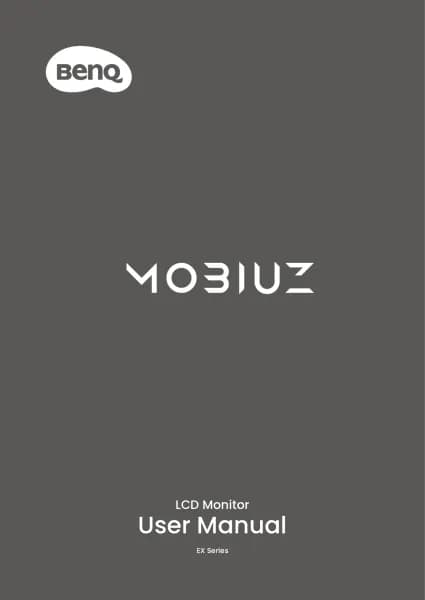BenQ MA320U handleiding
Handleiding
Je bekijkt pagina 35 van 67
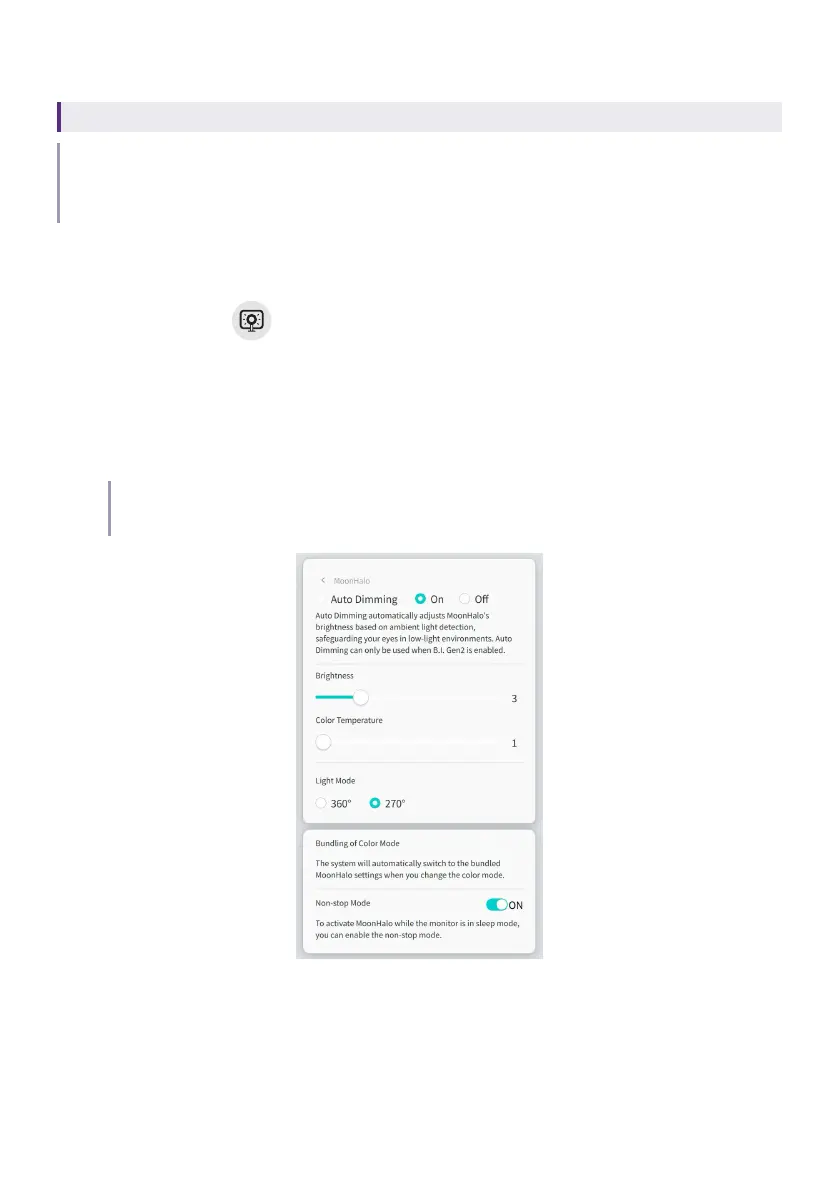
35
Adjusting bias lighting by
MoonHalo
Available on: RD series (selected models only)
Note
The adjusted settings will be saved and applied by color mode switch. See Checking settings
bundled with color mode on page 25 for details.
MoonHalo is the built-in monitor bias lighting that balances the lighting of your
viewing environment. Activate the function to enhance working efficiency and
reduce eye strain.
1. Click the icon
or the function name MoonHalo from the widget to
access the settings.
2. To activate the function, choose either Auto Dimming or On. For
Auto Dimming, it automatically adjusts MoonHalo's brightness based on
ambient light detection, syncs with screen brightness and safeguards your
eyes in low-light environments.
Note
Auto Dimming can only be used when B.I. Gen2 is enabled.
3. Set your Brightness, Color Temperature, Light Mode preferences.
-
Light Mode offers two lighting angles: 360° and 270°. You can set your
preferred light mode based on different scenarios.
4. To activate MoonHalo when the monitor is in sleep mode, you can turn on
the Non-stop Mode.
Bekijk gratis de handleiding van BenQ MA320U, stel vragen en lees de antwoorden op veelvoorkomende problemen, of gebruik onze assistent om sneller informatie in de handleiding te vinden of uitleg te krijgen over specifieke functies.
Productinformatie
| Merk | BenQ |
| Model | MA320U |
| Categorie | Niet gecategoriseerd |
| Taal | Nederlands |
| Grootte | 6689 MB |