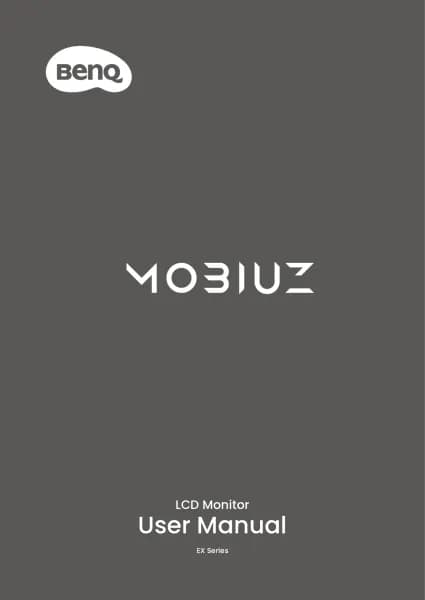BenQ MA320U handleiding
Handleiding
Je bekijkt pagina 27 van 67

27
For Mac devices
1. Click next to the color mode.
2. If your connected device is recognized by the software, the corresponding
color profile will be applied automatically.
Note
The software might identify your Apple device as Other Device if your device is one of the
following:
• An unsupported MacBook model or a MacBook model that is not yet supported (e.g., the
latest released models)
• A non-MacBook device (e.g., Mac mini, Mac Studio)
3. If you want to customize the color settings of your display, choose a
Color match target then select an option on the device list for their color
profile.
Bekijk gratis de handleiding van BenQ MA320U, stel vragen en lees de antwoorden op veelvoorkomende problemen, of gebruik onze assistent om sneller informatie in de handleiding te vinden of uitleg te krijgen over specifieke functies.
Productinformatie
| Merk | BenQ |
| Model | MA320U |
| Categorie | Niet gecategoriseerd |
| Taal | Nederlands |
| Grootte | 6689 MB |