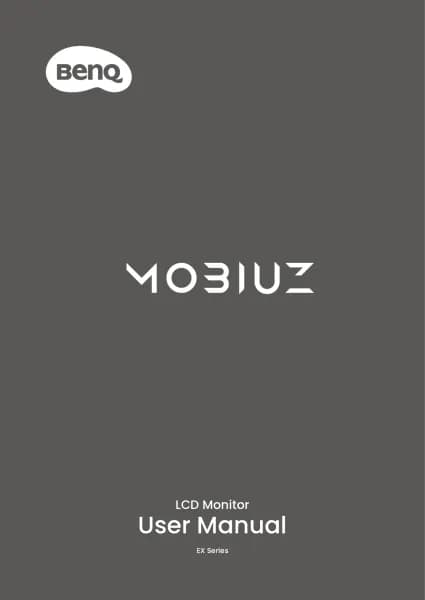BenQ MA320U handleiding
Handleiding
Je bekijkt pagina 28 van 67

28
For Windows devices
To apply color profile on the monitor using iDevice Color Sync, make sure to
enable the system settings as below:
1. In Windows, search for "Color Management" to open the color management
window.
2. Under the Advanced tab, click Change system defaults.
3. Click on Advanced tab again and check the box Use Windows display
Bekijk gratis de handleiding van BenQ MA320U, stel vragen en lees de antwoorden op veelvoorkomende problemen, of gebruik onze assistent om sneller informatie in de handleiding te vinden of uitleg te krijgen over specifieke functies.
Productinformatie
| Merk | BenQ |
| Model | MA320U |
| Categorie | Niet gecategoriseerd |
| Taal | Nederlands |
| Grootte | 6689 MB |