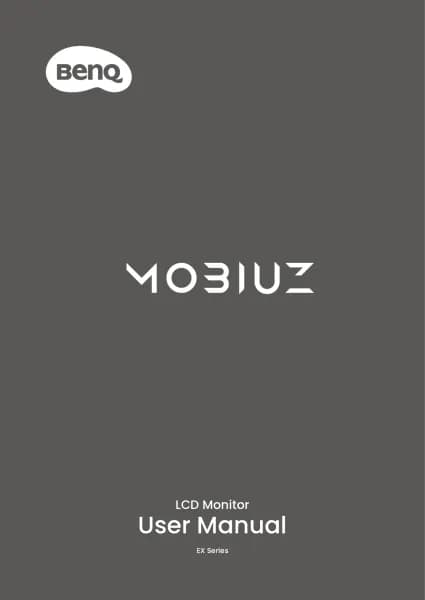BenQ MA320U handleiding
Handleiding
Je bekijkt pagina 26 van 67

26
Color prole settings for Apple devices
(
iDevice Color Sync
)
Available on: MA series
Under M-book mode, iDevice Color Sync is enabled by default to auto-match the
color of the connected Apple device. To disable the function, click on the text
again.
Note
When iDevice Color Sync is enabled, ICC Sync will also be activated and cannot be turned off.
You can also manually apply different color profile of other Apple devices to your
device. Depending on your OS (Mac or Windows), the default color profile may
differ.
• "For Mac devices"
• "For Windows devices"
Bekijk gratis de handleiding van BenQ MA320U, stel vragen en lees de antwoorden op veelvoorkomende problemen, of gebruik onze assistent om sneller informatie in de handleiding te vinden of uitleg te krijgen over specifieke functies.
Productinformatie
| Merk | BenQ |
| Model | MA320U |
| Categorie | Niet gecategoriseerd |
| Taal | Nederlands |
| Grootte | 6689 MB |