Handleiding
Je bekijkt pagina 31 van 72
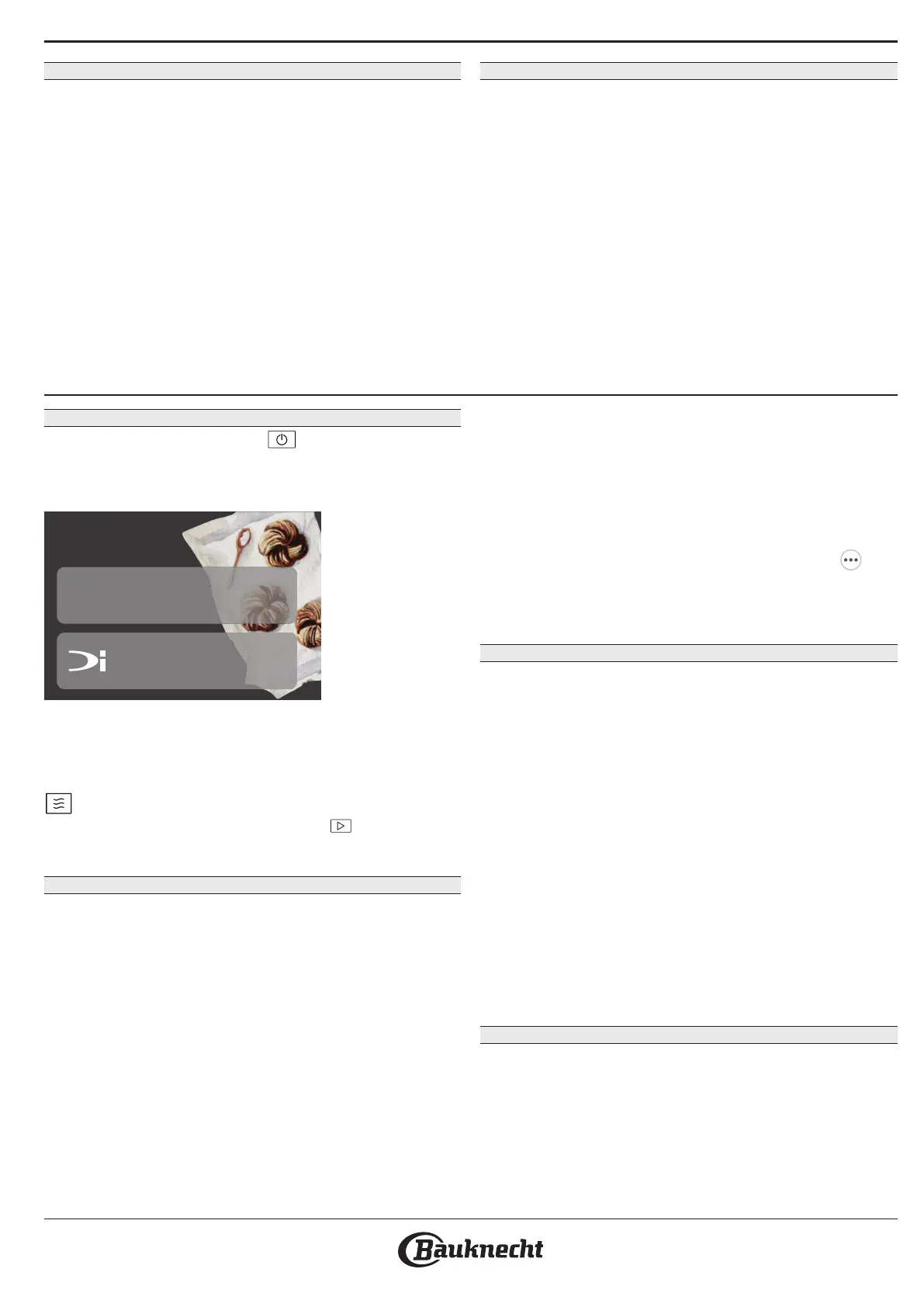
4. SET THE POWER CONSUMPTION
The oven is programmed to consume a level of
electrical power that is compatible with a domestic
network that has a rating of more than 3 kW (16
Ampere): If your household uses a lower power, you
will need to decrease this value (13 Ampere).
• Tap the value on the right to select the power.
• Tap “OKAY” to complete initial setup.
5. HEAT THE OVEN
A new oven may release odours that have been left
behind during manufacturing: this is completely
normal. Before starting to cook food, we therefore
recommend heating the oven with it empty in order
to remove any possible odours.
Odors and smoke are normal when the oven is used
the first few times, or when it is heavily soiled.
Remove any protective cardboard or transparent
film from the oven and remove any accessories from
inside it. Heat the oven to 200 °C for around one
hour, using the “Fast Preheat” function. Follow the
instructions for setting the function correctly.
Please note: It is advisable to air the room after using the
appliance for the rst time.
DAILY USE
1. SELECT A FUNCTION
To switch on the oven, press or touch anywhere
on the screen.
The display allows you to choose between Manual
Modes and Auto Modes.
12:10
MANUAL MODES
AUTO MODES
• Tap the main function you require to access the
corresponding menu.
• Scroll up or down to explore the list.
• Select the function you require by tapping it.
JET START
When the oven is switched off, press
to activate
cooking with the microwave function set at full
power (950 W) for 30 seconds.
2. SET MANUAL FUNCTIONS
After having selected the function you require, you
can change its settings. The display will show the
settings that can be changed.
MICROWAVE POWER / TEMPERATURE / GRILL
LEVEL
• Tap the main function you require to access the
corresponding menu.
According to the selected function, you can activate
or deactivate the preheat with a specific toggle.
DURATION
You do not have to set the cooking time if you want
to manage cooking manually. In timed mode, the
oven cooks for the length of time you select. At the
end of the cooking time, the cooking is stopped
automatically.
• To set the duration, tap the Time section or the
“Set Cook Time” after pressing START.
• Tap the relevant numbers to set the cooking time
you require.
• Tap “NEXT” to confirm.
To cancel a set duration during cooking and so manage
manually the end of cooking, you can tap the duration
value and set “0” or you can open the three dots
menu and edit the cooking time.
If you want to stop the cycle, open the three dots menu
and select “Stop Cooking”.
3. SET AUTO MODES
The Auto Modes enable you to prepare a wide variety
of dishes, choosing from those shown in the list. Most
cooking settings are automatically selected by the
appliance in order to achieve the best results.
Furthermore, thanks to a special sensor able to
recognize the moisture content of the food, some
of the AUTO MODES functions allow you to achieve
optimal cooking for any kind of food without any
setting: the sensor will stop the cooking at the
perfect time. During the last few minutes of cooking
only, a countdown will appear on the display,
indicating the remaining cooking time.
• Choose a recipe from the list.
Functions are displayed by food categories in the “Auto
Modes” menu (see relative tables).
• Once you have selected a function, simply indicate
the characteristic of the food (quantity, weight, etc.)
you want to cook to achieve the perfect result.
4. SET START TIME DELAY
You can delay cooking before starting a function: The
function will start at the time you select in advance.
• Tap “DELAY” to set the start time you require.
You can either select the start time or the time
at which you would like the food to be ready
according to the selected functions.
• Once you have set the required delay, tap “SET” to
start the waiting time.
Bekijk gratis de handleiding van Bauknecht BCW11O7FHTSK, stel vragen en lees de antwoorden op veelvoorkomende problemen, of gebruik onze assistent om sneller informatie in de handleiding te vinden of uitleg te krijgen over specifieke functies.
Productinformatie
| Merk | Bauknecht |
| Model | BCW11O7FHTSK |
| Categorie | Magnetron |
| Taal | Nederlands |
| Grootte | 11343 MB |

