Handleiding
Je bekijkt pagina 32 van 72
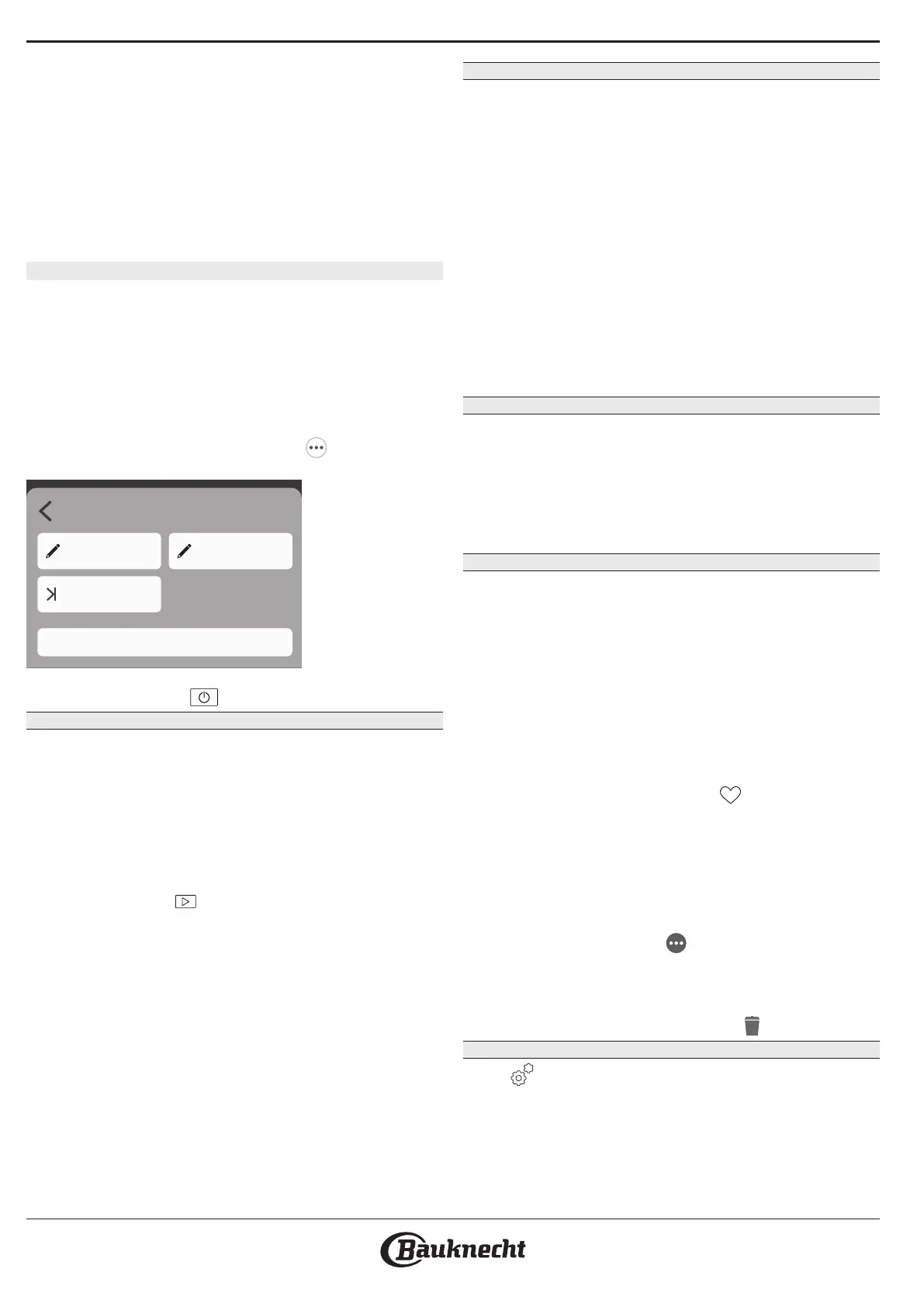
• Place the food in the oven and close the door: The
function will start automatically after the period of
time that has been calculated.
Programming a delayed cooking start time will disable
the oven preheating phase: The oven will reach the
temperature your require gradually, meaning that
cooking times will be slightly longer than those listed in
the cooking table.
• To activate the function immediately and cancel
the programmed delay time, tap “SKIP DELAY”.
5. START THE FUNCTION
• Once you have configured the settings, tap
“START” to activate the function.
If the oven is hot and the function requires a specific
maximum temperature, a message will be shown on
the display. You can change the values that have been
set at any time during cooking by tapping the value
you want to amend.
All the options available to be modified can be
explored by opening the three dots
menu in the
bottom left part of the display.
Temperature
Delay time
Cook time
Stop cooking
At any time you can stop the function that has been
activated by pressing
.
6. PREHEATING
If previously activated, once the function has been
started the display indicates the status of preheating
phase. Once this phase has been finished, an audible
signal will sound and the display will indicate “OVEN
READY.”
• Open the door.
• Place the food in the oven.
• Close the door and tap the “Start now” or the
“START” button
to start cooking.
Placing the food in the oven before preheating has
finished may have an adverse effect on the final
cooking result. Opening the door during the preheating
phase will pause it. The cooking time does not include
a preheating phase.
You can change the default setting of the preheating
option for cooking functions that allow you to do that
manually.
• Select a function that allows you to select the
preheating function manually.
• Use the Preheating dedicated toggle in the bottom
right of the display to activate or deactivate
preheating. It will be set as a default option.
7. TURN OR CHECK FOOD
Some Auto Modes will require the food to be turned
during cooking. An audible signal will sound and the
display shows the action to be done.
• Open the door.
• Carry out the action prompted by the display.
• Close the door, then tap “START” to resume
cooking.
In the same way, in the last 5% of the cook time,
before the end of cooking, the oven prompts you to
check the food.
An audible signal will sound and the display shows
the action to be done.
• Check the food
• Close the door, then tap “START” to resume
cooking.
8. END OF COOKING
An audible signal will sound and the display will
indicate that cooking is complete. With some
functions, you can extend the cooking time or save
the function as a favorite.
• Tap “+ 5 min” to prolong the cooking
• Tap “ADD TO FAV” to save it as a favorite.
9. FAVORITES
The Favorites feature stores the oven settings for your
favorite recipe.
The oven automatically recognizes the most used
functions. After a certain number of uses, you will be
prompted to add the function to your favorites.
HOW TO SAVE A FUNCTION
Once a function has finished, tap “ADD TO FAV” to
save it as a favourite. This will enable you to use it
quickly in the future, keeping the same settings.
ONCE SAVED
To view the favorite menu, press : All the saved
functions will be listed in this Menu. Tap “START” to
activate the selected cooking function.
CHANGING THE SETTINGS
In the favorite screen, you can add an image or name
to the favorite to customize it to your preferences.
• Select the function you want to change.
• Tap the three dots icon
on the top right corner.
• Select the attribute you want to change.
• Tap “SAVE” to confirm your changes.
If you want to remove a specific function you will find
in this Menu the “DELETE FAVORITE”
option.
10. TOOLS
Press to open the “Tools” menu at any time. This
menu enables you to choose from several options
and also change the settings or preferences for your
product or the display.
REMOTE ENABLE
To enable use of the Bauknecht Live app.
Bekijk gratis de handleiding van Bauknecht BCW11O7FHTSK, stel vragen en lees de antwoorden op veelvoorkomende problemen, of gebruik onze assistent om sneller informatie in de handleiding te vinden of uitleg te krijgen over specifieke functies.
Productinformatie
| Merk | Bauknecht |
| Model | BCW11O7FHTSK |
| Categorie | Magnetron |
| Taal | Nederlands |
| Grootte | 11343 MB |

