Baofeng UV-28 Plus handleiding
Handleiding
Je bekijkt pagina 19 van 31
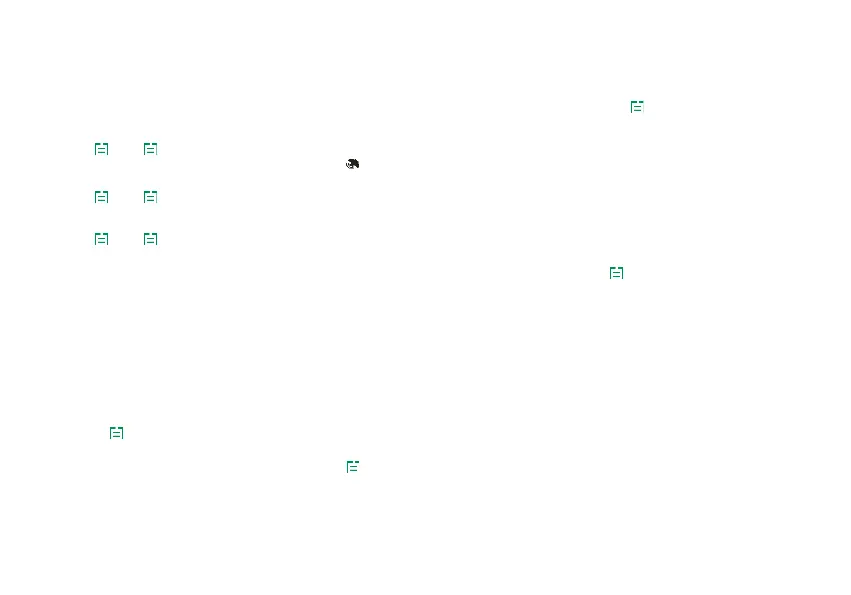
The position system is a typical DTMF calling application. For the method of setting call codes, call names, and local IDs, please refer to "Signaling Calls".
It is necessary to ensure that the radios that receive and send GPS location information operate on the same frequency or channel, and are set to the main
frequency band.
In GPS mode, you can only view location information and cannot make normal calls. Voice intercom must exit GPS mode in order to proceed.
You can set the system time, GPS on/off, time zone, and GPS mode through the position system menu. Press and hold
key to view, share, and request
location information.
·GPS on/off settings
Set path:
+ 5 + + 1: Press the / key to select whether to turn GPS on/off.
*After turning on the position system, the screen displays the
icon
·Time zone settings:
Set path: + 5 + + 2: Press the / key to select the correct time zone.
·GPS mode settings
This machine is equipped with a multi-mode GPS module, mainly including GPS from the United States and Beidou from China.
Set path:
+ 5 + + 3: Press the / key to select GPS mode (BDS, GPS, or GPS+BDS).
Use of GPS
In standby mode, press and hold [A/B] key to enter GPS mode and display "My Place” as an information list. Press key to switch My Place in the
information list mode or electronic compass mode. Press the / key to switch the information of the selected member. The current member sequence will
be displayed at the top of the interface.
Find My Place
1. Press and hold [A/B] key to enter GPS mode.
2. Use the /key to switch to "My Place".
3. At this point, the GPS is in receive mode and displays "Searching..." The GPS character on the right is red, indicating that the positioning has not been
successful.
Note: If "Searching..." is displayed for a long time, it is recommended that you search for satellites in an open location.
4. Display "Searching Successful" to indicate that the radios position has been successfully obtained, and display the current time, longitude, latitude, and
altitude, Where N is north latitude, E is east longitude, and H is height. The GPS character on the right is green.
5. Press the
key to switch between the GPS position information interface and the GPS distance direction interface.
Share My Place information (send to others)
1. After the GPS position of the radio is successful, press the key to switch to the location information interface.
2. Press the / key to select the pre programmed member sequence (01-20), and display the member sequence and name on the first line. Select the
member sequence labeled as "native".
3. Press the [PTT] key to share the current location information of the device with group members.
Requesting someone else's place
Bekijk gratis de handleiding van Baofeng UV-28 Plus, stel vragen en lees de antwoorden op veelvoorkomende problemen, of gebruik onze assistent om sneller informatie in de handleiding te vinden of uitleg te krijgen over specifieke functies.
Productinformatie
| Merk | Baofeng |
| Model | UV-28 Plus |
| Categorie | Niet gecategoriseerd |
| Taal | Nederlands |
| Grootte | 3629 MB |







