Baofeng UV-25 Plus handleiding
Handleiding
Je bekijkt pagina 30 van 44
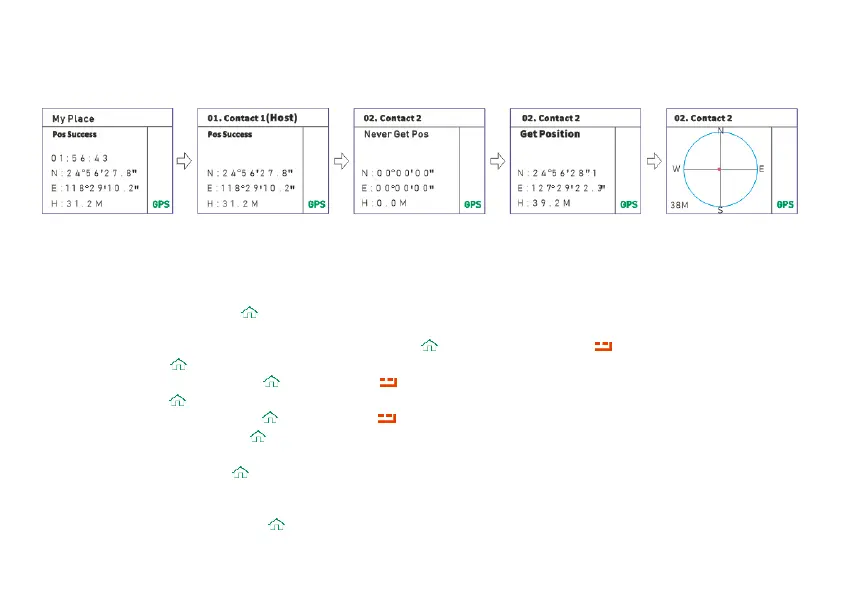
-If the other party receives your request, they will reply with your location information.
-The red center point represents your position, the flashing red dot within the circle represents the position of the other side, and the bottom
left corner is the reference distance between two radios.
7.5 Program Channel
Channel configuration is only applicable to the current channel and will not change the configuration parameters of other channels. It allows to modify the
channel name, Receive or Transmit frequency, Tx_Rx CTCSS/DCS, add the current channel to the scan list, Working Mode, and channel memory and
channel delete.
(1) Channel name (CHNAME) – +1
To set the channel name you have at your disposal 26 letters (A-Z) and 10 numbers (0-9). You can use up to 8 characters for the channel name.
Edit the desired channel name with the keypad and then confirm by pushing key. To exit the function press key.
(2) RX Frequency – +2
Input the RX frequency by keypad, click the key to save, press key to return.
(3) TX Frequency – +3
Input the TX frequency by keypad, click the key to save, press key to return.
(4) Transmit power (Tx Power) – +4
Set up the TX power for current channel.
(5) Wide/Narrow Bandwidth – +5
Select wideband or narrowband for the current channel.
Wide: 25 KHz; Narrow: 12.5 KHz
(6) Receiving CTCSS (Rx CTCSS) – +6
As DCS codes, the CTCSS codes can be added to the channels for creating new private channels.
Bekijk gratis de handleiding van Baofeng UV-25 Plus, stel vragen en lees de antwoorden op veelvoorkomende problemen, of gebruik onze assistent om sneller informatie in de handleiding te vinden of uitleg te krijgen over specifieke functies.
Productinformatie
| Merk | Baofeng |
| Model | UV-25 Plus |
| Categorie | Niet gecategoriseerd |
| Taal | Nederlands |
| Grootte | 3896 MB |







