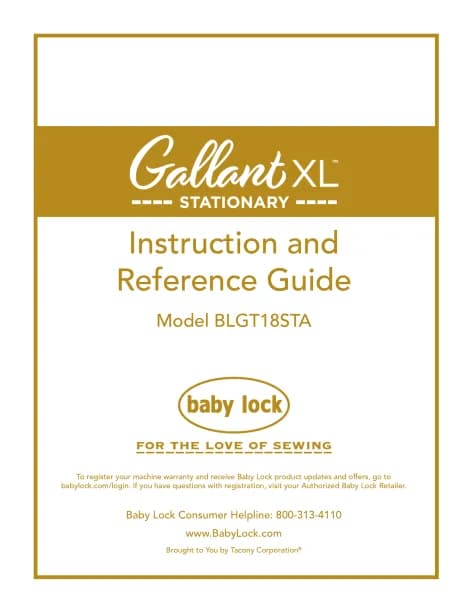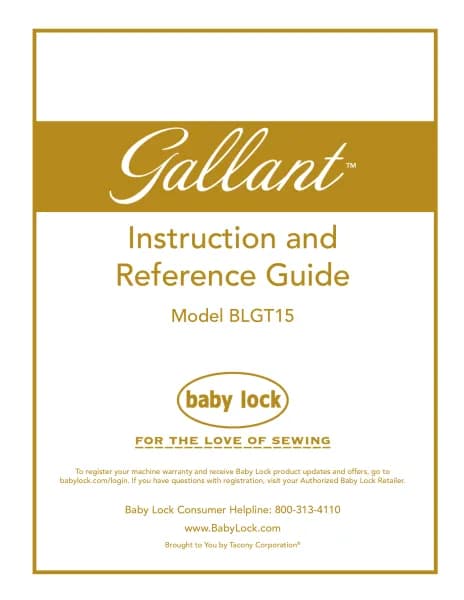Baby Lock Regalia Longarm handleiding
Handleiding
Je bekijkt pagina 53 van 71

Regalia User Manual | 53
Low-Bobbin Alarm
The amount of thread that ts on a bobbin varies according to the type and weight of thread you use. You
can create a low-bobbin capacity for up to twenty types of thread that you use in your bobbin. You’ll then
use this capacity for seng a low-bobbin alarm to alert you to when the bobbin thread is running out.
• Touch the Sengs icon in the Toolbar. Then touch the Low-bobbin Alarm buon.
Name that
describes the
thread in the
bobbin.
Congure low-
bobbin sengs.
Delete a
bobbin
Add a new
bobbin
Press to toggle
on and o the
low-bobbin
alarm.
Edit bobbin
descripon
buon.
Record buon
esmates bobbin
capacity
Bobbin capacity
To add new bobbin conguraon and record bobbin capacity
1. When you are ready to dene a new bobbin capacity for a parcular type of thread, completely ll a
bobbin with that thread and insert it into the machine.
2. Touch the icon to add a new bobbin. Use the pop-up
keyboard to enter a descripve name, so you will know
which type of thread this conguraon applies to. Close the
pop-up keyboard by touching the arrow in the lower-le
corner of the screen.
Bekijk gratis de handleiding van Baby Lock Regalia Longarm, stel vragen en lees de antwoorden op veelvoorkomende problemen, of gebruik onze assistent om sneller informatie in de handleiding te vinden of uitleg te krijgen over specifieke functies.
Productinformatie
| Merk | Baby Lock |
| Model | Regalia Longarm |
| Categorie | Niet gecategoriseerd |
| Taal | Nederlands |
| Grootte | 20188 MB |