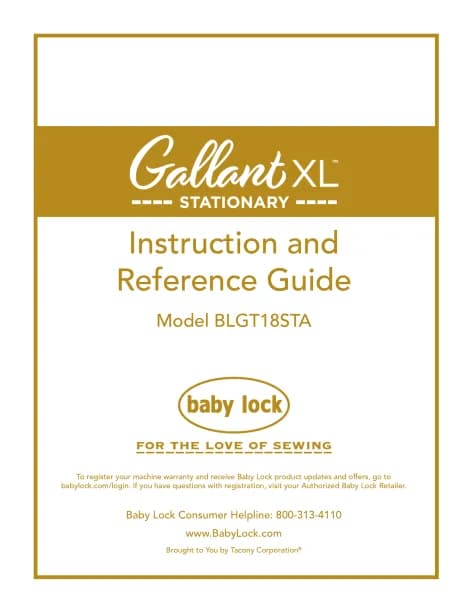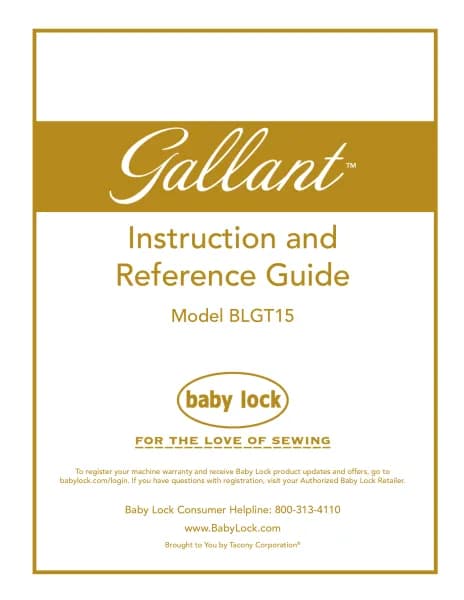Baby Lock Regalia Longarm handleiding
Handleiding
Je bekijkt pagina 54 van 71
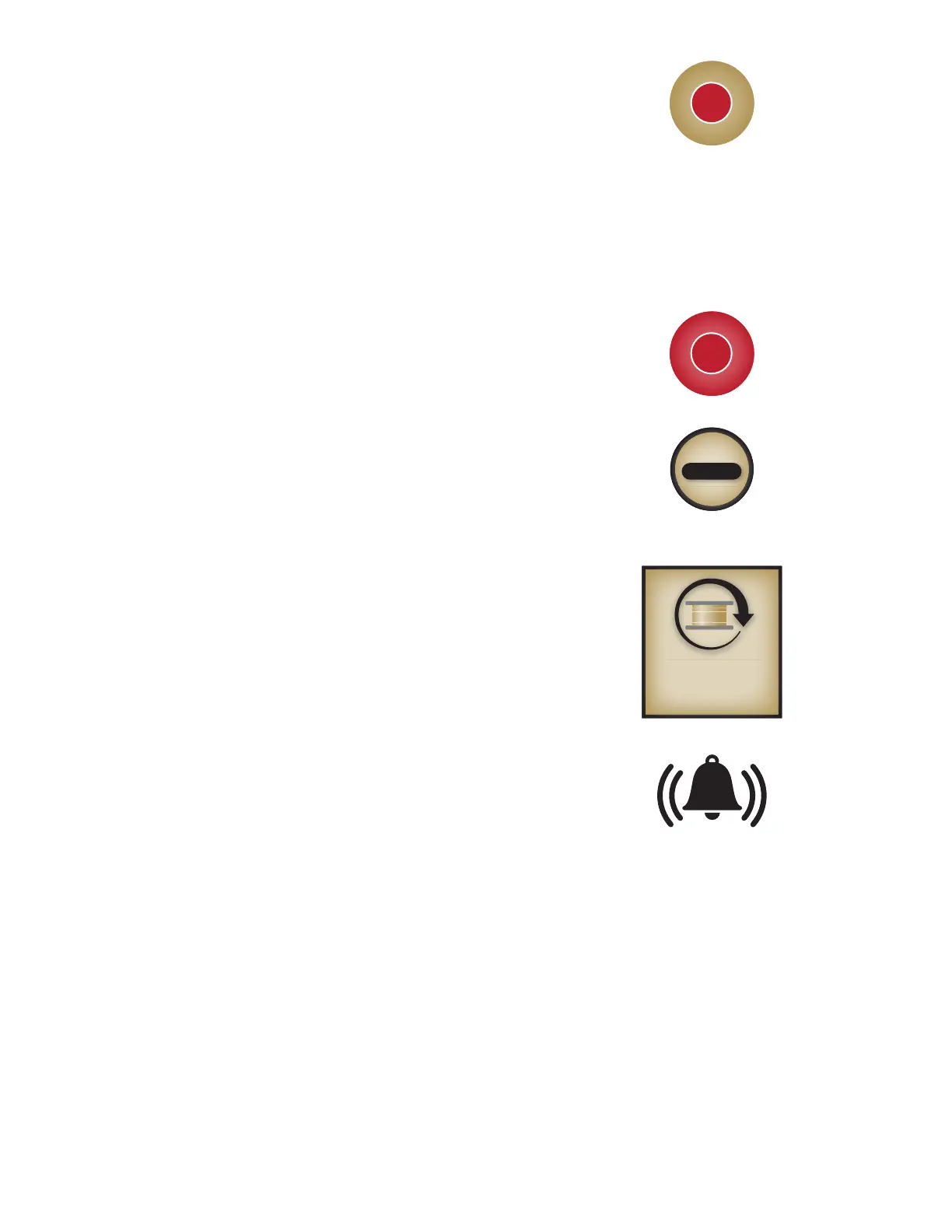
54 | www.BabyLock.com
3. Touch the Record buon. The bobbin capacity value will
reset to zero. Quilt unl the bobbin runs out.
NOTE: The Reset Bobbin buon on the Main Screen
shows the bobbin level as you quilt. When you touch the
Reset Bobbin buon, it shows the esmated capacity of
the full bobbin. As you quilt, this number counts down.
While you are recording the bobbin capacity of a bobbin,
the number increases as you quilt unl it runs out
of thread.
4. Return to the low-bobbin alarm screen and press the Record
buon again to stop recording. The number that appears in
the Bobbin Capacity box is an esmate how much thread is
on the bobbin.
5. Esmate how much bobbin thread you think you’ll use for
e-os and decrease the bobbin capacity by that much.
Press the Minus (–) buon to decrease the capacity. Or,
touch the Bobbin Capacity box to pop up an on-screen
number pad and enter the number directly.
6. When you are ready to use a full bobbin with that type of
thread, insert the full bobbin and press the Reset Bobbin
buon on the Main screen
8.8
7. Make sure the alarm icon is enabled (gold). If not, touch the
Alarm icon to toggle it on. When the bobbin level reaches
zero, the low-bobbin alarm will sound.
NOTE: If you turn on or o the low-bobbin alarm on this screen, it is also turned on or o on the
Alarms screen.
Bekijk gratis de handleiding van Baby Lock Regalia Longarm, stel vragen en lees de antwoorden op veelvoorkomende problemen, of gebruik onze assistent om sneller informatie in de handleiding te vinden of uitleg te krijgen over specifieke functies.
Productinformatie
| Merk | Baby Lock |
| Model | Regalia Longarm |
| Categorie | Niet gecategoriseerd |
| Taal | Nederlands |
| Grootte | 20188 MB |