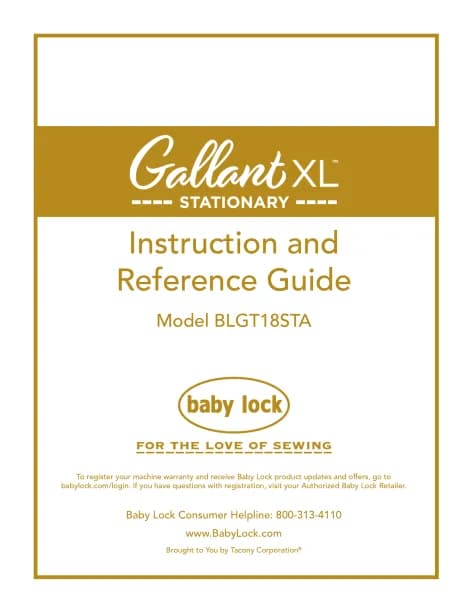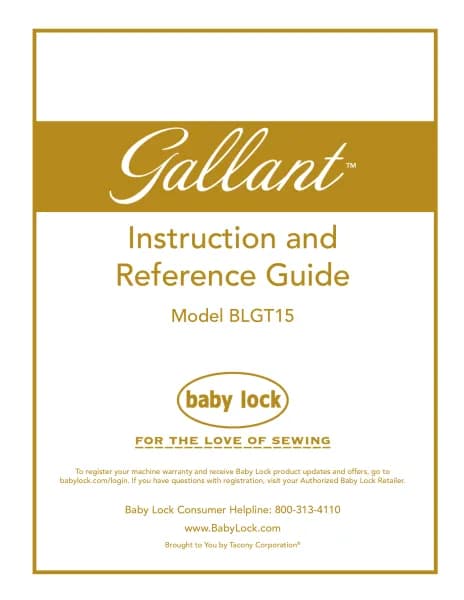Baby Lock Regalia Longarm handleiding
Handleiding
Je bekijkt pagina 52 van 71

52 | www.BabyLock.com
Diagnoscs
There are several diagnoscs tests that you may be asked to perform by Baby Lock's technical soluons
team or an authorized Baby Lock representave. They will give you a code to enter into the Diagnoscs
screen to be able to perform the tests.
• Touch the Tools buon in the Toolbar. Then touch the Diagnoscs buon along the boom of the
screen. Enter the code you received and follow the instrucons for the dierent diagnoscs tests.
Contact your local Baby Lock retailer or Baby Lock Consumer Helpline at +1 (800) 313-4110.
Machine Sengs
To open the machine sengs, touch the Sengs icon in the Toolbar. Aer selecng it, the icon turns gold.
Then choose one of the six opons that appear along the boom of the screen.
Aer you select an opon, the buon background turns gold and the screen changes, allowing you to
customize that seng. The next me you touch the Sengs icon, the last Sengs opon you used
appears.
Customize
handlebars.
Congure
alarms.
Set Language.Congure low-
bobbin alarms.
Congure
e-os.
Turn on or o
laser lights.
• Press the Home icon in the upper le corner of the screen to close Sengs and return to the
Main screen.
Bekijk gratis de handleiding van Baby Lock Regalia Longarm, stel vragen en lees de antwoorden op veelvoorkomende problemen, of gebruik onze assistent om sneller informatie in de handleiding te vinden of uitleg te krijgen over specifieke functies.
Productinformatie
| Merk | Baby Lock |
| Model | Regalia Longarm |
| Categorie | Niet gecategoriseerd |
| Taal | Nederlands |
| Grootte | 20188 MB |