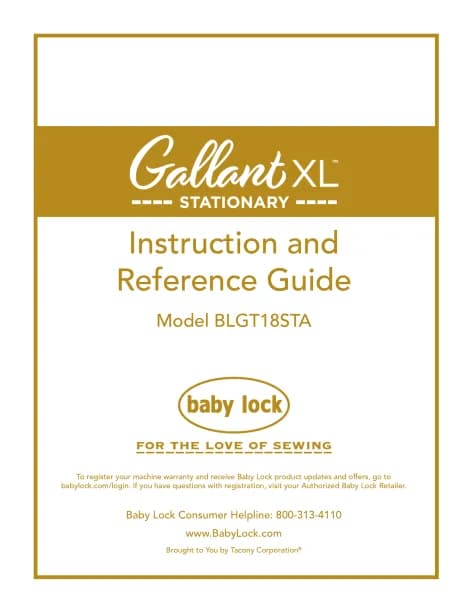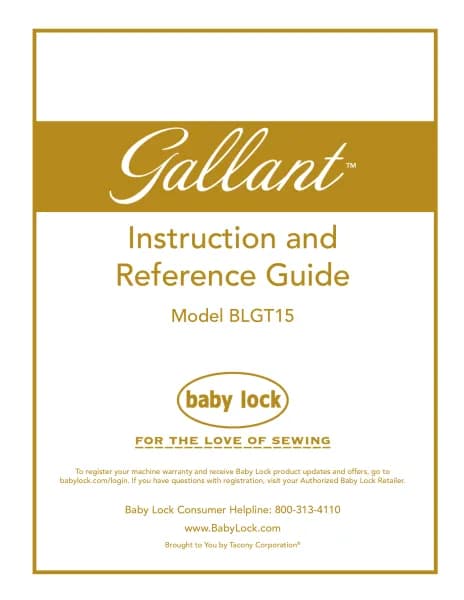Baby Lock Regalia Longarm handleiding
Handleiding
Je bekijkt pagina 46 van 71
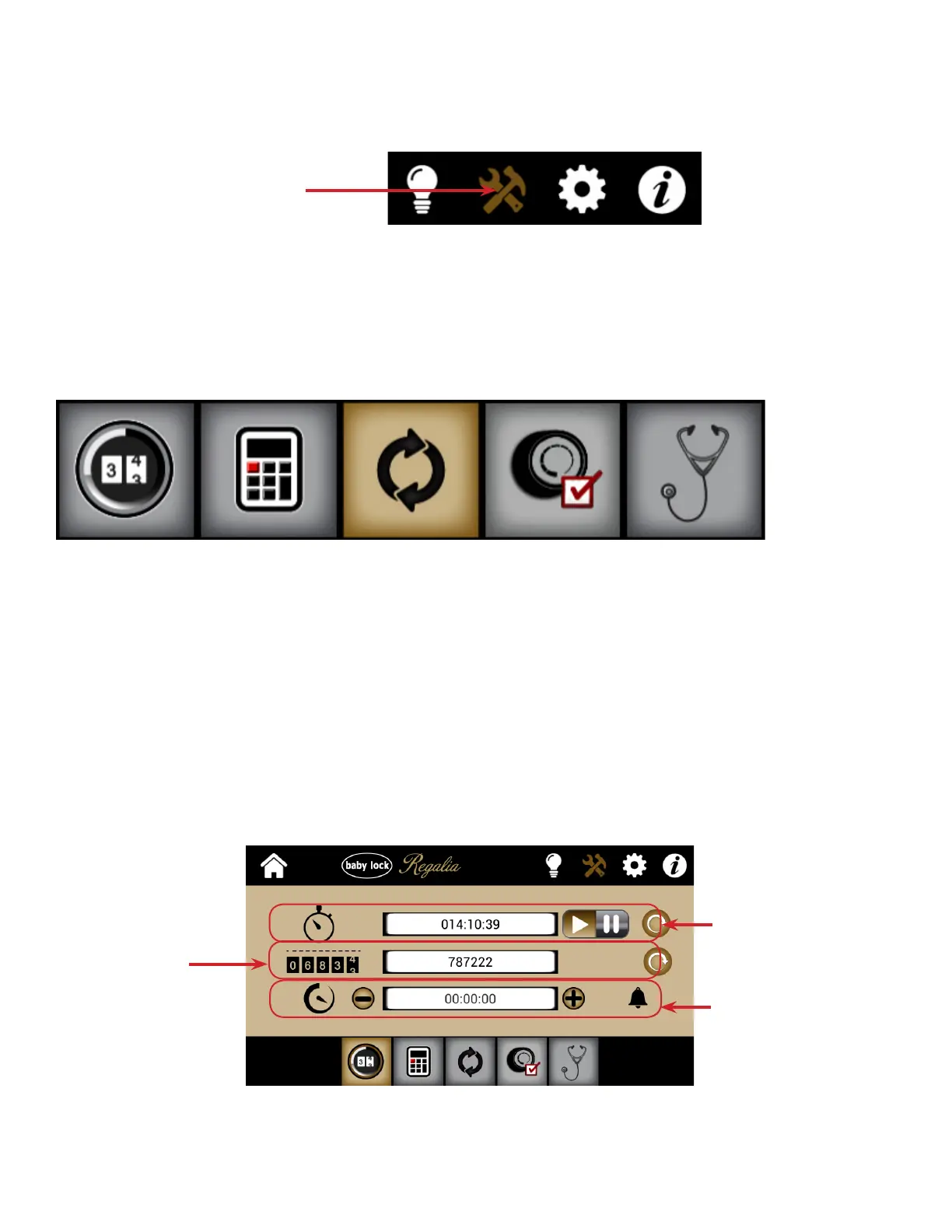
46 | www.BabyLock.com
Machine Tools
To open the machine tools, touch the Tools icon in the Toolbar. Aer selecng it, the icon turns gold.
The Tools buon
is selected
(gold).
Choose from the ve tools at the boom of the screen.
Sets the quilng
mer, the stch
counter and the
quilng alarm.
Opens the
on-screen
calculator.
Updates the
machine's
soware.
Zeros the
Quick-Set
Tension
following
disassembly.
Opens the
Diagnoscs
Screen.
Aer you select an opon, the buon background turns gold and the screen changes allowing you to
customize that seng. The next me you touch the Tools icon, the last Tools opon you used appears.
Quilng Timer, Alarm, and Stch Counter
The mers screen enables you to track the amount of me you work on a quilt, to set a mer to remind
you when your quilng me is up, and to track the number of stches on a quilt.
• Touch the Tools icon in the Toolbar. Then touch the Timers buon. Press the Home buon to
return to the Main screen.
Stch counter
tracks how many
stches you have
quilted.
Quilt mer tracks
how much me
you spend stching
a quilt.
Sets a quilng
alarm.
Bekijk gratis de handleiding van Baby Lock Regalia Longarm, stel vragen en lees de antwoorden op veelvoorkomende problemen, of gebruik onze assistent om sneller informatie in de handleiding te vinden of uitleg te krijgen over specifieke functies.
Productinformatie
| Merk | Baby Lock |
| Model | Regalia Longarm |
| Categorie | Niet gecategoriseerd |
| Taal | Nederlands |
| Grootte | 20188 MB |