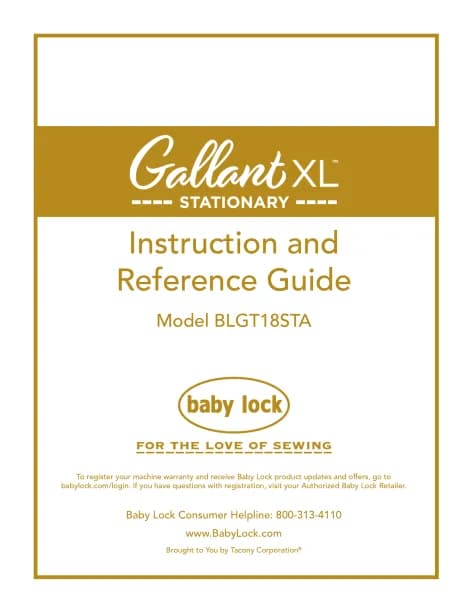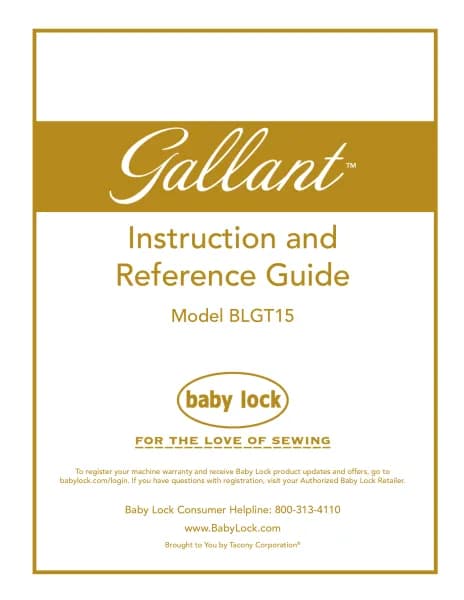Baby Lock Regalia Longarm handleiding
Handleiding
Je bekijkt pagina 47 van 71
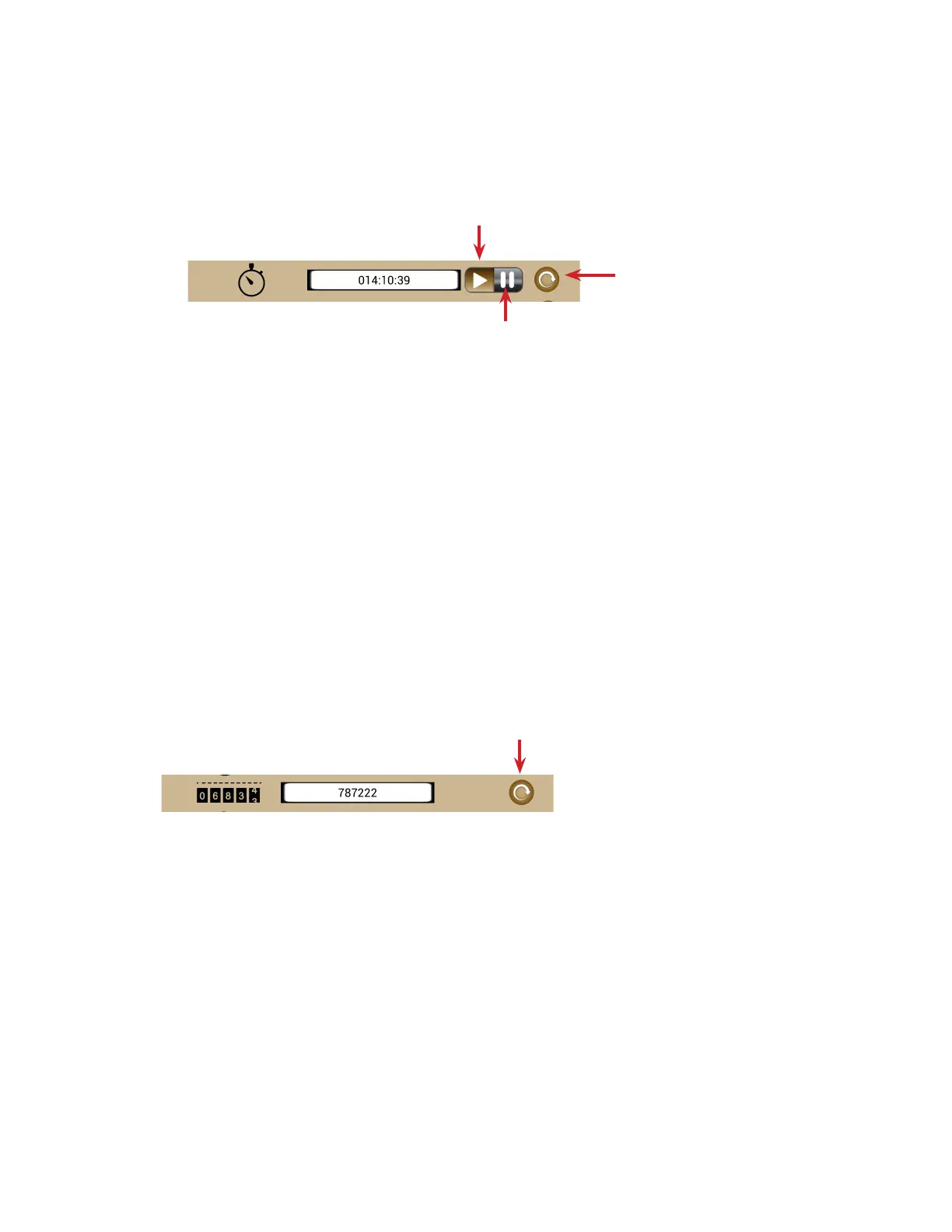
Regalia User Manual | 47
To track how much me you spend on a quilt
Use the quilng mer to keep track of how much me you spend stching on a quilt. The quilng mer
measures me the machine is actually quilng, not the me the machine is on but idle. It operates like a
stop watch.
Play/Resume buon: Press to begin
tracking the me spent on a quilt.
Reset buon: Press
to clear the quilng
mer, usually when
you begin a new
quilt.
Pause buon: Press to turn o the mer unl
the next me you press Play/Resume.
1. When you begin a new quilt, press Reset.
2. When you are ready to begin tracking the me spent on a quilt, press Play. Proceed with your quilng.
When you are through quilng for a me, press Pause.
3. When you resume quilng, press Play again. The quilng mer will connue tracking your me and add
it to the previously recorded me.
To track the number of stches in a quilt
Use the stch counter to count the number of stches in a quilt.
• Press the Reset buon to zero-out the counter when you begin a new quilt. To see the lifeme stch
count for your machine, see the Informaon screen.
Reset buon: Press to clear the quilng stch counter.
Bekijk gratis de handleiding van Baby Lock Regalia Longarm, stel vragen en lees de antwoorden op veelvoorkomende problemen, of gebruik onze assistent om sneller informatie in de handleiding te vinden of uitleg te krijgen over specifieke functies.
Productinformatie
| Merk | Baby Lock |
| Model | Regalia Longarm |
| Categorie | Niet gecategoriseerd |
| Taal | Nederlands |
| Grootte | 20188 MB |