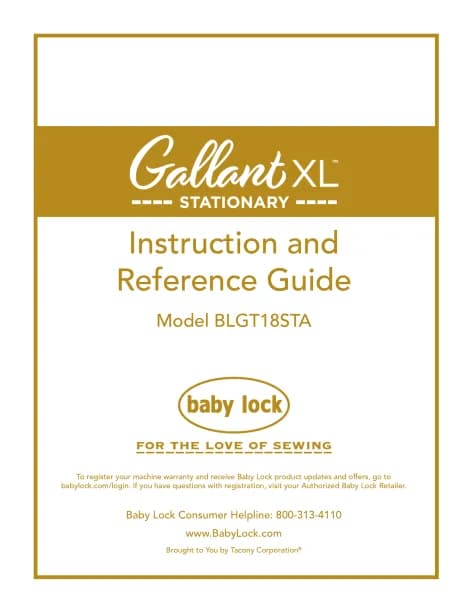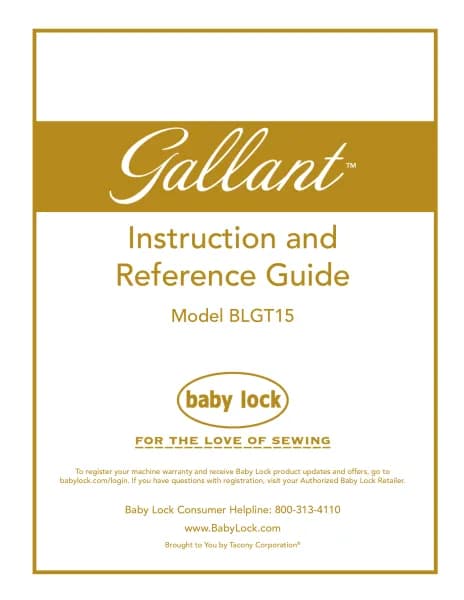Baby Lock Regalia Longarm handleiding
Handleiding
Je bekijkt pagina 45 van 71

Regalia User Manual | 45
Toolbar Opons
The toolbar is in the upper-right corner of the screen at all mes.
Controls
lights.
Opens
machine
tools.
Opens
machine
sengs.
Displays
machine
informaon.
Controlling the Lights
Your Regalia comes equipped with three standard lighng areas: throat, needle, and bobbin.
To control the lights on the machine
• To open the Lights screen, touch the Lights icon in the Toolbar. Aer selecng the icon, it turns gold
and the Lights screen opens.
Light 1 is under
the arm of the machine.
Light 2 is the light ring that
illuminates the needle and
stching area.
The Lights
buon is selected
(gold).
When lights are on, the on/o buon displays in color.
When o, the buon is gray. Touch the on/o buon to
quickly turn on (or o) the light.
Touch the All Lights (1,2) buon to turn on (or o) all of the
lights at once.
Use the slider to vary the intensity of the light. Touch the
black dot and drag to the right to increase the intensity or
to the le to decrease the intensity. The intensity sengs
are saved when lights are turned o and will be the same
when you turn them on again.
Bekijk gratis de handleiding van Baby Lock Regalia Longarm, stel vragen en lees de antwoorden op veelvoorkomende problemen, of gebruik onze assistent om sneller informatie in de handleiding te vinden of uitleg te krijgen over specifieke functies.
Productinformatie
| Merk | Baby Lock |
| Model | Regalia Longarm |
| Categorie | Niet gecategoriseerd |
| Taal | Nederlands |
| Grootte | 20188 MB |