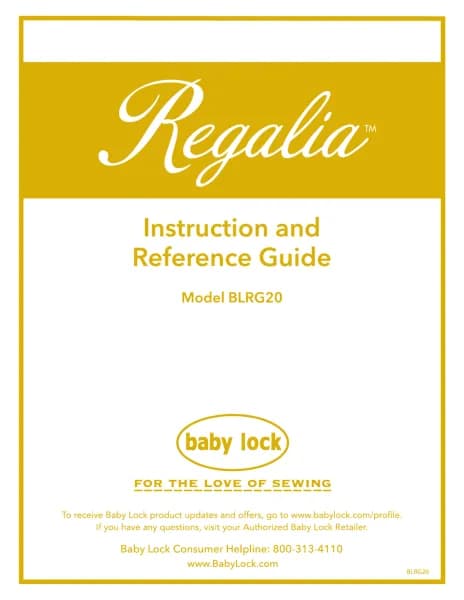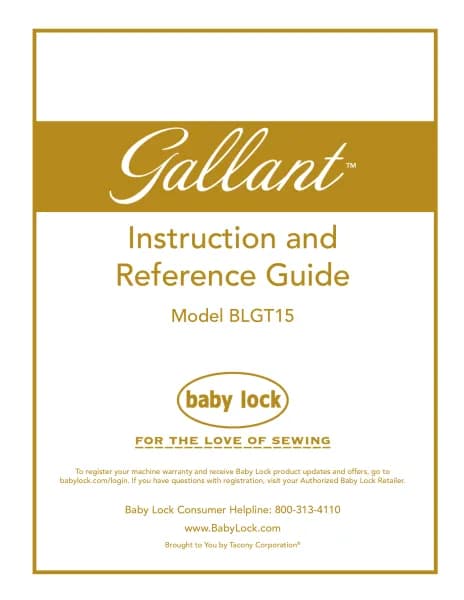Baby Lock Gallant XL Stationary handleiding
Handleiding
Je bekijkt pagina 19 van 60

Gallant XL Staonary User Manual | 19
Machine Head USB Port (built-in)
This built in USB port is located on the side of the machine to the left of the display on the body
of the quilting machine. This USB port is NOT used to update the quilting machine or the display.
The purpose of this port is to communicate with accessories only.
Installing the Power Cord
To install the power cord
• Insert the plug into the power connector on the
rear of the machine. Plug the three-prong plug
end into your power source.
To disconnect the power cord
• Squeeze the red buttons on the sides of the plug
and then pull the plug out of the machine.
NOTE: Make sure that the machine is o
before plugging into a power source. The
main power switch should be in the O (o)
position.
Installing the Foot Pedal
• Plug the foot pedal extension cable into the back of
the machine
• Plug the other end of the extension cable into the
foot pedal and place it on the oor within easy reach
of the desired foot.
Connecting the Table InsertConnecting the Table Insert
Plug the 900 USB cable into the back of the machine and
the white connector into the white connector on the rear of
the Optical Sensor Board at the front of the table.
(Shown with board cover off) The board should be covered
at all times to avoid damage.
NOTE: The insert cable comes pre-connected to the
white connector at the front of the insert. Ensure that it
is seated fully into the white connector.
power cord red
release buttons
cable from table insert
foot pedal
extension cable
Bekijk gratis de handleiding van Baby Lock Gallant XL Stationary, stel vragen en lees de antwoorden op veelvoorkomende problemen, of gebruik onze assistent om sneller informatie in de handleiding te vinden of uitleg te krijgen over specifieke functies.
Productinformatie
| Merk | Baby Lock |
| Model | Gallant XL Stationary |
| Categorie | Niet gecategoriseerd |
| Taal | Nederlands |
| Grootte | 10206 MB |