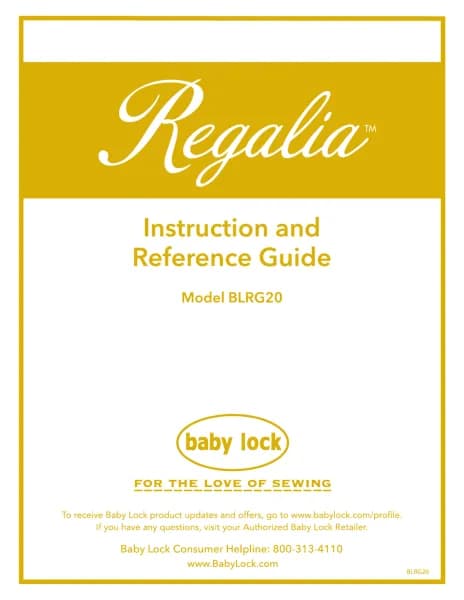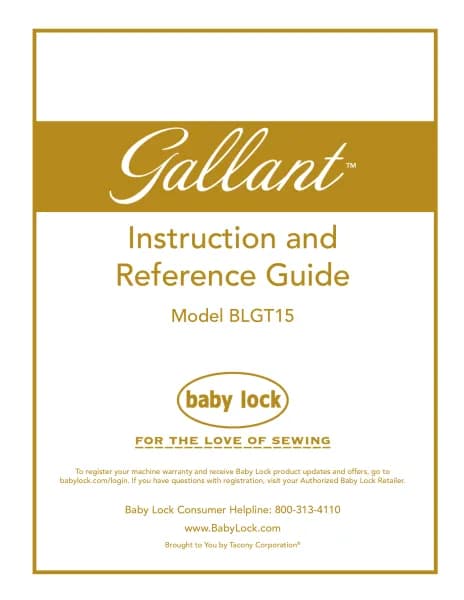Baby Lock Gallant XL Stationary handleiding
Handleiding
Je bekijkt pagina 20 van 60

20 | www.BabyLock.com
Installing the Touchscreen Display
The Gallant XL Stationary quilting machine comes with one 4.3-inch touchscreen front display.
To install the front display
1. Locate the three screws for the touchscreen
bracket. Line up the black adapter piece
and the white touchscreen bracket with the
holes on top of the Gallant XL Stationary
quilting machine. Insert and tighten the
screws with the included 2.5mm hex
wrench.
2. Plug the USB mini B cable (with 90°
connections) into the left side of the
machine and into the left USB port on the
bottom of the display. This cable provides
power and signal connection from the
machine to the display. The ferrite goes on
the end into the display
NOTE: The USB connection on the
bottom right of the display is used for
updating the display and the machine
software.
Bekijk gratis de handleiding van Baby Lock Gallant XL Stationary, stel vragen en lees de antwoorden op veelvoorkomende problemen, of gebruik onze assistent om sneller informatie in de handleiding te vinden of uitleg te krijgen over specifieke functies.
Productinformatie
| Merk | Baby Lock |
| Model | Gallant XL Stationary |
| Categorie | Niet gecategoriseerd |
| Taal | Nederlands |
| Grootte | 10206 MB |