Axxess AXVI-1731 handleiding
Handleiding
Je bekijkt pagina 2 van 4
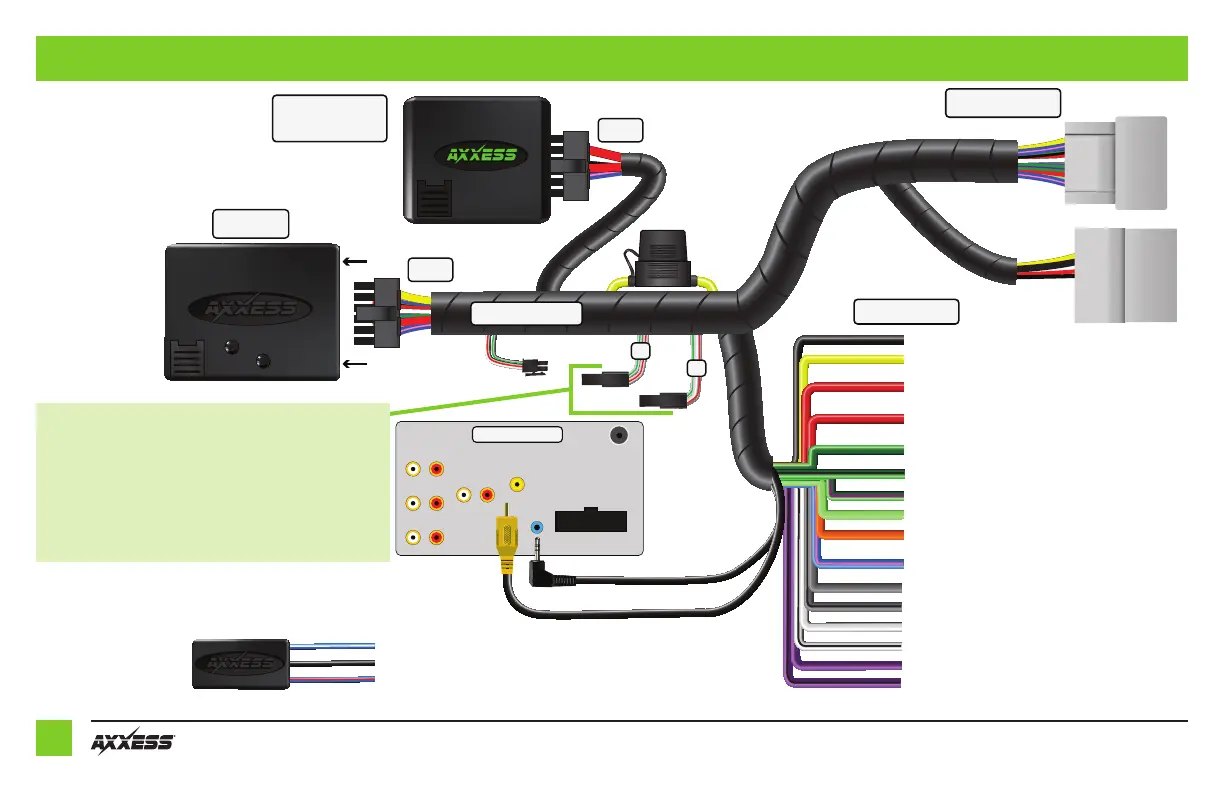
2
CONNECTIONS: LD-XSVI-1731-NAV HARNESS
Steering Wheel
Control (AXSWC)
(Sold Separately)
Front
Rear
Sub
AUX-IN
Rear View
SWC
(Your radio’s features may vary)
LD-XSVI-1731NAV
AXCSD-6V
Blue/White - Reverse trigger
Black - Chassis ground
Blue/Red - Camera power
*
Accessory power can also be used if
the radio has the option to monitor
the camera while in motion.
*
Aftermarket Radio
12-Pin
Vehicle Connectors
Radio Connections
Interface
12-Pin
E1
E2
Black - Ground wire
Yellow - Battery wire
Red - Camera power 6V
Red - Accessory power
Green - Rear left speaker + output
Green/Black - Rear left - speaker output
Green/Purple - Reverse backup camera
Light Green - Parking brake
Orange - Illumination
Blue/Pink - VSS/Speed-Sense
Gray - Front right + speaker
Gray/Black - Front right - speaker
White - Front left + speaker
White/Black - Front left - speaker
Purple - Rear right + speaker output
Purple/Black - Rear right - output
After Interface Has Been Programmed: Notes For 2-Pin Connector (E to E1)
RESET AXSWC, and let it program to vehicle and aftermarket radio.
With all connections made, if you do not get correct controls for aftermarket
radio, go ahead and disconnect your 2-Pin E to E1 and connect E to E2 instead.
Reset and allow the AXSWC to detect your aftermarket radio and controls.
Make sure you get the following Green flashes and Red flashes (1st and 4th
Green longer followed by the correct number of Red flashes for aftermarket
radio being used. (Refer to Radio LED Feedback Legend on next page.)
Bekijk gratis de handleiding van Axxess AXVI-1731, stel vragen en lees de antwoorden op veelvoorkomende problemen, of gebruik onze assistent om sneller informatie in de handleiding te vinden of uitleg te krijgen over specifieke functies.
Productinformatie
| Merk | Axxess |
| Model | AXVI-1731 |
| Categorie | Niet gecategoriseerd |
| Taal | Nederlands |
| Grootte | 741 MB |







