Axxess AXSSO handleiding
Handleiding
Je bekijkt pagina 3 van 8
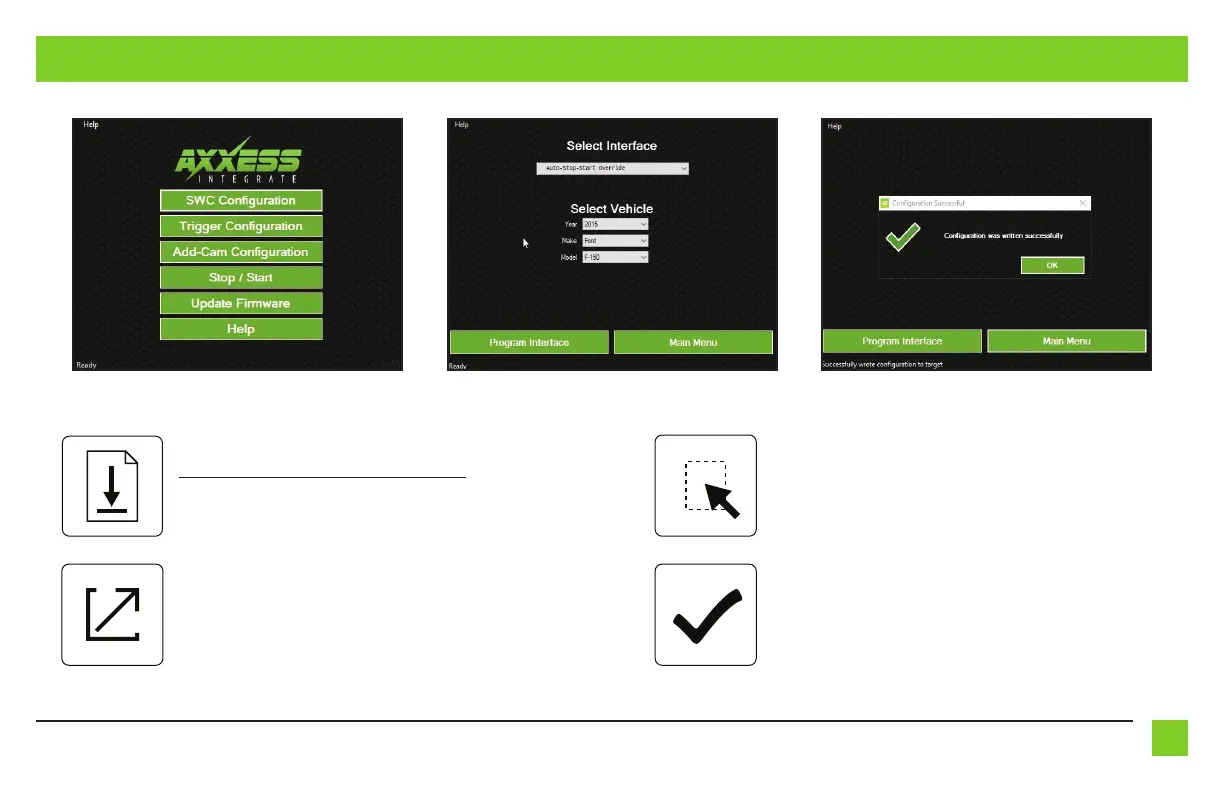
3
REV. 12/8/22 INSTAXSSO
PROGRAMMING
(Figure A) (Figure B) (Figure C)
1.
2.
3.
4.
Download and install the Axxess Updater software program from:
axxessinterfaces.com/resources/updater-software
On the next screen that opens, select the year, make, and model of the
vehicle, then press Program Interface. (Figure B)
Connect the micro-B USB cable (sold separately) to the computer and
AXSSO interface. Open the Axxess Updater software program and wait
until the word Ready is shown in the bottom left of the screen. Select
Stop / Start. (Figure A)
When the Configuration Successful box pops up, the programming
process is complete. (Figure C)
Continue to Installation
Bekijk gratis de handleiding van Axxess AXSSO, stel vragen en lees de antwoorden op veelvoorkomende problemen, of gebruik onze assistent om sneller informatie in de handleiding te vinden of uitleg te krijgen over specifieke functies.
Productinformatie
| Merk | Axxess |
| Model | AXSSO |
| Categorie | Niet gecategoriseerd |
| Taal | Nederlands |
| Grootte | 935 MB |







