Axxess AXRC-GMLN3 handleiding
Handleiding
Je bekijkt pagina 3 van 8
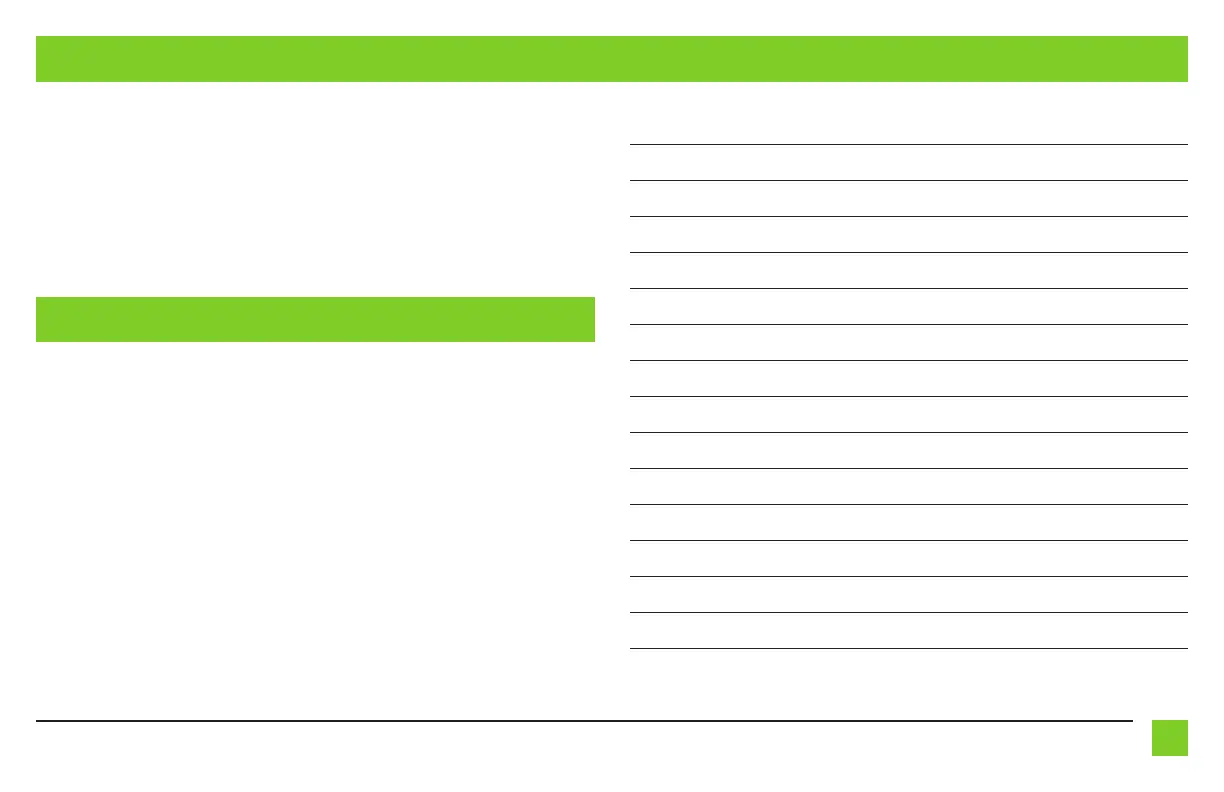
3
REV. 5/10/22 INSTAXRC-GMLN3
1. With all connections completed reconnect the negative battery terminal.
2. Plug the AXRC-GMLN3 harness into the AXRC-GMLN3 interface and then to the wiring
harness in the vehicle.
Attention! If the interface loses power for any reason, the following steps will need to be
performed again.
1. To initialize the interface, turn the ignition on and wait for (30) seconds.
2. Cycle the ignition off, then back on.
3. Test all functions of the aftermarket radio installation fo r proper operation, including proper
balance and fader operation.
4.
Close all the doors then turn the key off. The radio should stay on until the driver’s door
is re-opened.
Note: If the radio doesn’t come on within (60) seconds, turn the key to the off position,
disconnect the interface, check all connections, reconnect the interface, and then try again.
INSTALLATION
TESTING
Bekijk gratis de handleiding van Axxess AXRC-GMLN3, stel vragen en lees de antwoorden op veelvoorkomende problemen, of gebruik onze assistent om sneller informatie in de handleiding te vinden of uitleg te krijgen over specifieke functies.
Productinformatie
| Merk | Axxess |
| Model | AXRC-GMLN3 |
| Categorie | Niet gecategoriseerd |
| Taal | Nederlands |
| Grootte | 853 MB |







