Axxess AXGMLN-34 handleiding
Handleiding
Je bekijkt pagina 5 van 8
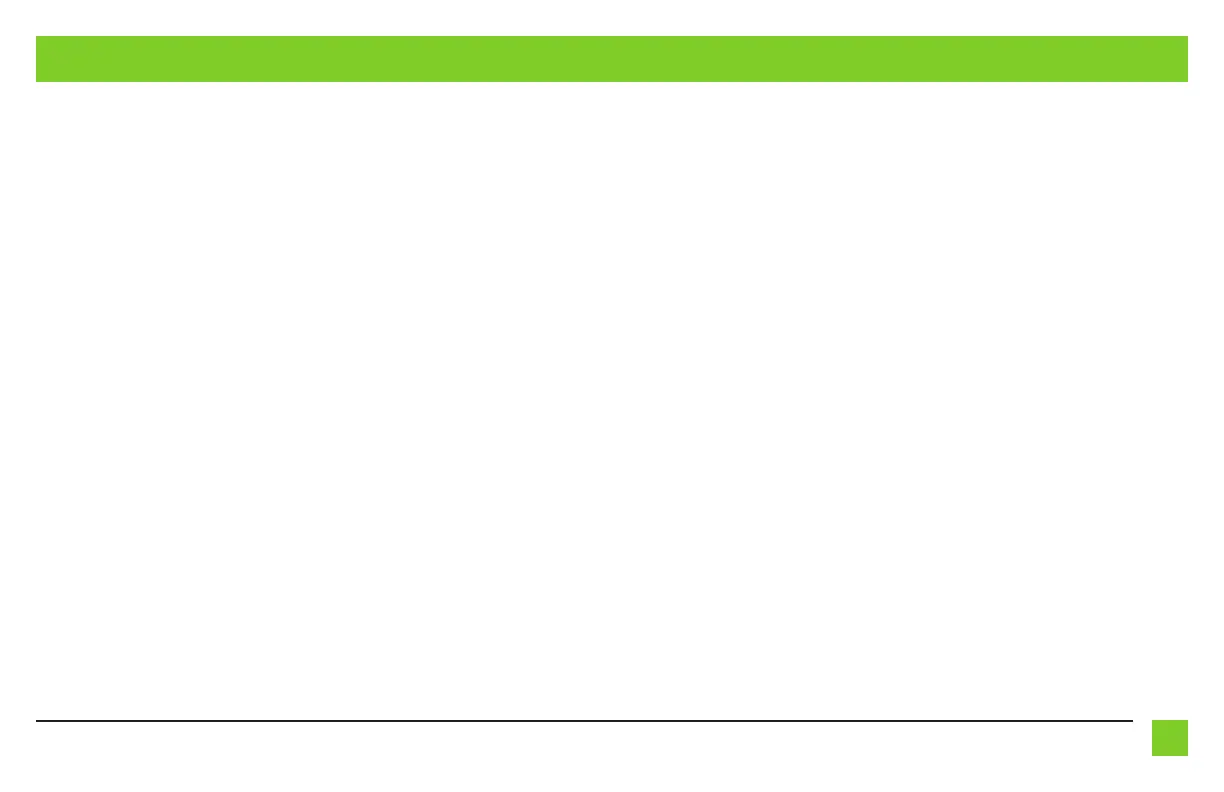
5
REV. 1/22/2020 INSTAXGMLN-34
TROUBLESHOOTING
Resetting the Axxess interface
1. The Blue reset button is located inside the Axxess interface, between the two connectors. The
button is accessible outside the Axxess interface, no need to open the Axxess interface.
2. Press and hold the reset button for two seconds, then let go to reset the Axxess interface.
3. Refer to “Programming the Axxess Interface” from this point.
Bekijk gratis de handleiding van Axxess AXGMLN-34, stel vragen en lees de antwoorden op veelvoorkomende problemen, of gebruik onze assistent om sneller informatie in de handleiding te vinden of uitleg te krijgen over specifieke functies.
Productinformatie
| Merk | Axxess |
| Model | AXGMLN-34 |
| Categorie | Niet gecategoriseerd |
| Taal | Nederlands |
| Grootte | 573 MB |







