Axxess AXAC-GM2 handleiding
Handleiding
Je bekijkt pagina 1 van 8
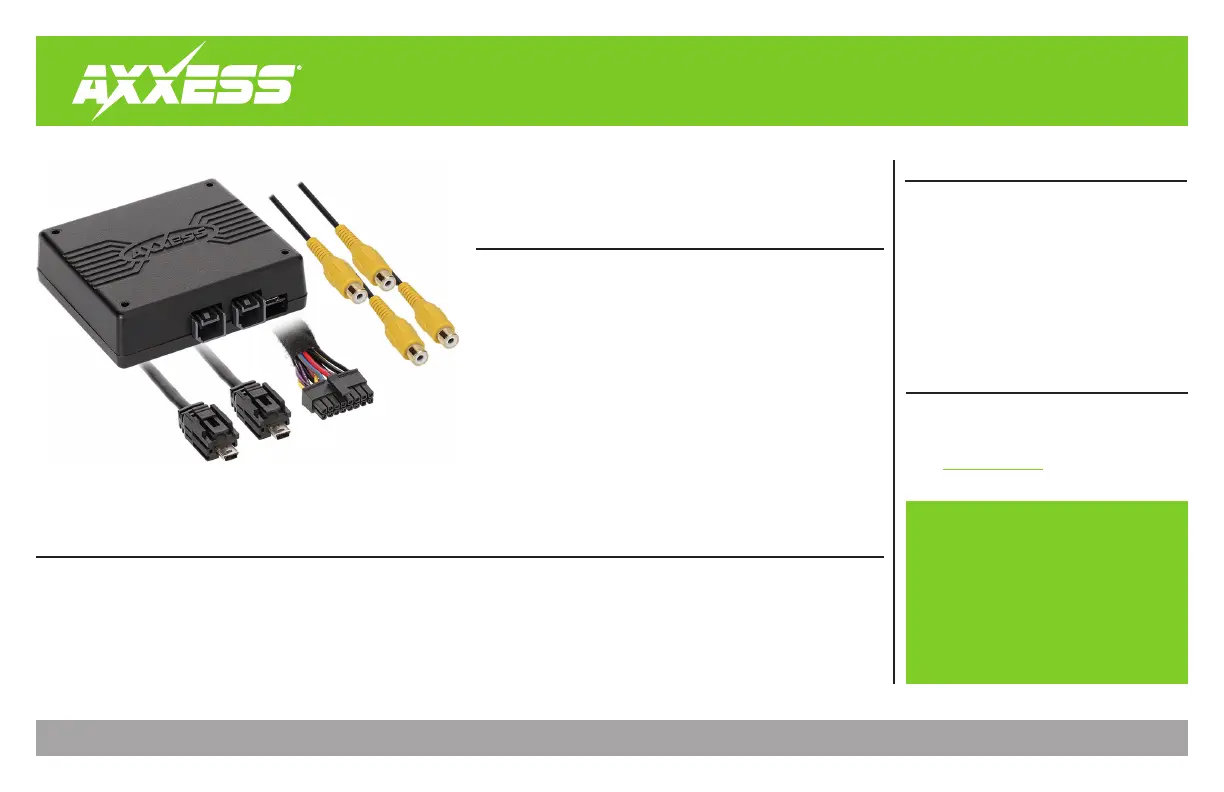
AXAC-GM2
INSTALLATION INSTRUCTIONS
AxxessInterfaces.com © COPYRIGHT 2025 METRA ELECTRONICS CORPORATION REV. 7/10/25 INSTAXAC-GM2
ATTENTION: With the key out of the ignition,
disconnect the negative battery terminal before
installing this product. Ensure that all installation
connections, especially the air bag indicator lights,
are plugged in before reconnecting the battery or
cycling the ignition to test this product.
NOTE: Refer also to the instructions included
with the aftermarket accessory before installing
this device.
REQUIRED ITEMS
Update Cable: AXUSB-MCBL (sold separately)
AXXESS Updater Program
TABLE OF CONTENTS
Connections ........................................................ 2-3
AXAC-GM2 Layout .............................................4
Add Cam Configuration
from AXXESS Updater ...................................5-6
INTERFACE FEATURES
• Add multiple CAN-activated cameras with 4 camera inputs
• Includes AXAC camera interface and vehicle-specific harness
• Programmable 12-volt 5-amp switched output (configured through the
Axxess Updater program)
•
Reverse signal trigger generated via CAN Bus communication of the vehicle
• Turn signal trigger generated via CAN Bus communication of the vehicle
• 4 programmable camera control wires (configured through the Axxess
Updater program)
•
Can also be manually controlled and used along with an aftermarket radio
• Rear Video Assistant (RVA) option can be used to keep a camera active
• VSS (Vehicle Speed Sense) input and output
• Micro “B” USB updatable
*
Intended for 7" inch screens, the GM LVDS2 interface will allow your
factory screen to enable a Camera or add multiple cameras to your
factory screen. It can also be used as a “Baby Monitor”
or “Monitor
for your Trailer Hitch”
Camera Data Interface w/Pre-Wired Harness Fits
Select Buick/Chevrolet/GMC Models*
2014-2020
Buick
with IOB 7” MyLink Touchscreen
Enclave ............................ 2018-2019
LaCrosse ...........................2014-2019
Regal ................................ 2014-2017
Chevrolet
with IOB 7” MyLink Touchscreen
Colorado .......................... 2015-2018
Impala .............................. 2014-2018
Silverado ........................2014-2019
Silverado 2500 / 3500 ............. 2019
Suburban .........................2015-2020
Tahoe ...............................2015-2020
GMC w\IOB 7” MyLink Touchscreen
Acadia .............................. 2017-2019
Canyon ............................. 2015-2018
Sierra ................................ 2014-2018
Sierra Limited ........................... 2019
Yukon / XL .......................2015-2020
Visit AxxessInterfaces.com for more detailed information
about the product and up-to-date vehicle specific applications.
APPLICATIONS LD-GMLVDS2 7” (IOB
)
Bekijk gratis de handleiding van Axxess AXAC-GM2, stel vragen en lees de antwoorden op veelvoorkomende problemen, of gebruik onze assistent om sneller informatie in de handleiding te vinden of uitleg te krijgen over specifieke functies.
Productinformatie
| Merk | Axxess |
| Model | AXAC-GM2 |
| Categorie | Niet gecategoriseerd |
| Taal | Nederlands |
| Grootte | 1895 MB |







