AVMATRIX K2-N handleiding
Handleiding
Je bekijkt pagina 14 van 31
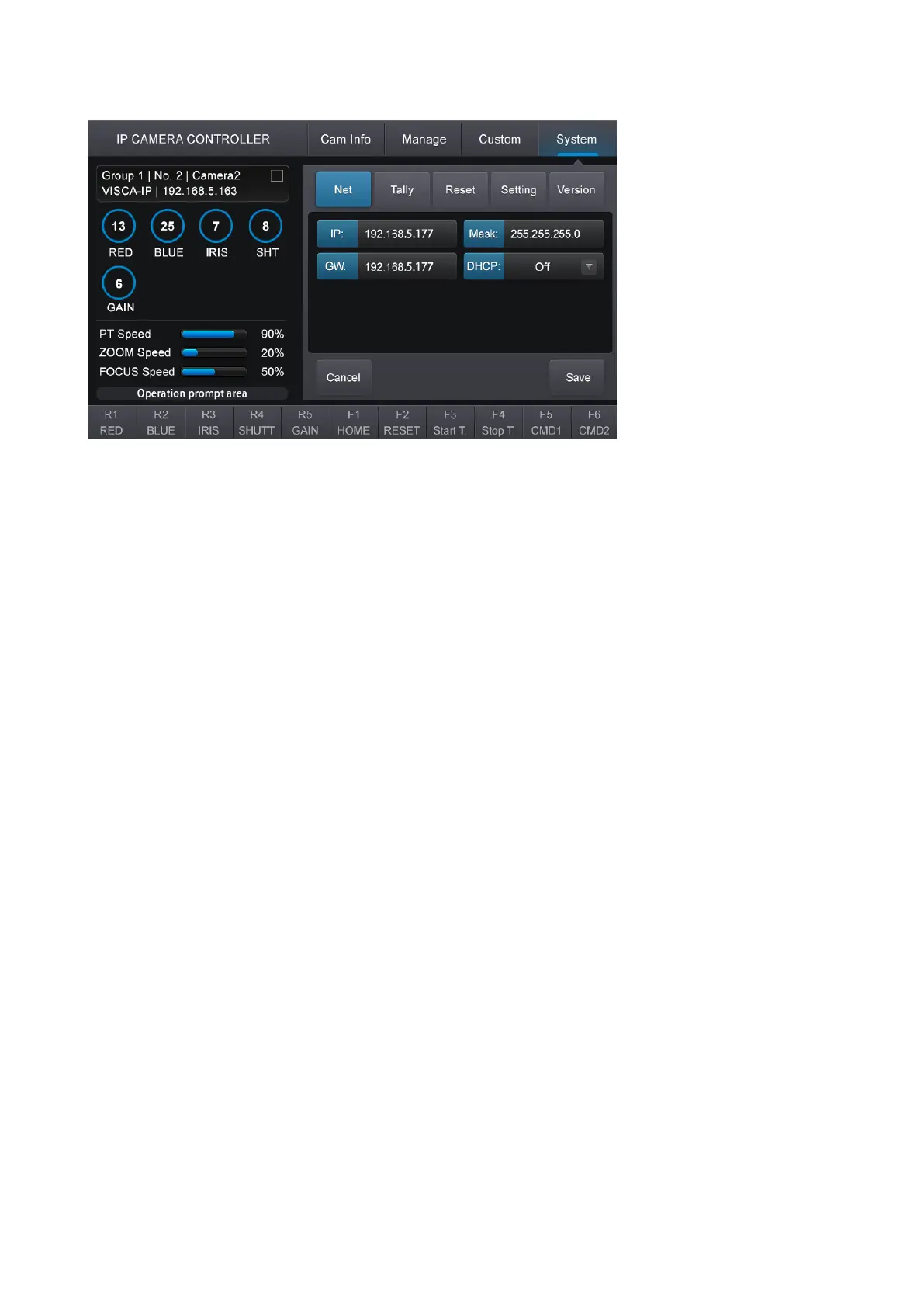
12
1) DHCP
When DHCP is on, this controller can obtain an IP address automatically through the router.
2) IP
DHCP ON: The controller will automatically obtain an IP address when it is connected to a router that
supports DHCP.
DHCP off: When there is no a router, you can connect the camera and controller via an LAN cable, and
then manually set the controller’s IP address to ensure that the controller and camera are in the same
network segment (that is, the first three digits of their IP are the same, and the last digit is different. For
example, when the camera IP is 192.168.5.163, the controller IP can be 192.168.5.177.)
3)Mask
Set the Netmask. The default setting is 255.255.255.0.
4)GW
Set the Gateway according to current IP address. The default setting is 192.168.5.1.
“Cancel” button: Refresh the page; “Save” button: Save the current settings.
4.2.2 TALLY Setting
This PTZ controller can receive PGM and PVW signals from the video switcher, and can also output PGM
signals to the PTZ camera.
PGM signal: also called "program" signal, refers to the video image of the final broadcast video output in
the video switcher.
PVW signal: also called "preview" signal, refers to the preview video image in the video switcher.
1) PGM Signal: This unit can select OFF, PGM In or PGM Out.
Bekijk gratis de handleiding van AVMATRIX K2-N, stel vragen en lees de antwoorden op veelvoorkomende problemen, of gebruik onze assistent om sneller informatie in de handleiding te vinden of uitleg te krijgen over specifieke functies.
Productinformatie
| Merk | AVMATRIX |
| Model | K2-N |
| Categorie | Bewakingscamera |
| Taal | Nederlands |
| Grootte | 7476 MB |


