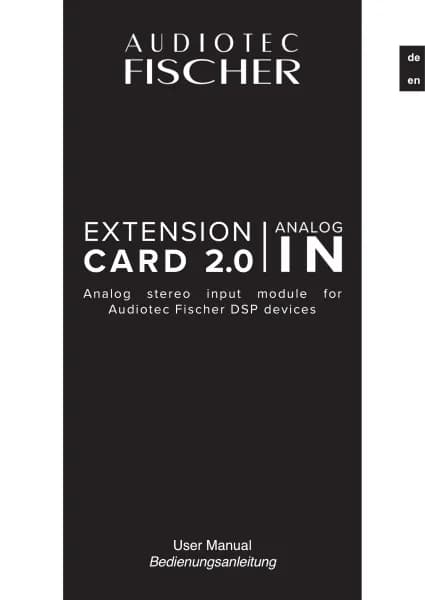Audiotec Fischer EXTENSION CARD 2.0 BT HD handleiding
Handleiding
Je bekijkt pagina 13 van 18
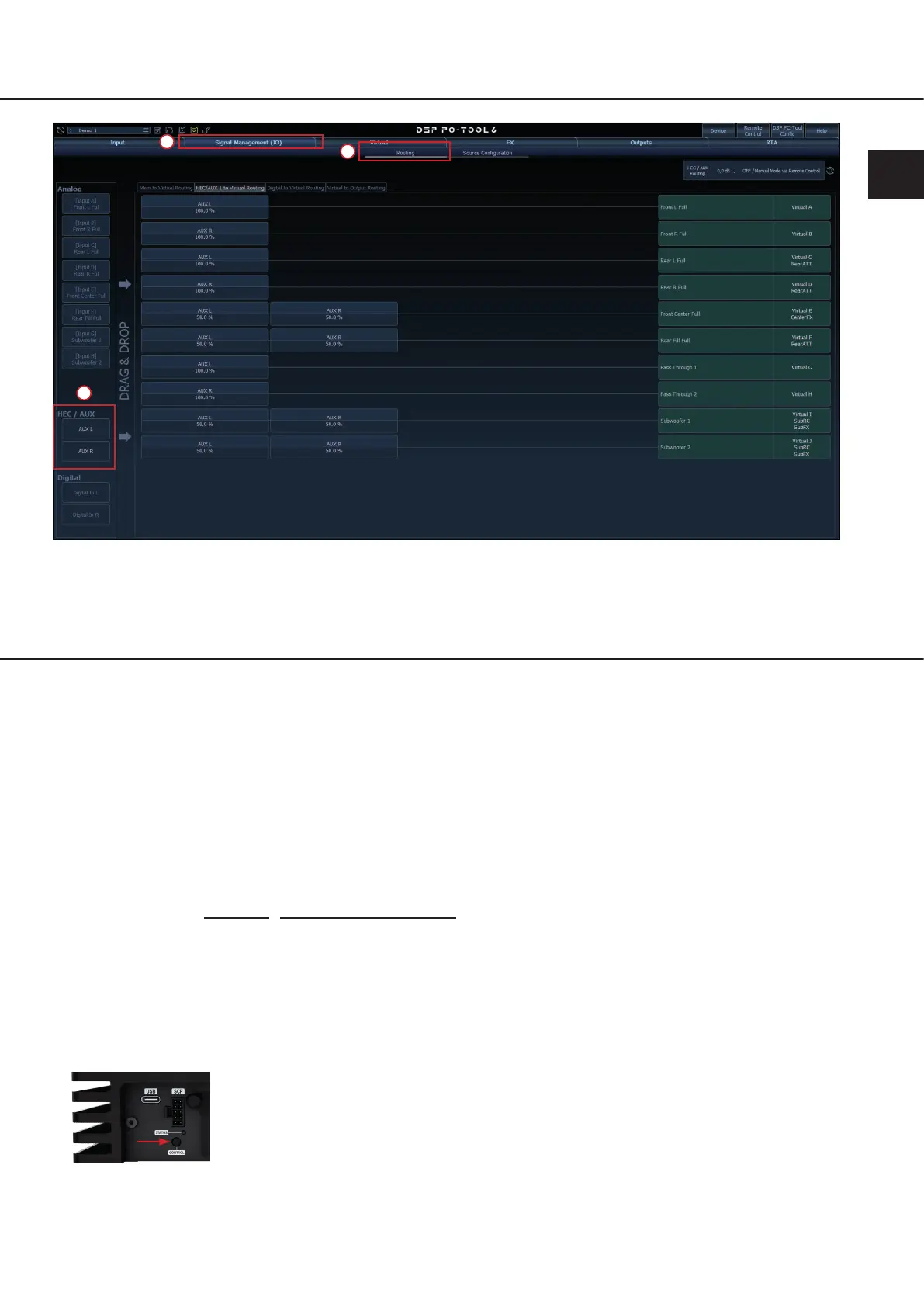
13
en
1
2
3
Pairing process
To establish a connection between the Audiotec Fischer DSP device and your Bluetooth
®
device with wireless technol-
ogy, a one-time pairing process is required.
Pairing can be carried out in three dierent ways:
Option a: via the control button on the DSP device
Option b: via the DSP PC-Tool Software
Option c: via a connected remote control such as the DIRECTOR or CONDUCTOR
The BT HD module can be paired with up to eight Bluetooth
®
devices. As soon as you try to pair a ninth device, the rst
one will be erased automatically from the pairing list.
Note: Make sure that Bluetooth
®
is enabled on your device before starting the pairing process.
Important: During pairing mode, the Info LED of the Extension Card 2.0 (page 11, point 1) ashes alternately blue and
red. After three minutes the pairing mode is left automatically if the connection has not been established.
Option A: via the control button on the DSP device
1. Turn on the DSP device and push the “Control“ pushbutton for less than 1 second in order to start the pairing mode
(Info-LED ashes alternately blue and red).
The image shows the Control pushbutton of the
HELIX V EIGHT DSP ULTIMATE as an example
2. Open the Bluetooth
®
settings on your device and connect to the “ATF BT HD” network. A successful pairing is indicat-
ed by the Info LED ashing blue once every two seconds.
Bekijk gratis de handleiding van Audiotec Fischer EXTENSION CARD 2.0 BT HD, stel vragen en lees de antwoorden op veelvoorkomende problemen, of gebruik onze assistent om sneller informatie in de handleiding te vinden of uitleg te krijgen over specifieke functies.
Productinformatie
| Merk | Audiotec Fischer |
| Model | EXTENSION CARD 2.0 BT HD |
| Categorie | Niet gecategoriseerd |
| Taal | Nederlands |
| Grootte | 2932 MB |