Audient EVO SP8 handleiding
Handleiding
Je bekijkt pagina 13 van 27
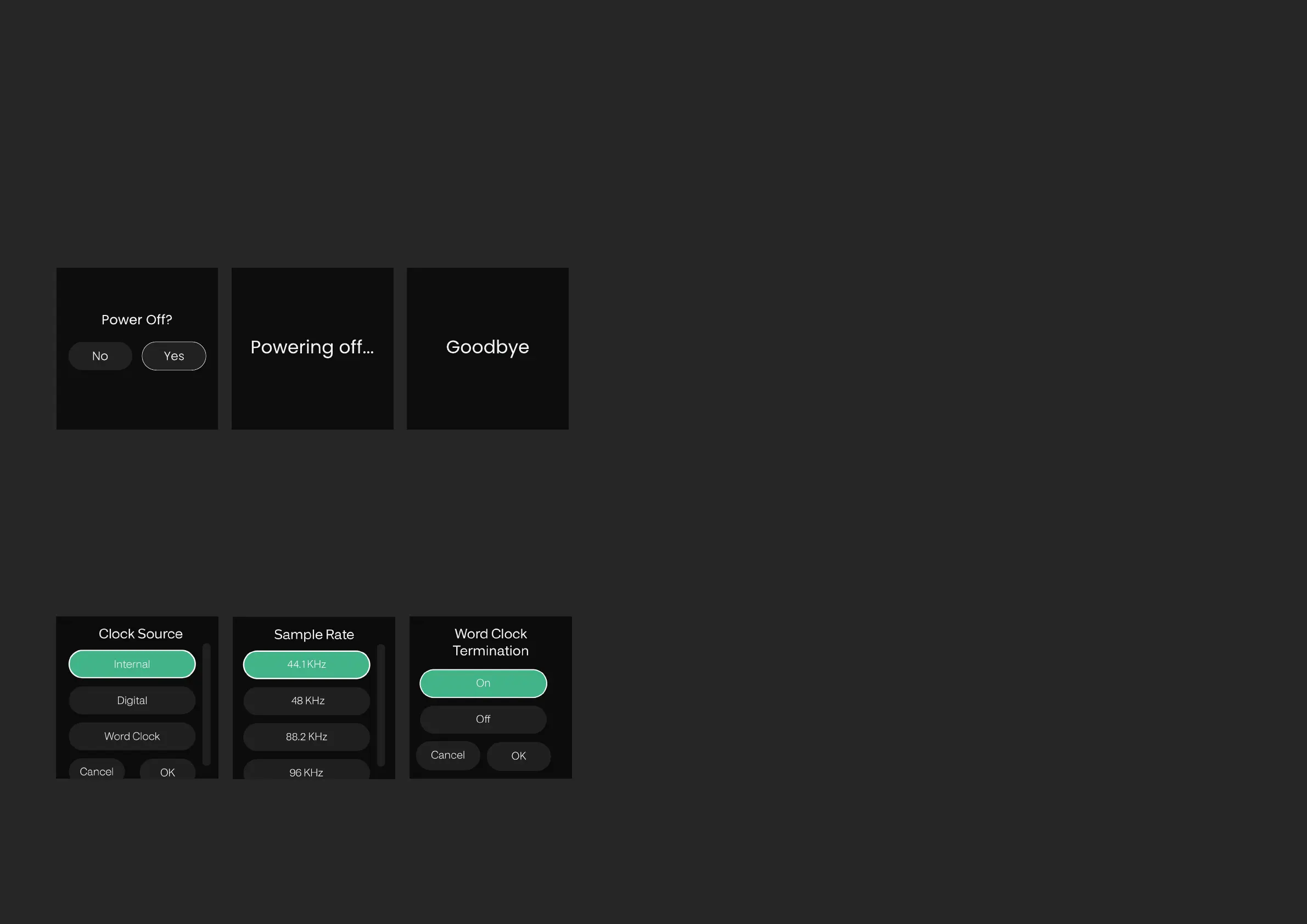
HARDWARE HARDWARE
Power
To power o the unit, rotate the Control Wheel until Power is selected,
and then press the Control Wheel to select. You will then be prompted to
conrm if you want to turn o EVO SP8, select Yes, and press the Control
Wheel to conrm.
This will put EVO SP8 in a Low-power Standby Mode. To turn the unit back
on, hold down the Control Wheel until the screen illuminates.
You can also turn o EVO SP8 without navigating to the Settings Menu by
simply holding the Control Wheel down for 5 seconds.
Clock Source controls from which source the SP8 will take its clock. Internal will
use the built-in clock, Digital will take the clock from the ADAT data the unit
receives from the Optical Inputs and Word Clock takes the clock from the BNC
Word Clock Input.
When the Digital or Word Clock source is selected, the sample rate will
automatically be set to AUTO mode. This allows the SP8 to follow the sample
rate of the Clock Source.
Here you can select the sample rate you wish the device to operate at. If you are
using an external clock source (Digital or Word Clock), you can set this to AUTO
and the sample rate will be automatically adjusted to match the incoming
clock signal.
This allows you to change whether or not the Word Clock Input is terminated
or not. The Word Clock Termination should be turned on if the SP8 is the last
device in a Word Clock Chain. If you are using a BNC T-Connector to send the
clock onwards to another device then set the termination to o.
It is important to get your Word Clock Termination correct as it can stop your
devices from correctly synchronising.
Clock source
Sample rate
Word clock
Bekijk gratis de handleiding van Audient EVO SP8, stel vragen en lees de antwoorden op veelvoorkomende problemen, of gebruik onze assistent om sneller informatie in de handleiding te vinden of uitleg te krijgen over specifieke functies.
Productinformatie
| Merk | Audient |
| Model | EVO SP8 |
| Categorie | Niet gecategoriseerd |
| Taal | Nederlands |
| Grootte | 8919 MB |