Audient EVO SP8 handleiding
Handleiding
Je bekijkt pagina 11 van 27
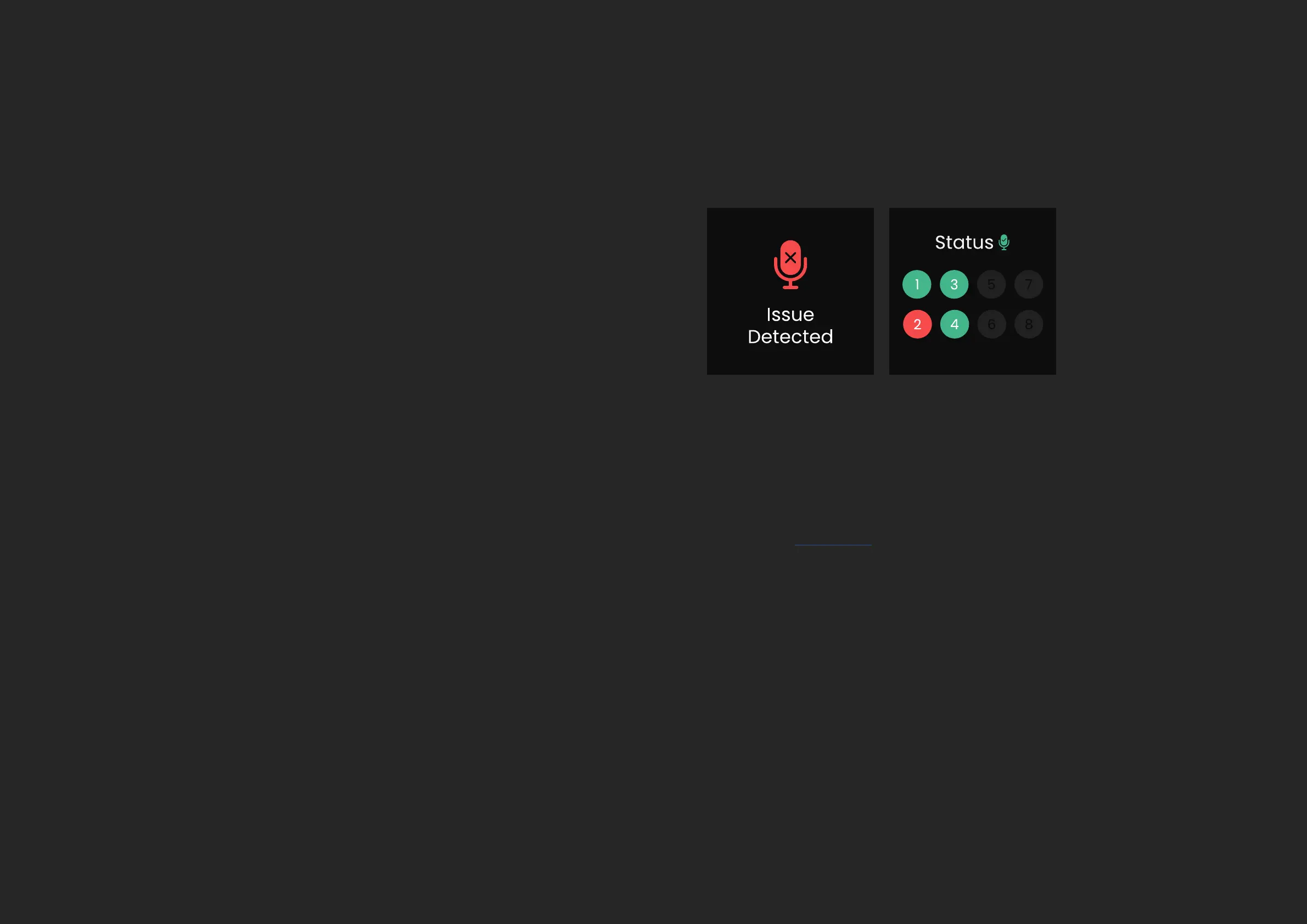
HARDWARE HARDWARE
If using one or two EVO SP8’s with an EVO 16, Smartgain can be used on all
connected EVO devices simultaneously.
Pressing the Smartgain Button on any SP8 or EVO 16 in your setup will activate
Smartgain across all devices. You can then select up to 24 channels across the
three devices to activate Smartgain on. Press the Smartgain Button again to
enter the listening period and automatically set the gain of up to 24 channels
at once!
Using Smartgain with an Extended
EVO System
Smartgain will now return you to the ‘Select Channels’ screen with the failed
channels automatically pre-selected, simply press Smartgain to start the
process again.
For the channels that failed, double-check your microphone cables, check
if phantom power is required for that microphone, or move the microphone
closer to the sound source. Then try the Smartgain process again.
Note: there is no need to select the green channels again as they were
already successfully set.
Top tip! When using Smartgain on multiple channels, ensure that every
microphone is used during the listening period. For example, if you are
micing a drum kit, ensure the drummer plays the Toms during the listening
period or else the gains for the Toms may be set incorrectly and aect your
recording.
EVO SP8 also provides you with eight dedicated Line Level Outputs, which can
be found at the rear of the unit. These can either be fed from the 8 onboard EVO
Preamps (Analogue) or from the ADAT inputs (Digital) by adjusting the Output
Source in the Setup Menu.
When set to Analogue, Preamp 1 will feed into Output 1, Preamp 2 will feed into
Output 2 and so on…
When set to Digital, ADAT Input 1 will play out of Line Output 1, ADAT Input 2 to
Line Output 2 and so on…
After the listening period, all EVO units will show the status of their 8 channels.
If any channels have failed on any device, this channel will show in a red circle
allowing you to check your mic connections on that particular device and then
try Smartgain again.
Line Outputs
Bekijk gratis de handleiding van Audient EVO SP8, stel vragen en lees de antwoorden op veelvoorkomende problemen, of gebruik onze assistent om sneller informatie in de handleiding te vinden of uitleg te krijgen over specifieke functies.
Productinformatie
| Merk | Audient |
| Model | EVO SP8 |
| Categorie | Niet gecategoriseerd |
| Taal | Nederlands |
| Grootte | 8919 MB |