Audient EVO SP8 handleiding
Handleiding
Je bekijkt pagina 10 van 27
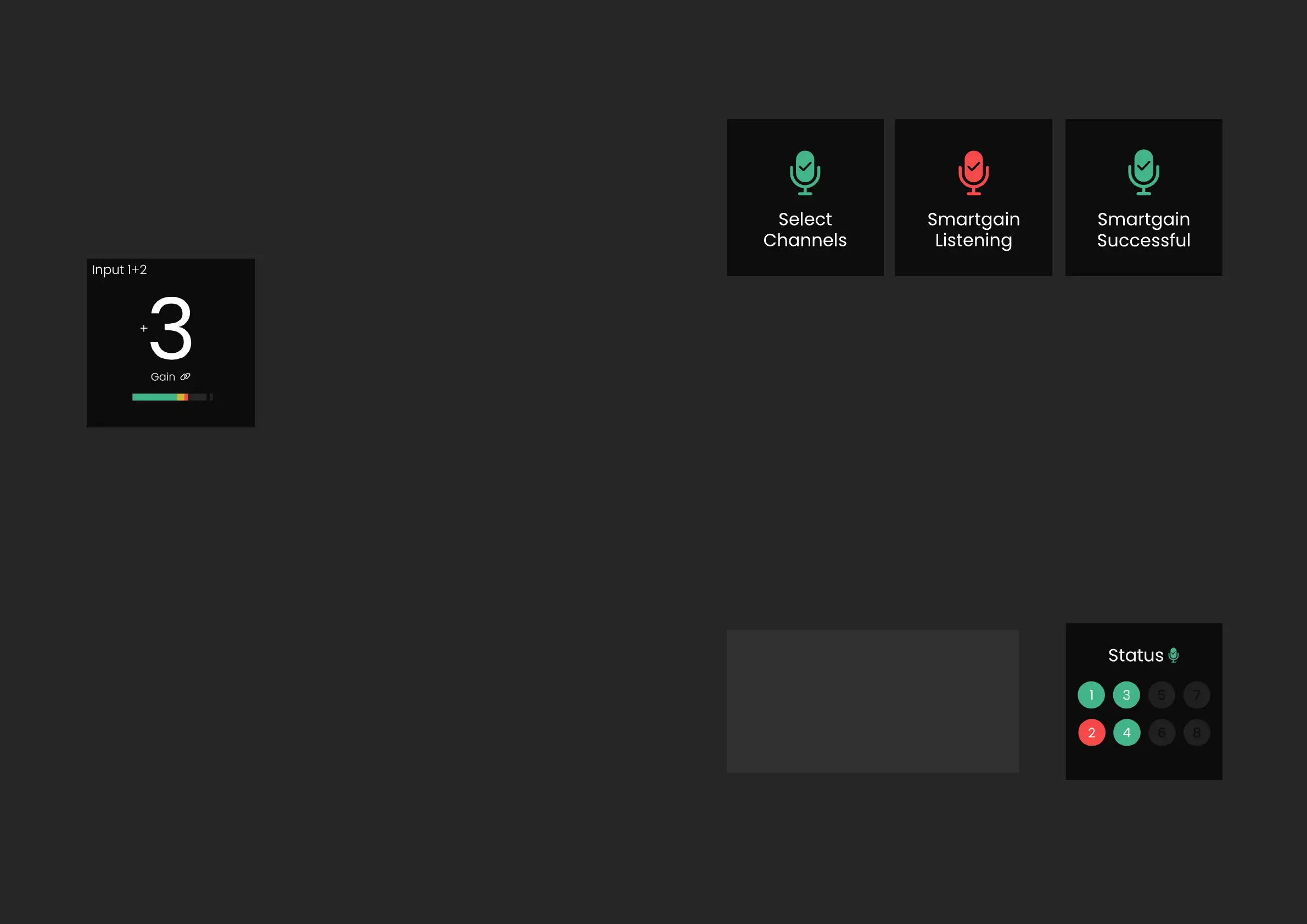
HARDWARE
EVO SP8 has the ability to stereo link 2 channels, meaning you can match
and adjust the gain settings simultaneously. Channels can be paired in
sequential order, so channel 1 with channel 2, channel 3 with channel 4 and
so on. When two channels are linked, a ‘Link’ icon will appear on the Input
Status Screen and the input name will update. e.g. 1+2.
When on the input metering screen, you will also see a small hyphen
connecting the linked channel numbers.
HARDWARE
The Smartgain feature can be utilised to automatically set the correct gain
levels for one or more channels simultaneously.
To activate Smartgain, press the green Smartgain button, you will then be
prompted to select the channels you want to set the gain for. Select the
channels you want using the channel buttons or press and hold the Smartgain
button to quickly select all 8 channels at once.
Smartgain Mode
Once you have selected the channels you require, press the Smartgain Button
again to start. You will now see a ‘Smartgain Listening’ screen, this is where you
or your artist will need to start performing in order for Smartgain to analyse
your signal.
If all selected channels are successfully set, you will see the ‘Smartgain
Successful’ screen and you are ready to start recording.
If Smartgain fails for any reason you will see the ‘Issue Detected’ screen
followed by the Smartgain Status screen. The Smartgain Status screen gives
you an overview of the status of each channel in relation to Smartgain.
Green - means it was successful
Red - means it failed
Grey - means the channel
was not selected
Bekijk gratis de handleiding van Audient EVO SP8, stel vragen en lees de antwoorden op veelvoorkomende problemen, of gebruik onze assistent om sneller informatie in de handleiding te vinden of uitleg te krijgen over specifieke functies.
Productinformatie
| Merk | Audient |
| Model | EVO SP8 |
| Categorie | Niet gecategoriseerd |
| Taal | Nederlands |
| Grootte | 8919 MB |