Audibax Control 384 handleiding
Handleiding
Je bekijkt pagina 5 van 16
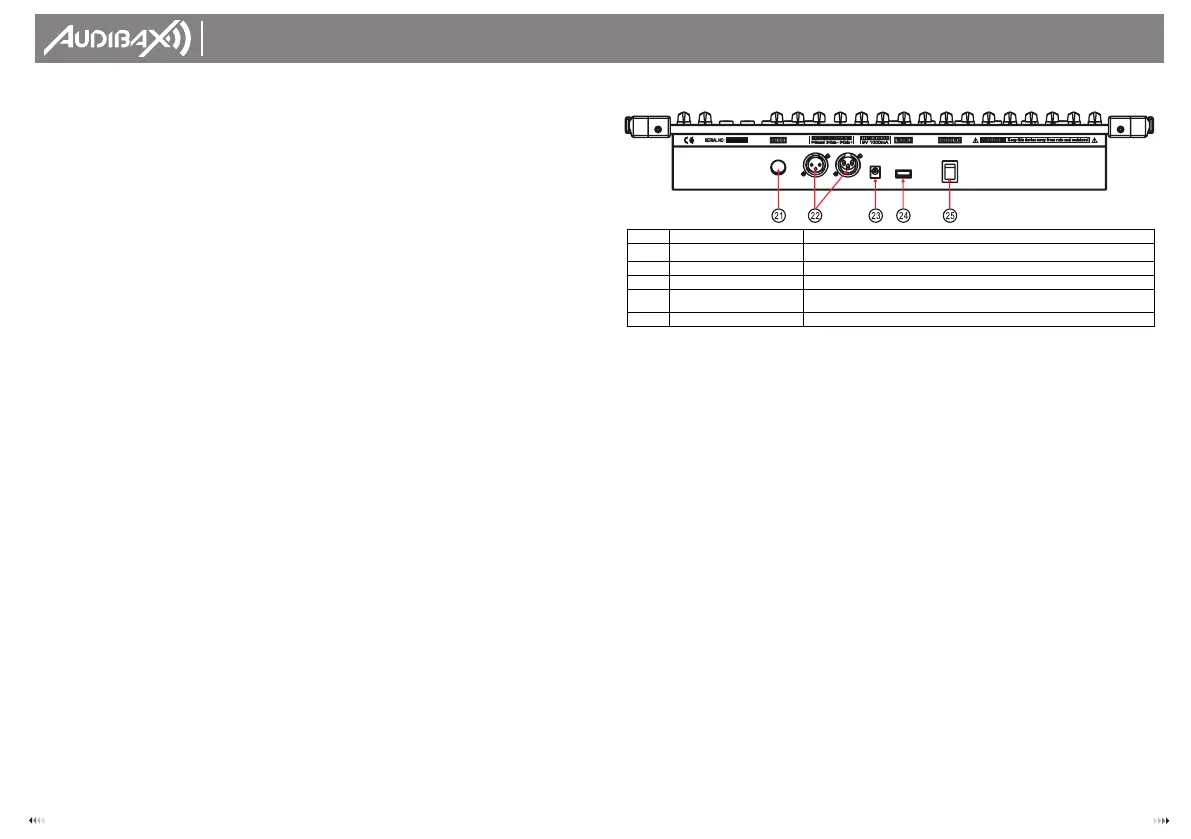
Notes:
When deleting a scene the physical location is not removed, however, all 192 DMX channels
available to the scene will be set to value 0.
3.5.4 Delete All Scenes
Action:
1) Press and hold the PROGRAM button and the BANK DOWN button while turning off power
to the controller.
2) Turn the controller back on.
Notes:
CAUTION! This process is irreversible. All scenes with data will be set to 0.
3.6 Playback
3.6.1 Running In Sound-Mode
Action:
1) Press the MUSIC BANK COPY button until the MUSIC LED turns on.
2) Select the program BANK to run in sound active mode using the BANK UP /DOWN buttons.
3) Alternatively you can press a single CHASE button (1-6) or several CHASE buttons in
sequence and all selected chases will loop in the order selected.
4) You can adjust the duration time using the FADE TIME fader.
Notes:
In the Sound mode, programs will be triggered by the sound using its built-in microphone.
Multiple chases selected will loop and run in the order originally selected.
3.6.2 Running In Auto-Mode
Action:
1) Press the AUTO DEL button until the AUTO LED turns on.
2) If a CHASE button is not pressed the controller will automatically run a BANK program
3) Change BANK programs by using BANKUP/DOWN buttons.
4) Alternatively you can press a single CHASE button (1~6) or several CHASE buttons in
sequence and all selected chases will loop in the order selected.
5) You can adjust the time between steps by moving the SPEED fader and the duration of
the step by moving the FADE TIME fader.
Notes:
In the Auto mode, programs will be triggered by controllers fade and speed time as set on
the faders.
Multiple chases selected will loop and run in the order originally selected.
3.6.3 Blackout
The Blackout button brings all lighting output to 0 or off.
3.7 Midi Operation
The controller will only respond to MIDI commands on the MIDI channel which it is set to full
stop. All MIDI control is performed using Note on commands. All other MIDI instructions are
ignored. To stop a chase, send the blackout on note.
Action:
1) Press and hold the MIDI/ADD button for about 3 seconds
2) Select the MIDI control channel (1~16) via the BANK UP/DOWN buttons to set.
3) Press and hold the MIDI/ADD button for 3 seconds to save settings.
4) To release MIDI control, press any other button except the BANK buttons during
Notes: This is the Channel that the controller will receive MIDI note commands.
2.4 Product Overview (rear panel)
2.5 Common Terms
The following are common terms used in intelligent light programming. Blackout is a state by
where all lighting fixtures light output are set to 0 or off, usually on a temporary basis.
DMX-512 is an industry standard digital communication protocol used in entertainment
lighting equipment. For more information, read Sections
"DMX Primer" and "DMX Control Mode" in the Appendix.
Fixture refers to your lighting instrument or other device such as a fogger or dimmer of which
you can control.
Programs are a bunch of scenes stacked one after another. It can be programmed as either
a single scene or multiple scenes in sequence. Scenes are static lighting states.
Sliders also known as faders.
Chases can also be called programs. A chase consists of a bunch of scenes stacked one
after another.
Scanner refers to a lighting instrument with a pan and tilt mirror; however, in the ILS-CON
controller it can be used to control any DMX-512 compatible device as a generic fixture.
MIDI is a standard for representing musical information in a digital format. A MIDI input would
provide external triggering of scenes using midi device such as a midi keyboard.
Stand Alone refers to a fixture, s ability to function independently of an external controller
and usually in sync to music, due to a built in microphone. Fade slider is used to adjust the
time between scenes within a chase.
Speed slider affects the amount of time a scene will hold its state. It is also considered a wait
time.
Shutter is a mechanical device in the lighting fixture that allows you to block the lights path. It
is often used to lessen the intensity of the light output and to strobe.
Patching refers to the process of assigning fixtures a DMX channel or. Playbacks can be
either scenes or chases that are directly called to execution by the user. A playback can
also be considered program memory that can be recalled during a show.
USER´S
MANUAL
Control 384
11 4
Item
Button or Fader
Function
21
MIDI input port
For external triggering of Banks and Chases using a MIDI device
22
DMX output connector
DMX control signal
23
DC Input jack
Main power feed
24
USB Lamp socket
25
ON/OFF power switch
Turns the controller on and off
Bekijk gratis de handleiding van Audibax Control 384, stel vragen en lees de antwoorden op veelvoorkomende problemen, of gebruik onze assistent om sneller informatie in de handleiding te vinden of uitleg te krijgen over specifieke functies.
Productinformatie
| Merk | Audibax |
| Model | Control 384 |
| Categorie | Niet gecategoriseerd |
| Taal | Nederlands |
| Grootte | 2873 MB |




