Audibax Control 192 handleiding
Handleiding
Je bekijkt pagina 3 van 12
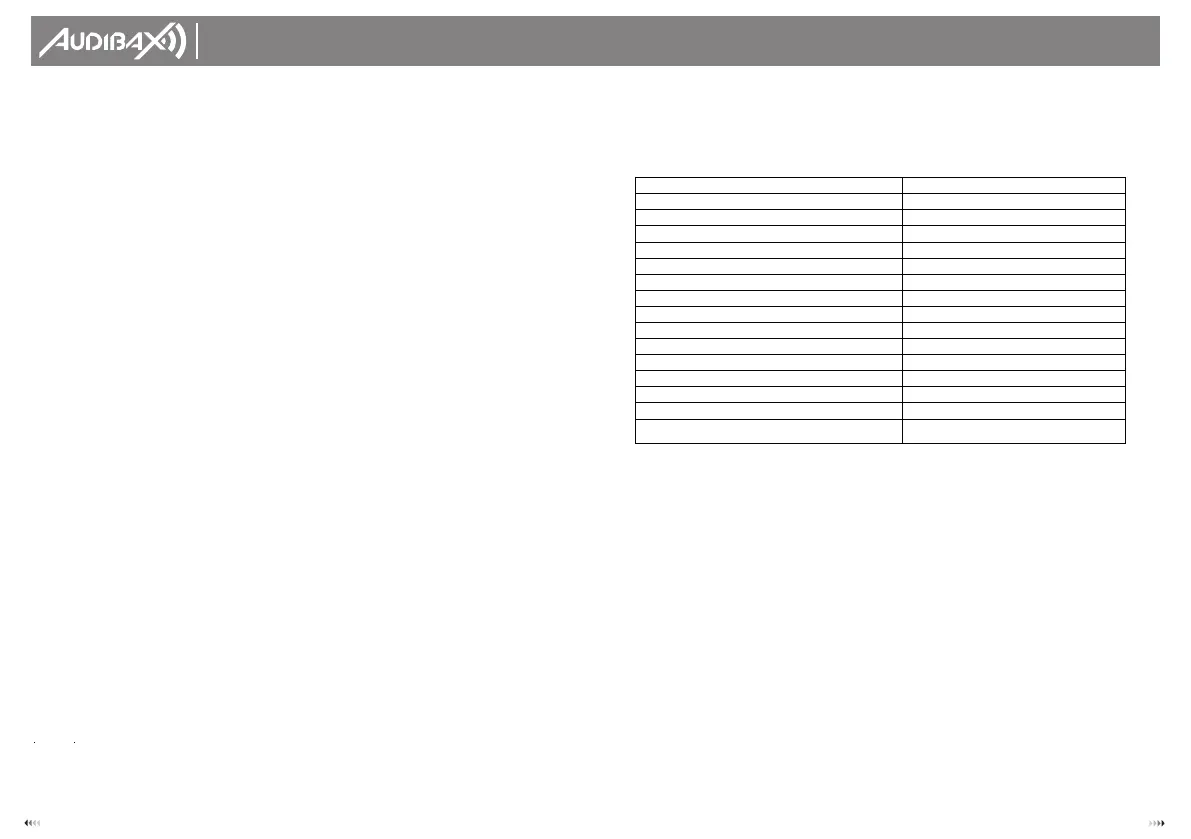
Control 192
8 1
USER´S
MANUAL
Thanks for using Control 192 scanner console! Control 192 console has
internationally standard DMX512 signal output. Before operation, please refer
to the user’s manual carefully.
1. Parameters
2. Safety use cautions
• The console must be connected to the safety earth line.
• Never pulling out or inserting the communication cable with electricity.
• Start order: Please turn on all the controlled scanner power supplies first, and
then turn on the controller power, otherwise the controller is easy to be
destroyed.
• Prevent it from damp, water, dust, static, and maintain and clean it regularly.
3. Contents in the package
• 1 Control 192 console
• 1 Cable
• 1 Control 192 user’s manual
4. Communication cable
• It adopts the twisted screened wire with the specified impedance of 120
ohms.
3. Adjust [SPEED] and [CROSS] potentiometers, to change the inter-chase
pause time and the chase cross speed; if the [SPEED] or [CROSS] potentiometer
is in the bottom AUTO area, then the chase pause time and chase cross time
that had already been edited will be run.
4. Press [CROSS MODE], to change the running mode; see 9. explanation of the
duplex key area for details.
5. If you want to carry out the mixed running program of manual and
automatic, you can set the running according to the following steps.
a). First, release the channel: Press [CHANNELS], and then press (P1-P8) (or
press [SHIFT], and then press PCH9-PCH16), to release the corresponding
channel, and F will be changed to O; at last, press [CHANNELS], to memorize it
and quit. (F: indicates that the corresponding channel will not take manual
data in chase running, and is controlled by a programmed chase. O: indicates
the corresponding channel is not controlled by the chase in chase running,
and it will take manual slider data).
b). Select the scanner that will run the release channel: Press [MANUAL], and
then press (P1-P12), to select the scanner light to be manually controlled.
Randomly push the corresponding released potentiometer slider to carry out
mixed running program of manual + automatic, and then press [MANUAL] to
quit the manual option.
6. Press [BLACK] can make pause/start selections for the running chase; when
LED corresponding to the key is on, then output is paused, and when the LED is
off, then the output is run normally.
13. Special scene presentation
In the state of running chase (i.e., the indicating light corresponding to
[RUN/EDIT] is off), press [RUN SCENE], and then press any key of P1-P12, will call
out the first 12 scenes in the programmed No. 1 chase. Therefore, we suggest
that in that in program state, the first 12 scenes in No. 1 chase should be
specially defined which can make some special effects.
14. How to set and cancel the rocker potentiometer
Set the rocker potentiometer settings: Press [RUN/EDIT], to light the indicating
light, and then press [SET X/Y] immediately; according to the prompt on the
LCD, select two scanning channels corresponding to the scanner X and Y
direction from (P1-P8) (or from PCH9-PCH16 by pressing SHIFT), shift to use the
rocker potentiometer to control the green indicating light, and the light is on
immediately. In case of wrong input, press [DELETE] to cancel the input, and
input the correct corresponding channel, and then press [SET X/Y] again to
memorize it and quit.
Output signal specifications
DMX512 international standard
Total number of channels
192 channels
Number of scanners
24 scanner
Max. number of channels for the scanner
8
Number of chases(scenes)
24 chase
Maximal number of chase steps(scene)
40 steps
Total number of chase steps(scene)
480 steps
Scene pause time
0.1-25.5 second/step
Scene cross speed
0.1-25.5 seconds
Dimmer channel
24 channels
Display screen
LCD display, 16×2 characters
DMX512 outputs interface
3-core XLR pin socket and socket
Memory capacity
128 K high capacity memory card
Input voltage
50 / 60HZ—5V / 2000MA
Volume
483mm×178mm×80mm
Weight
3.25Kg
Bekijk gratis de handleiding van Audibax Control 192, stel vragen en lees de antwoorden op veelvoorkomende problemen, of gebruik onze assistent om sneller informatie in de handleiding te vinden of uitleg te krijgen over specifieke functies.
Productinformatie
| Merk | Audibax |
| Model | Control 192 |
| Categorie | Niet gecategoriseerd |
| Taal | Nederlands |
| Grootte | 2118 MB |




