Audibax Control 192 handleiding
Handleiding
Je bekijkt pagina 2 van 12
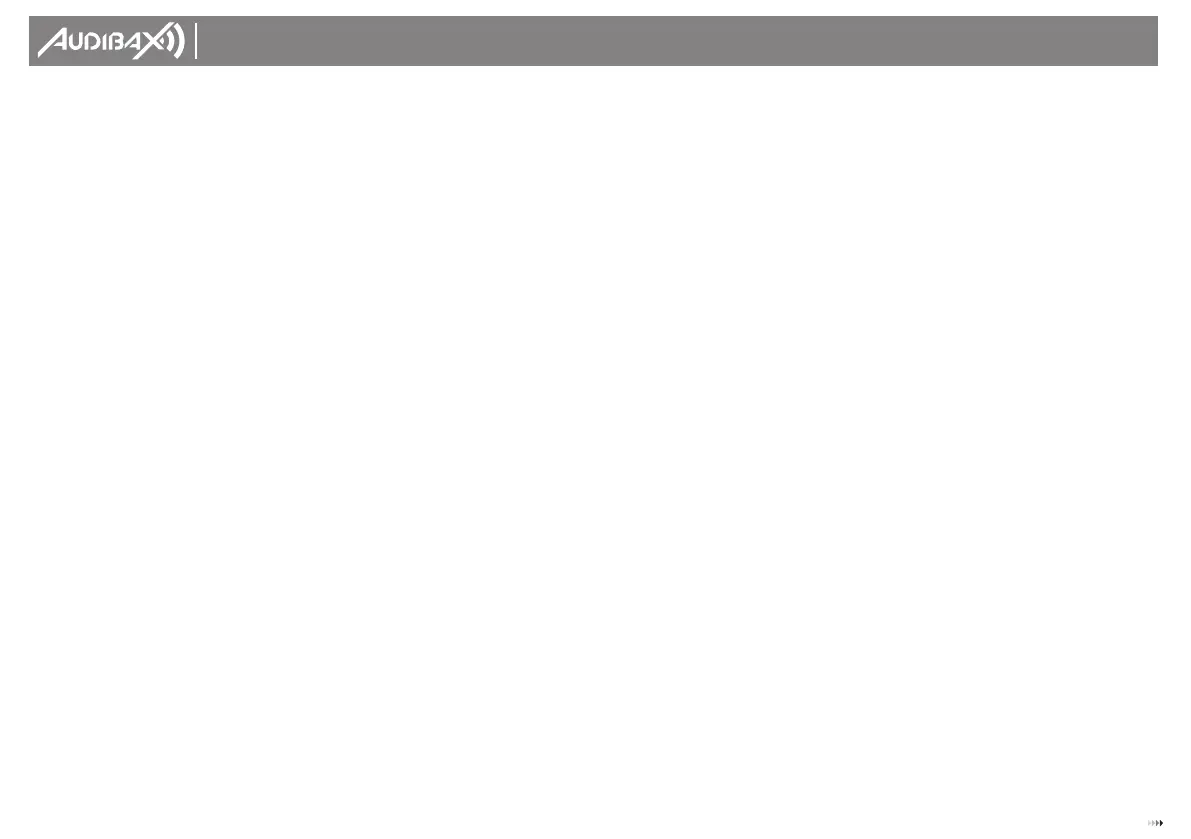
Control 192
USER´S
MANUAL
Table of Contents
9
1. Parameters.................................................................................................................1
2. Safety use cautions...................................................................................................1
3. Contents in the package.........................................................................................1
4. Communication cable.............................................................................................1
5. DMX512 address distribution....................................................................................2
6. Diagram of the communication cable link and scanner address set.................3
7. Diagram of the panel and functional areas..........................................................4
8. Explanation of functional area of the panel..........................................................4
9. Explanation of the duplex key area........................................................................5
10. Explanation of the display information on the LCD.............................................6
11. The editing of scanner chase.................................................................................7
12. Running of scanner chases....................................................................................7
13. Special scene presentation...................................................................................8
14. How to set and cancel the joystick potentiometer.............................................8
15. Conventional dimmer control...............................................................................9
Cancel rocker potentiometer settings: In the state of [SET X/Y], press [DELETE] to
clear the input data, and the green indicating light turns off immediately; and
then press [SET X/Y] again to memorize it and quit.
15. Conventional dimmer control
Point control: Press P13-P24 to control the dimmer 206-217 channels, and when
the indicating light is on, the output is 100%, and when the indicating light is off,
the outputs is 0%.
Distributed control: In the state of non-programming, press SCAN/LIGHT to
make the indicating light turn on; enter the dimmer state, select the channel
page of dimmer control by pressing SA/SB/SC, and push the different sliders in
the slider area to adjust the dimmer output.
Bekijk gratis de handleiding van Audibax Control 192, stel vragen en lees de antwoorden op veelvoorkomende problemen, of gebruik onze assistent om sneller informatie in de handleiding te vinden of uitleg te krijgen over specifieke functies.
Productinformatie
| Merk | Audibax |
| Model | Control 192 |
| Categorie | Niet gecategoriseerd |
| Taal | Nederlands |
| Grootte | 2118 MB |




