Atlona AT-UHD-CAT-2 handleiding
Handleiding
Je bekijkt pagina 15 van 45
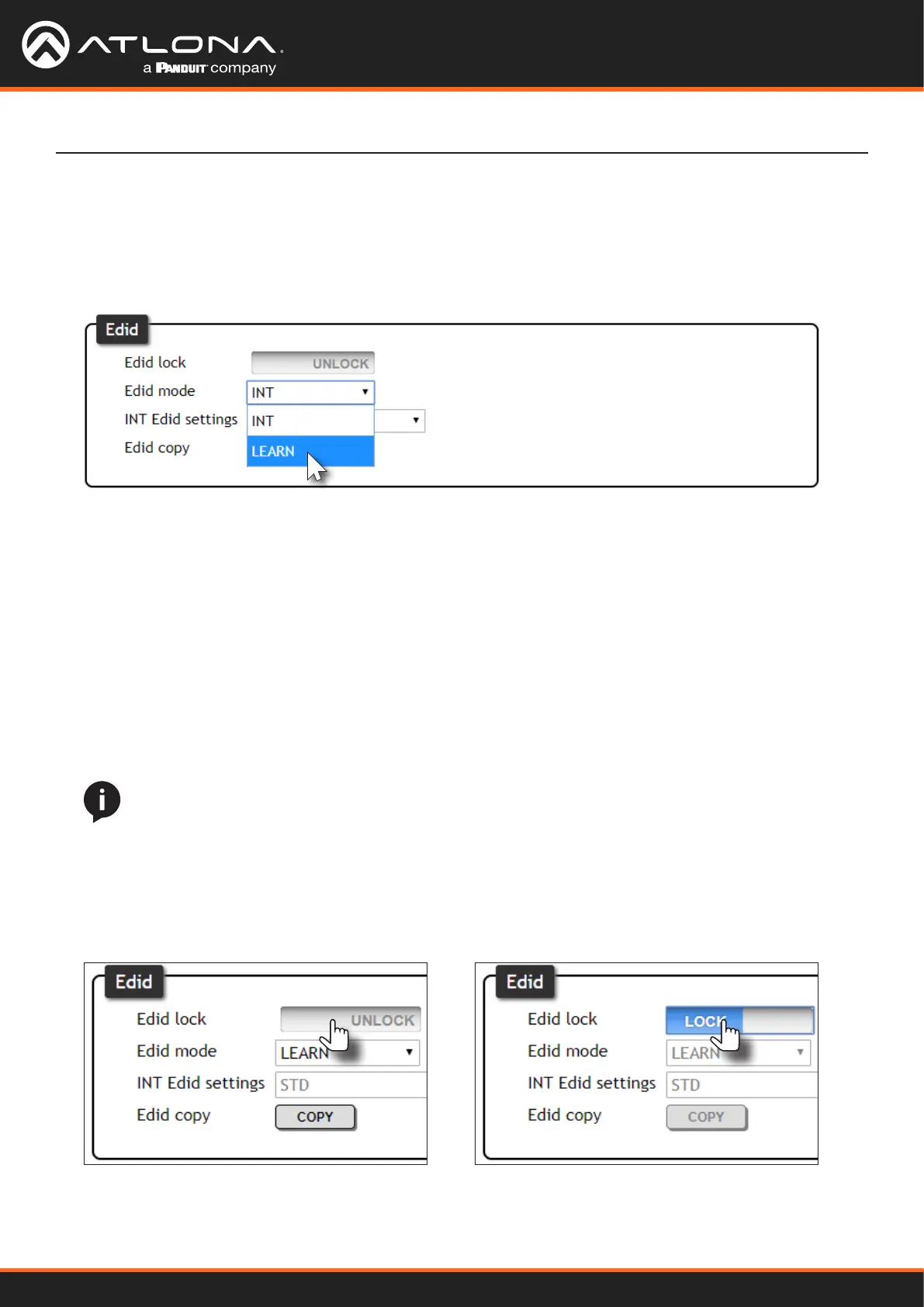
AT-UHD-CAT-2
15
Device Operation
Learning the EDID using the Web Server
Locking the EDID
1. Follow steps 1 through 3 under Learning an EDID using the Front Panel (page 14).
2. Login to the web server. Refer to Introduction to the Web Server (page 29) for more information.
3. Click EDID in the menu bar.
1. Login to the web server. Refer to Introduction to the Web Server (page 29) for more information.
2. Click EDID in the menu bar.
3. Click the EDID lock toggle button to switch between LOCK and UNLOCK states.
4. Click the EDID mode drop-down list and select LEARN.
5. Click the COPY button to copy the downstream EDID to memory.
The AT-UHD-CAT-2 will now use the EDID of the downstream sink. To switch back to the INT mode, click the
EDID mode drop-down list and select INT.
4. The LOCK LED indicator, on the front panel, will reect the current state. When the EDID is locked, the LOCK
LED indicator will glow solid blue. This also serves to indicate that all front-panel buttons are locked.
To prevent accidental switching between INT and LEARN modes, the EDID can be locked.
NOTE: Locking the EDID will also lock all front-panel buttons.
Bekijk gratis de handleiding van Atlona AT-UHD-CAT-2, stel vragen en lees de antwoorden op veelvoorkomende problemen, of gebruik onze assistent om sneller informatie in de handleiding te vinden of uitleg te krijgen over specifieke functies.
Productinformatie
| Merk | Atlona |
| Model | AT-UHD-CAT-2 |
| Categorie | Niet gecategoriseerd |
| Taal | Nederlands |
| Grootte | 5847 MB |
Caratteristiche Prodotto
| Kleur van het product | Zwart |
| Gewicht | 1660 g |
| Breedte | 44 mm |
| Diepte | 254 mm |
| Hoogte | 219.5 mm |







