Atlona AT-UHD-CAT-2 handleiding
Handleiding
Je bekijkt pagina 14 van 45
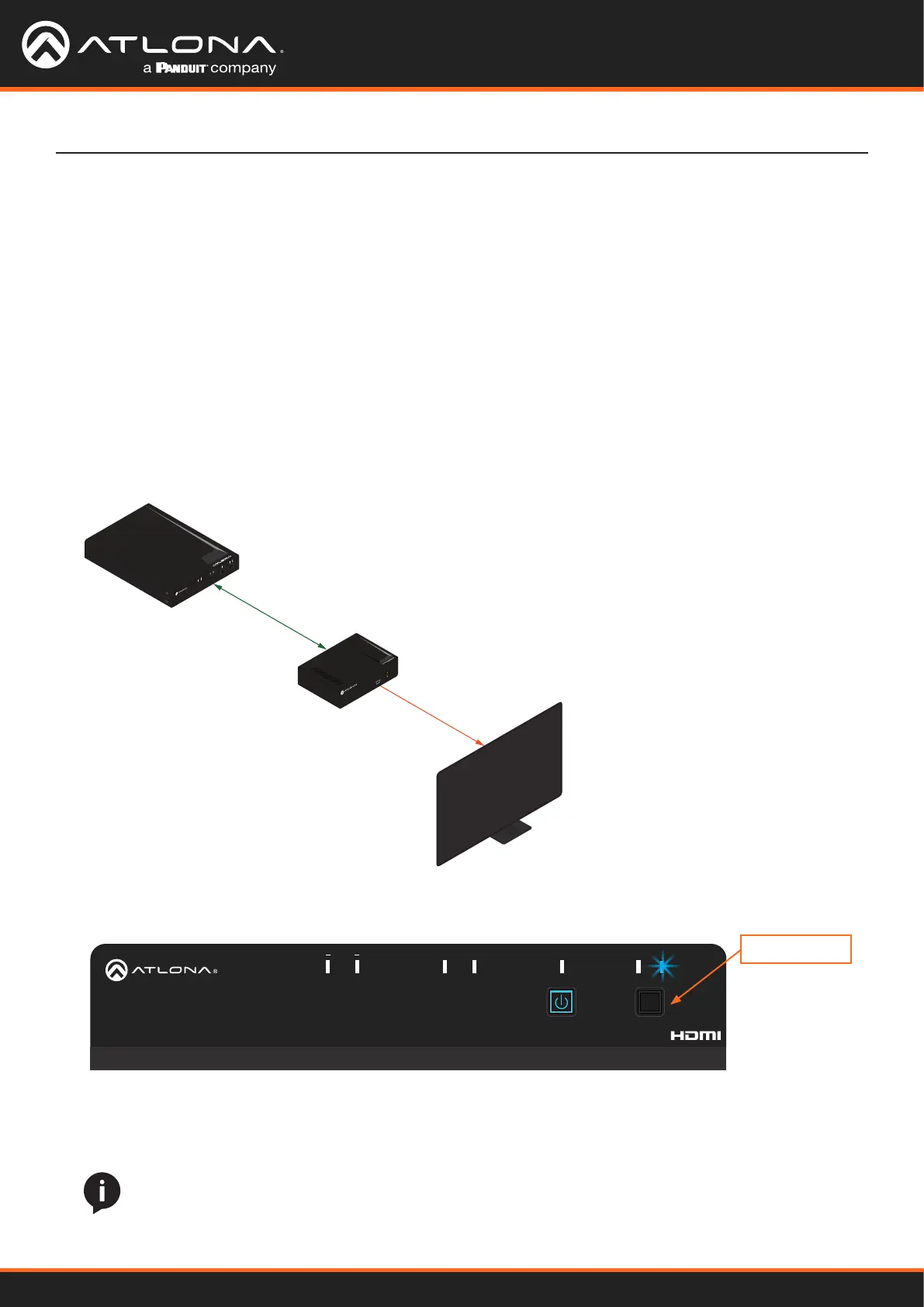
AT-UHD-CAT-2
14
Device Operation
EDID Management
The AT-UHD-CAT-2 provides two EDID modes: INT and LEARN. The default EDID mode is INT mode. In this mode,
the AT-UHD-CAT-2 will automatically create an EDID based on the capabilities of all connected displays. INT mode
is recommended for the best results when the capabilities of all connected displays are unknown. INT mode can
also be used to select any of 16 EDID presets. Refer to Selecting EDID Presets (page 16) for more information on
this topic. LEARN mode can be used to capture an EDID from any sink device. Once the EDID is learned, it will be
used by the connected source device to determine what video and audio formats can be sent to the sink device.
1. Power the AT-UHD-CAT-2.
2. Connect an Ethernet cable from the HDBaseT OUT 1 port on the AT-UHD-CAT-2 to a receiver (e.g. AT-UHD-EX-
70C-RX).
3. Connect an HDMI cable from the receiver to the display (sink) device. Make sure that the sink device is powered.
Learning an EDID using the Front Panel
HDBaseT OUT 1
HDMI
Display
AT-UHD-CAT-2
AT-UHD-EX-70C-RX
21OUTIN
HDMI HDBaseT LOCK
EDIDPOWER
AT-UHD-CAT-2
INT LEARN
POWER
LINKFW
AT-UHD-EX-70C-RX
4. Press and hold the EDID button on the AT-UHD-CAT-2. Release the EDID button once the LEARN LED indicator
begins to ash rapidly.
NOTE: If the AT-UHD-CAT-2 is accidentally switched to INT mode, quickly press and release the
EDID button to switch back to LEARN mode. Switching back and forth between INT and LEARN
mode will not erase the “learned” EDID.
TX TXRX RX
21
21
RS-232
MASTER
IN
OUT
LAN
HDMI HDBaseT OUT DC 48V
IR FW
TX TXRX RX
RS-232 IR
TX TXRX RX
RS-232 IR
21OUTIN
HDMI HDBaseT LOCK
EDIDPOWER
AT-UHD-CAT-2
INT LEARN
Once the EDID is learned, it will be used by the connected source device to determine what video and audio
formats can be sent to the sink device(s). To switch back to INT mode, quickly press and release the EDID
button.
EDID button
Bekijk gratis de handleiding van Atlona AT-UHD-CAT-2, stel vragen en lees de antwoorden op veelvoorkomende problemen, of gebruik onze assistent om sneller informatie in de handleiding te vinden of uitleg te krijgen over specifieke functies.
Productinformatie
| Merk | Atlona |
| Model | AT-UHD-CAT-2 |
| Categorie | Niet gecategoriseerd |
| Taal | Nederlands |
| Grootte | 5847 MB |
Caratteristiche Prodotto
| Kleur van het product | Zwart |
| Gewicht | 1660 g |
| Breedte | 44 mm |
| Diepte | 254 mm |
| Hoogte | 219.5 mm |







