Atlona AT-OMNI-111 handleiding
Handleiding
Je bekijkt pagina 57 van 153
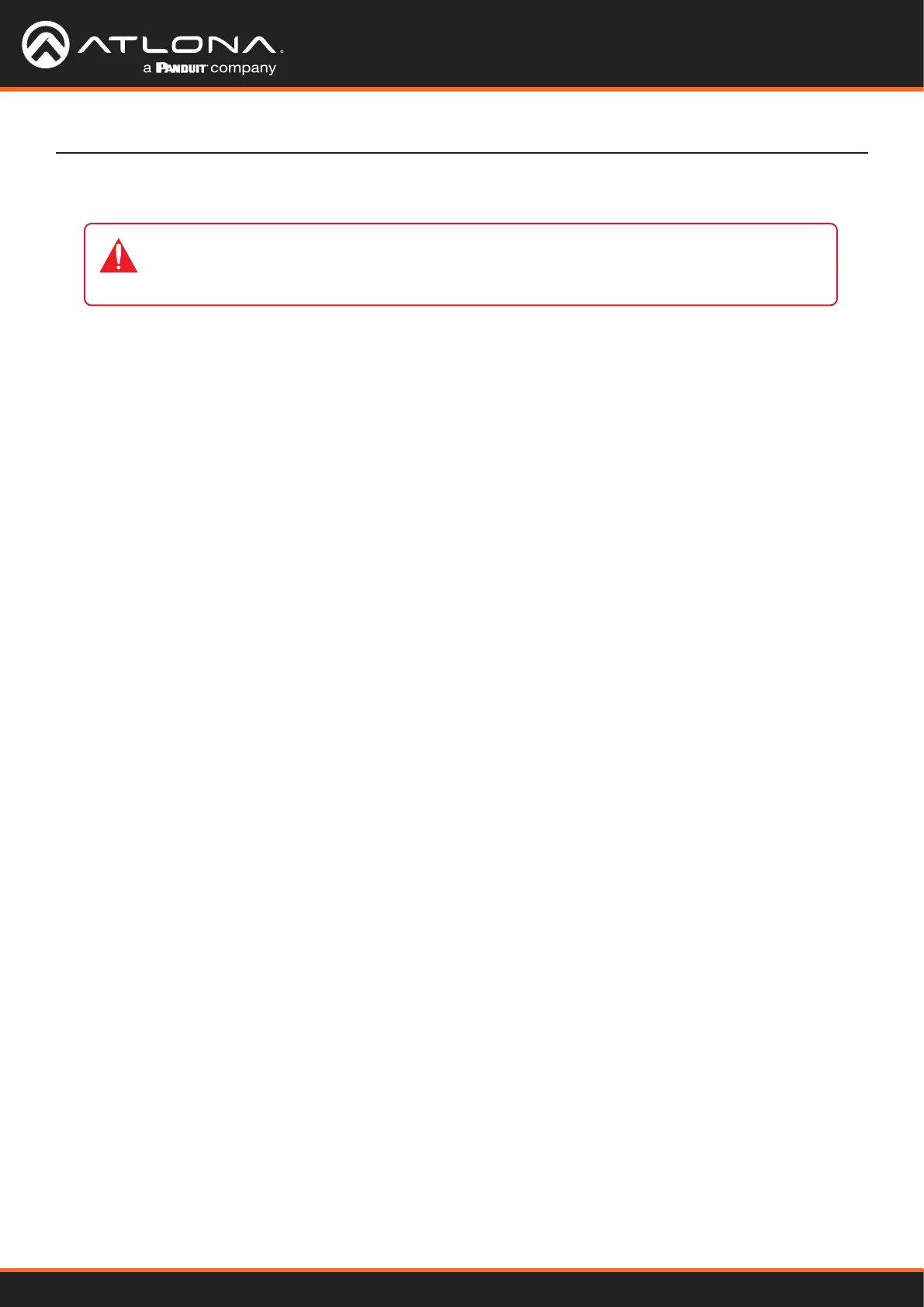
Using OmniStream
™
with Velocity
™
Device Manager
57
Device Operation
Conguring Audio Output
In addition to passing audio directly from the encoder to the decoder, both the AT-OMNI-121 and AT-OMNI-122
provide two additional audio options
• HDMI audio can be de-embedded and output to two-channel analog audio.
• Two-channel analog audio can be embedded and output over HDMI.
This section covers both methods. If using a single-channel decoder, only a single AUDIO IN and AUDIO OUT port
will be available.
De-embedding audio will extract the HDMI audio and automatically downmix to two-channel analog audio, using the
included captive-screw connectors.
De-embedding Audio
1. Connect the power supply to the DC 48V connector on the decoder.
2. Connect the included 5-pin captive screw connectors to the AUDIO OUT ports. Refer to the OmniStream User
Manual for wiring information.
3. Login to the decoder and click HDMI Output in the menu.
4. Scroll down to the Audio section and click the Analog Power toggle switch to enable it. When enabled, the
toggle switch will be orange. The Analog Power Status indicator, above the toggle switch, will be green. This
indicates that the external power supply is connected to the decoder.
Audio from the source will now be heard on the ANALOG OUT port of the decoder. Note that when audio is de-
embedded, it will not longer be audible using the HDMI OUT ports on the decoder.
Embedding audio will replace the existing HDMI audio source, normally heard on the output of the decoder.
The analog audio will be heard on the HDMI OUT port of the decoder.
Embedding Audio
1. Connect the power supply to the DC 48V connector on the decoder.
2. Connect the audio source to the AUDIO IN ports, using the included 5-pin captive screw connectors. Refer to
the OmniStream User Manual for wiring information.
3. Go to the decoder.
4. Click HDMI Output in the menu bar.
5. Scroll down to the Audio section and click the Analog Power toggle switch to enable it. When enabled, the
toggle switch will be orange. The Analog Power Status indicator, above the toggle switch, will be green. This
indicates that the external power supply is connected to the decoder.
Audio from the source will now be heard on the HDMI OUT ports on the decoder.
IMPORTANT: When using analog audio inputs on the OmniStream decoder, the decoder must
be powered using the 48V power supply (AT-PS-48083-C). This power supply is sold separately
and can be purchased from Atlona.
Bekijk gratis de handleiding van Atlona AT-OMNI-111, stel vragen en lees de antwoorden op veelvoorkomende problemen, of gebruik onze assistent om sneller informatie in de handleiding te vinden of uitleg te krijgen over specifieke functies.
Productinformatie
| Merk | Atlona |
| Model | AT-OMNI-111 |
| Categorie | Niet gecategoriseerd |
| Taal | Nederlands |
| Grootte | 21597 MB |
Caratteristiche Prodotto
| Kleur van het product | Zwart |
| Breedte | 208 mm |
| Diepte | 112 mm |
| Hoogte | 34 mm |
| LED-indicatoren | Ja |







