ATen VK211 handleiding
Handleiding
Je bekijkt pagina 16 van 35
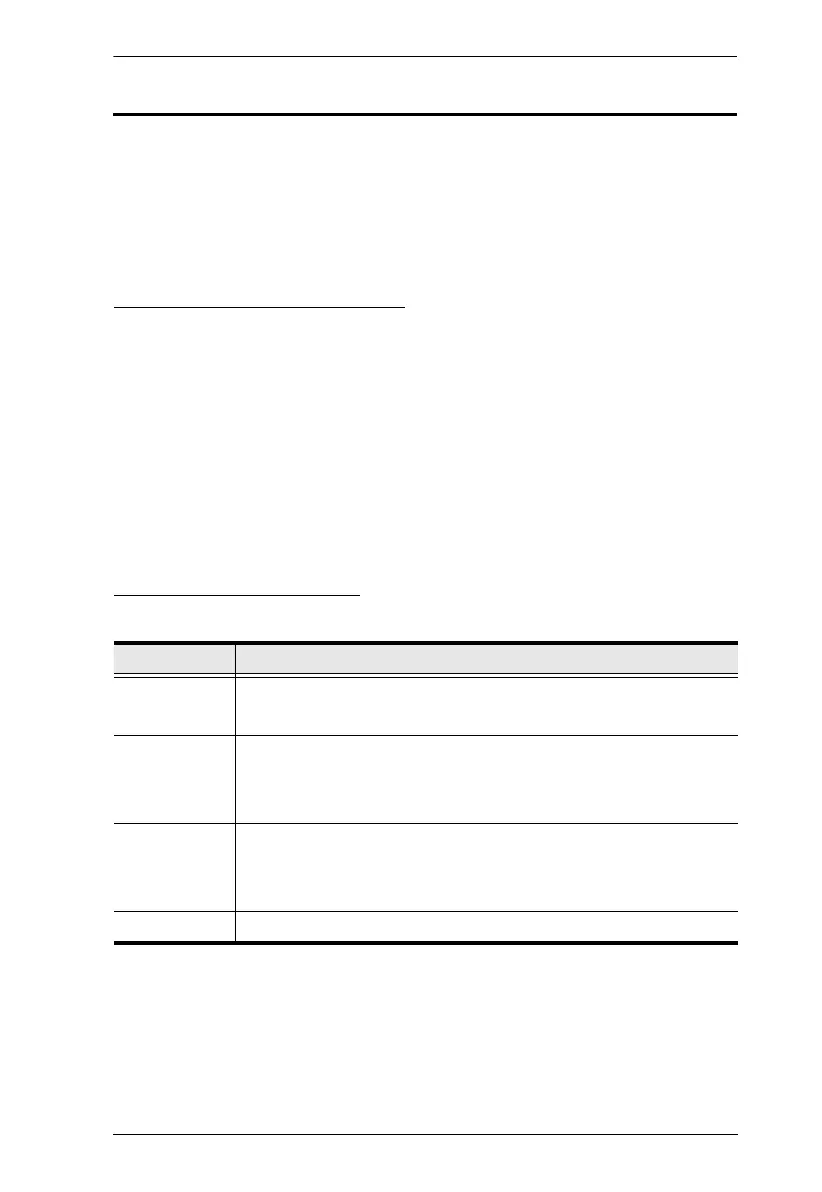
Chapter 3. Configuration
8
Remote Control through RS-232
Through RS-232 serial connection between your ATEN or third-party controller
(page 5), you can set up control actions using CLI commands. Refer to the
user manual of your chosen controller for details on where to enter these
commands.
Creating an RS-232 Session
On PuTTY or any terminal emulator to create an RS-232 session using the
following settings:
Baud rate: 19200
Data bit: 8
Stop bit: 1
Parity: None
Your terminal COM port
Command Notifications
The command syntax uses the following notifications:
Notation Description
[ ] Indicates optional items. Only type the information in the
brackets, not the brackets themselves.
<argument> Indicates the name of the value that the user must provide.
Only type the information in the angle brackets, not the
brackets themselves.
| Indicates two or more mutually exclusive choices in a
command line. Only type one of the choices in the command
line, not the symbol.
↙ Represents the action of pressing an Enter key.
Bekijk gratis de handleiding van ATen VK211, stel vragen en lees de antwoorden op veelvoorkomende problemen, of gebruik onze assistent om sneller informatie in de handleiding te vinden of uitleg te krijgen over specifieke functies.
Productinformatie
| Merk | ATen |
| Model | VK211 |
| Categorie | Niet gecategoriseerd |
| Taal | Nederlands |
| Grootte | 2281 MB |







