ATen KX9980T handleiding
Handleiding
Je bekijkt pagina 30 van 282
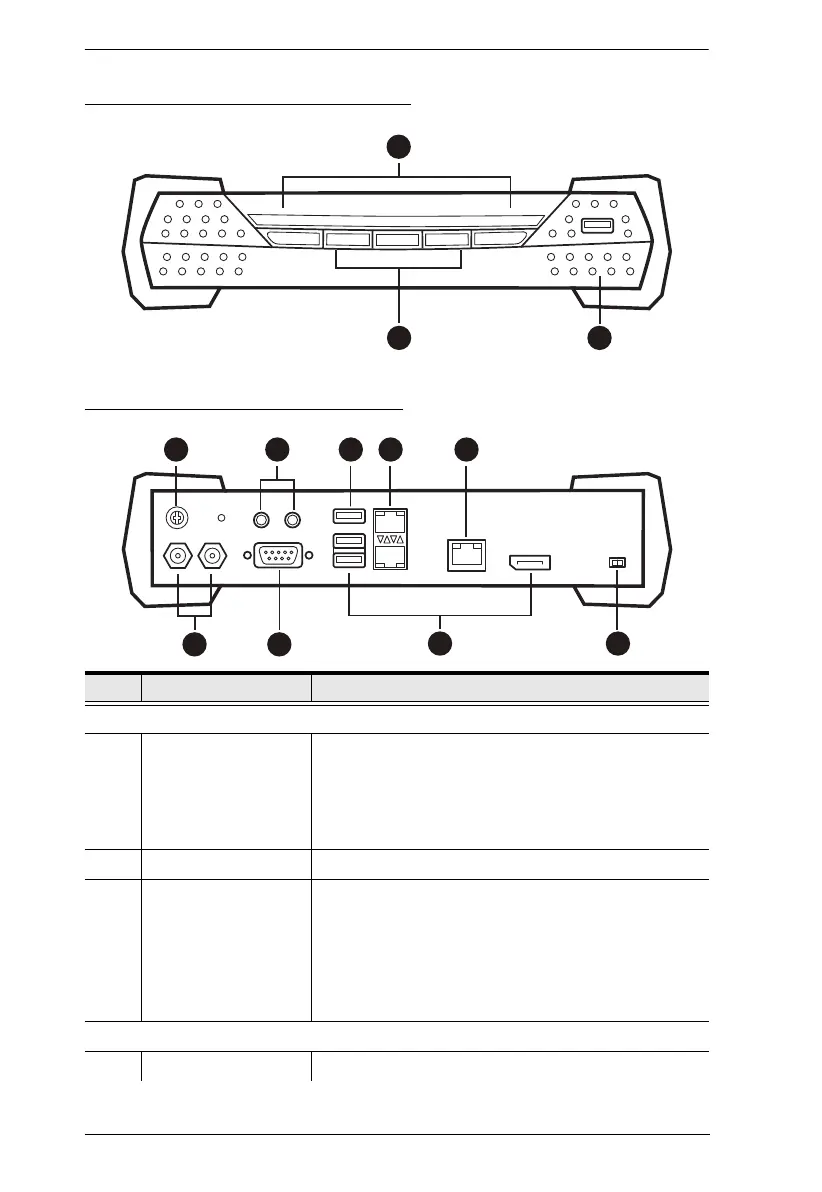
KVM over IP Matrix System User Manual
14
KX9970R (Receiver) Front View
KX9970R (Receiver) Rear View
No. Component Description
Front View
1 power & status LEDs
Power: Lights green to indicate the unit is receiving
power and turned on.
Remote / Local: Lights green to indicate which side
of the installation (Local or Remote) currently has
KVM control of the computer.
2 operation pushbuttons Use these pushbuttons to operate the OSD.
3 USB peripheral port Use this port for virtual media or a USB peripheral
device.
Note: 1. When using a USB disk plugged into this
port, see USB Mode, page 125.
2. This USB port supports isochronous
endpoints.
Rear View
4 grounding terminal The wire used to ground the unit connects here.
1
3 2
4 8 9 106
75
11 12
Bekijk gratis de handleiding van ATen KX9980T, stel vragen en lees de antwoorden op veelvoorkomende problemen, of gebruik onze assistent om sneller informatie in de handleiding te vinden of uitleg te krijgen over specifieke functies.
Productinformatie
| Merk | ATen |
| Model | KX9980T |
| Categorie | Niet gecategoriseerd |
| Taal | Nederlands |
| Grootte | 29261 MB |







