ATen KX9980T handleiding
Handleiding
Je bekijkt pagina 31 van 282
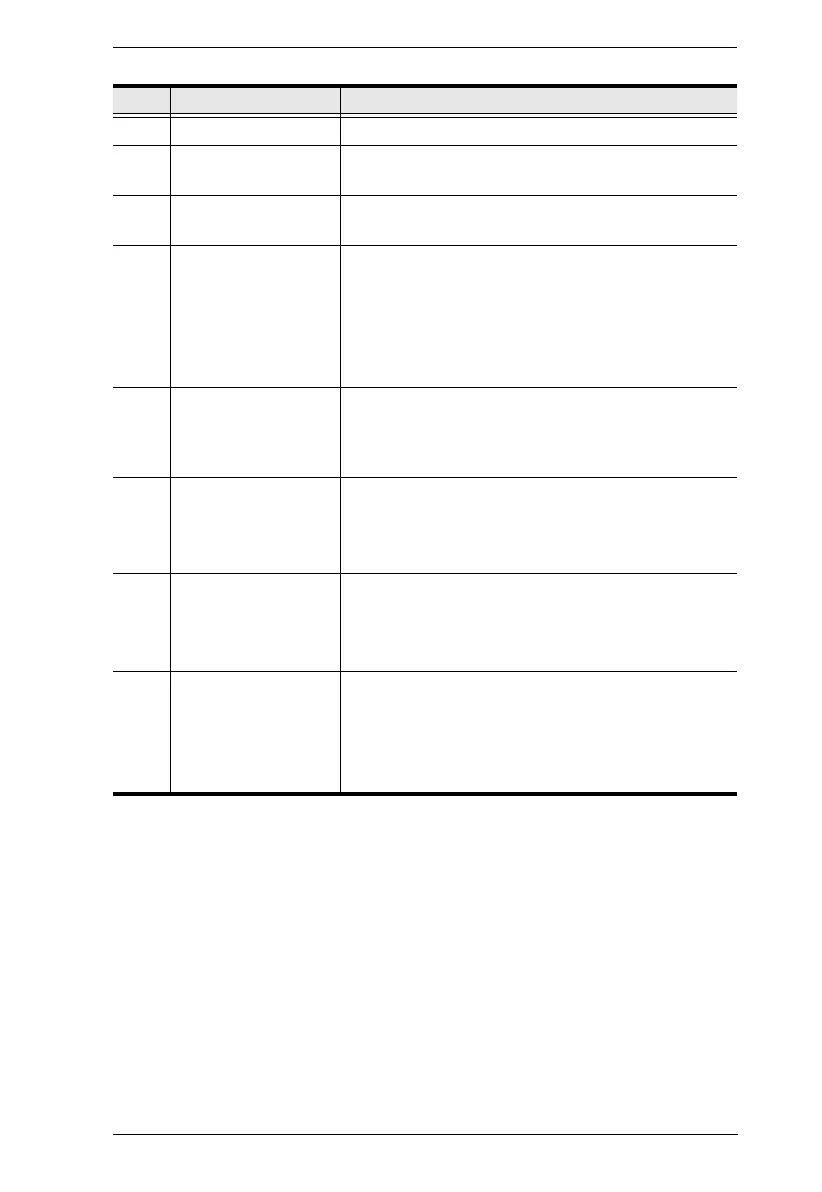
Chapter 1. Introduction
15
5 DC power jacks The cable from the DC power adapter connects here.
6 audio ports (console) These mini stereo ports are for the local speakers
(green) and microphone (pink).
7 RS-232 serial device
port
This RS-232 serial port is for connecting to a serial
terminal.
8 USB peripheral port Use this port for virtual media or a USB peripheral
device.
Note: 1. When using a USB disk plugged into this
port, see USB Mode, page 125.
2. This USB port supports isochronous
endpoints.
9 SFP+ slots The 10 Gigabit Ethernet (10 GbE) optical fiber cable
that connects the unit to the LAN plugs in here.
Note: The SFP+ slot supports 10GBASE-R
technology only.
10 10 Gb LAN port The cable that connects the unit to the LAN plugs in
here.
Note: The 10 Gb LAN port supports 1G / 2.5G / 5G /
10G NBASE-T technology.
11 console ports
USB: The unit’s USB keyboard and USB mouse
plug into these ports.
Video: The cable from the local DisplayPort monitor
plugs in here.
12 function switch Use this slide switch to set the unit’s mode:
Extension: Sets the device to use the normal TX to
RX extension mode.
RS-232 Config: The device is ready to be configured
via serial commands through the RS-232 port.
No. Component Description
Bekijk gratis de handleiding van ATen KX9980T, stel vragen en lees de antwoorden op veelvoorkomende problemen, of gebruik onze assistent om sneller informatie in de handleiding te vinden of uitleg te krijgen over specifieke functies.
Productinformatie
| Merk | ATen |
| Model | KX9980T |
| Categorie | Niet gecategoriseerd |
| Taal | Nederlands |
| Grootte | 29261 MB |







