Asus R2314I-IM-A handleiding
Handleiding
Je bekijkt pagina 49 van 70
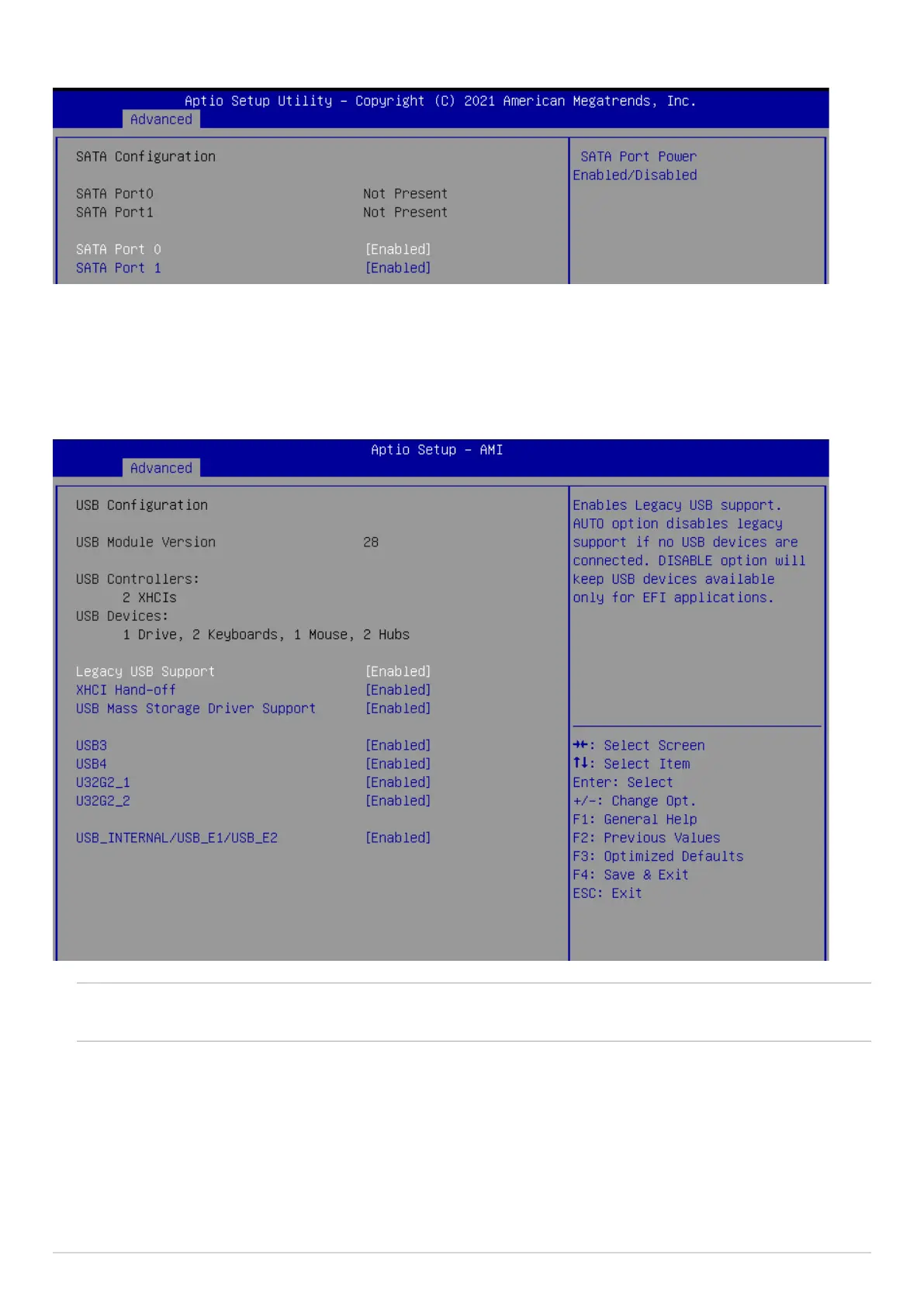
Industrial motherboard
49
SATA Port 0-1
Allows you to enable or disable the SATA port power.
Configuration options: [Disabled] [Enabled]
4.4.7 SATA Configuration
4.4.8 USB Configuration
NOTE: The USB Devices item shows the auto-detected values. If no USB device is detected, the item shows
None.
Legacy USB Support
[Enabled] Enables the support for USB devices on legacy operating systems (OS).
[Disabled] The USB devices can be used only for the BIOS setup program. It cannot be recognized in boot
devices list.
[Auto] Allows the system to detect the presence of USB devices at startup. If detected, the USB controller
legacy mode is enabled. If no USB device is detected, the legacy USB support is disabled.
Bekijk gratis de handleiding van Asus R2314I-IM-A, stel vragen en lees de antwoorden op veelvoorkomende problemen, of gebruik onze assistent om sneller informatie in de handleiding te vinden of uitleg te krijgen over specifieke functies.
Productinformatie
| Merk | Asus |
| Model | R2314I-IM-A |
| Categorie | Niet gecategoriseerd |
| Taal | Nederlands |
| Grootte | 5688 MB |







