Asus R2314I-IM-A handleiding
Handleiding
Je bekijkt pagina 50 van 70
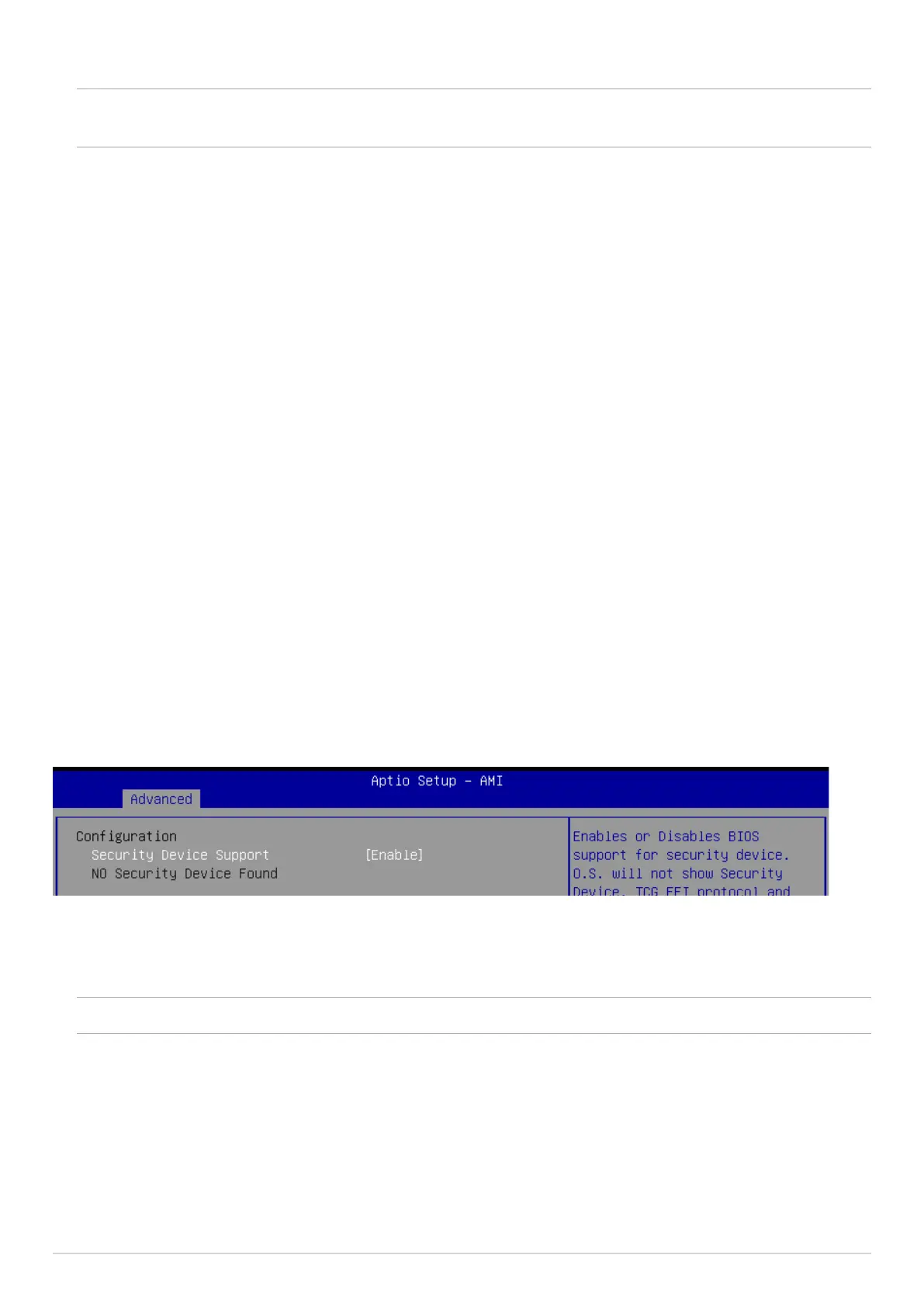
50
Industrial motherboard
XHCI Hand-off
NOTE: This item is set to [Disabled] by default for the EHCI (enhanced host controller interface) support by
XHCI drivers in operating systems.
[Enabled] Support XHCI by BIOS for operating systems without XHCI support.
[Disabled] Support XHCI by XHCI drivers for operating systems with XHCI support.
USB Mass Storage Driver Support
Allows you to enable or disable the USB Mass Storage driver support.
Configuration options: [Disabled] [Enabled]
USB3
Allo
ws you to enable or disable this port.
Configuration options: [Disabled] [Enabled]
USB4
Allo
ws you to enable or disable this port.
Configuration options: [Disabled] [Enabled]
U32G2_1
Allo
ws you to enable or disable this port.
Configuration options: [Disabled] [Enabled]
U32G2_2
Allo
ws you to enable or disable this port.
Configuration options: [Disabled] [Enabled]
USB_INTERNAL/USB_E1/USB_E2
Allo
ws you to enable or disable this port.
Configuration options: [Disabled] [Enabled]
4.4.9 Trusted Computing
Security Device Support
Allows you to enable or disable the BIOS support for security device.
Configuration options: [Disable] [Enable]
NO
TE:
OS will not show Security Device. TCG EFI protocol and INT1A interface will not be available.
Bekijk gratis de handleiding van Asus R2314I-IM-A, stel vragen en lees de antwoorden op veelvoorkomende problemen, of gebruik onze assistent om sneller informatie in de handleiding te vinden of uitleg te krijgen over specifieke functies.
Productinformatie
| Merk | Asus |
| Model | R2314I-IM-A |
| Categorie | Niet gecategoriseerd |
| Taal | Nederlands |
| Grootte | 5688 MB |







