Asus Pro WS W880-ACE SE handleiding
Handleiding
Je bekijkt pagina 24 van 68
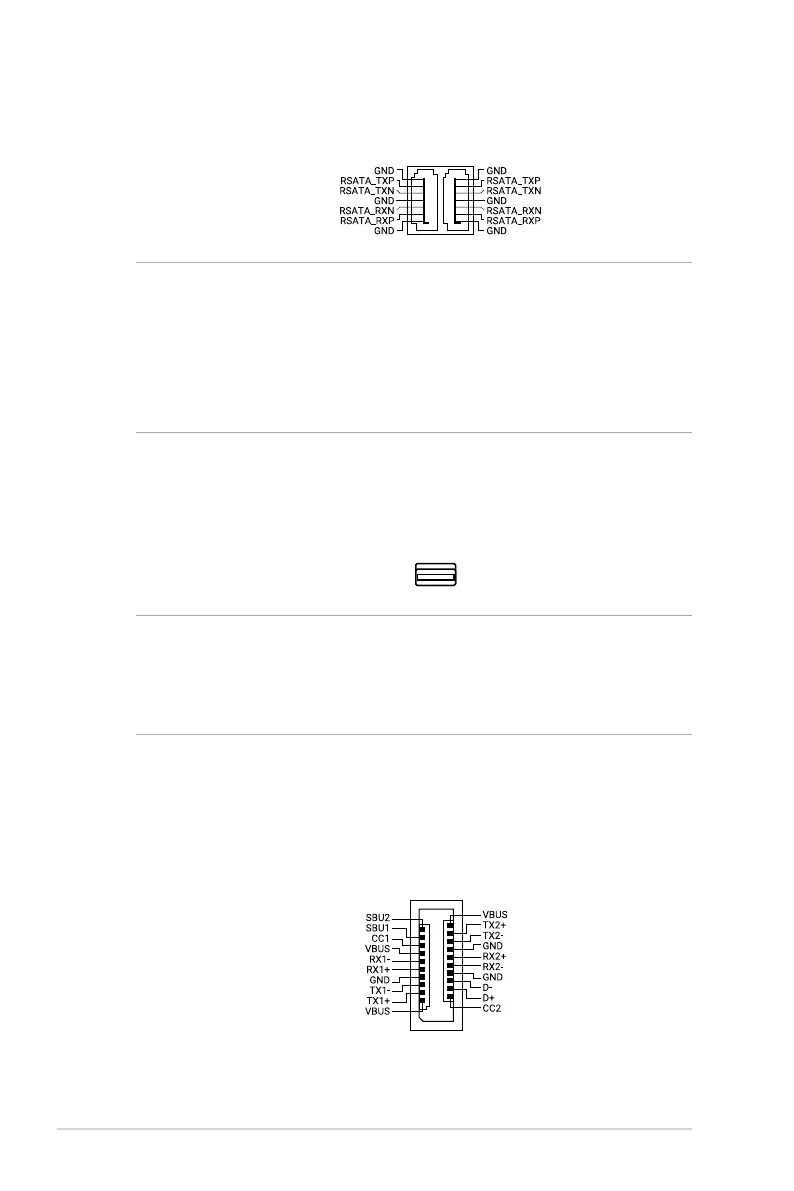
24
7. SATA 6Gb/s port
The SATA 6Gb/s port allows you to connect SATA devices such as optical disc drives
and hard disk drives via a SATA cable.
SATA6G_1
SATA6G_2
SATA6G_3
SATA6G_4
NOTE:
• If you installed SATA storage devices to the SATA6G_1-4 ports, you can create RAID
configurations with the Intel
®
Rapid Storage Technology through the onboard Intel
®
W880
chipset.
• To install a SATA device , please refer to the Motherboard Installation Guide on the ASUS
support site.
• Before creating a RAID set, refer to the RAID Configuration Guide. You can download the RAID
Configuration Guide from the ASUS website.
9. USB 20Gbps Type-C
®
Front Panel connector
The USB 20Gbps Type-C
®
connector allows you to connect a USB 20Gbps Type-C
®
module for additional USB 20Gbps ports on the front panel. The USB 20Gbps Type-C
®
connector provides data transfer speeds of up to 20 Gb/s.
U20G_C9
8. SlimSAS connector
The SlimSAS port allows you to connect NVMe storage devices, and can support up to
4 SATA devices using an adapter cable.
SLIMSAS
IMPORTANT!
• SLIMSAS supports PCIE 4.0 p24-x4 mode NVMe devices.
• SlimSAS connector connected to a U.2 device via an adapter cable does not support VMD/RST.
• Intel
®
Rapid Storage Technology supports PCIe RAID 0/1/5/10, SATA RAID 0/1/5/10, M.2 slot
from CPU only supports RAID 0/1/5.
Bekijk gratis de handleiding van Asus Pro WS W880-ACE SE, stel vragen en lees de antwoorden op veelvoorkomende problemen, of gebruik onze assistent om sneller informatie in de handleiding te vinden of uitleg te krijgen over specifieke functies.
Productinformatie
| Merk | Asus |
| Model | Pro WS W880-ACE SE |
| Categorie | Niet gecategoriseerd |
| Taal | Nederlands |
| Grootte | 5114 MB |







