Asus Pro WS W880-ACE SE handleiding
Handleiding
Je bekijkt pagina 23 van 68
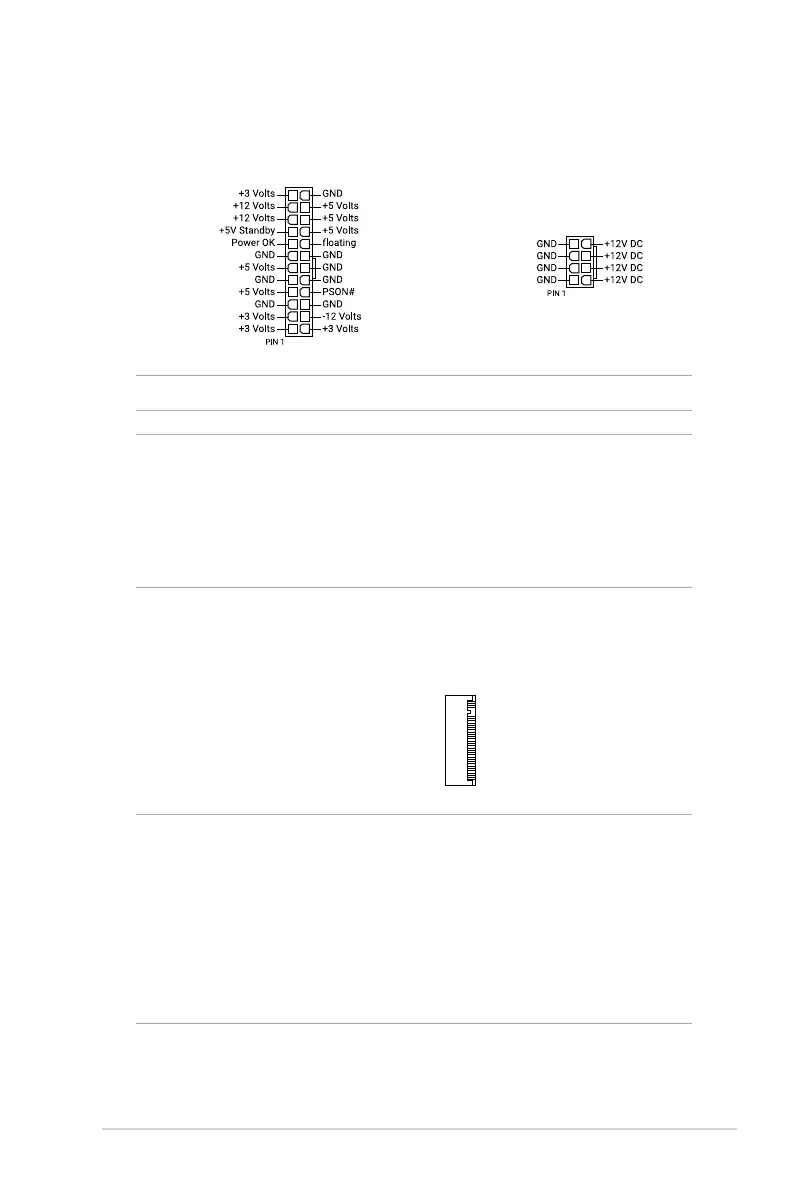
23
5. Power connectors
These Power connectors allow you to connect your motherboard to a power supply.
The power supply plugs are designed to fit in only one orientation, find the proper
orientation and push down firmly until the power supply plugs are fully inserted.
ATX_PWR
CPU_12V_1
CPU_12V_2
CAUTION! Ensure to connect the 8-pin power plug, or connect both the 8-pin power plugs.
NOTE:
• We recommend that you use a PSU with a higher power output when configuring a system with
more power-consuming devices. The system may become unstable or may not boot up if the
power is inadequate.
• If you want to use two or more high-end PCI Express x16 cards, we recommend using a PSU
with 900W~1200W power or above to ensure the system stability.
• PSU input: AC 100~240V, 6A/3A, 50/60Hz.
6. M.2 slot
The M.2 slot allows you to install M.2 devices such as M.2 SSD modules.
M.2_1(SOCKET3)
M.2_2(SOCKET3)
M.2_3(SOCKET3)
M.2_4(SOCKET3)
NOTE:
• Intel
®
Core™ Ultra Processors (Series 2):
- M.2_1 slot (Key M), type 2242/2260/2280 (supports PCIe 5.0 p23-x4 mode)
- M.2_2 slot (Key M), type 2280 (supports PCIe4.0 p23-x4 mode)
• Intel
®
W880 Chipset:
- M.2_3 slot (Key M), type 2242/2260/2280 (supports PCIe 4.0 p23-x4 mode)
- M.2_4 slot (Key M), type 2280 (supports PCIe 4.0 p23-x4 mode)
• Intel
®
Rapid Storage Technology supports PCIe RAID 0/1/5/10, SATA RAID 0/1/5/10. M.2 slot
from CPU only supports RAID 0/1/5.
Bekijk gratis de handleiding van Asus Pro WS W880-ACE SE, stel vragen en lees de antwoorden op veelvoorkomende problemen, of gebruik onze assistent om sneller informatie in de handleiding te vinden of uitleg te krijgen over specifieke functies.
Productinformatie
| Merk | Asus |
| Model | Pro WS W880-ACE SE |
| Categorie | Niet gecategoriseerd |
| Taal | Nederlands |
| Grootte | 5114 MB |







