Asus NUC13BRF handleiding
Handleiding
Je bekijkt pagina 37 van 46
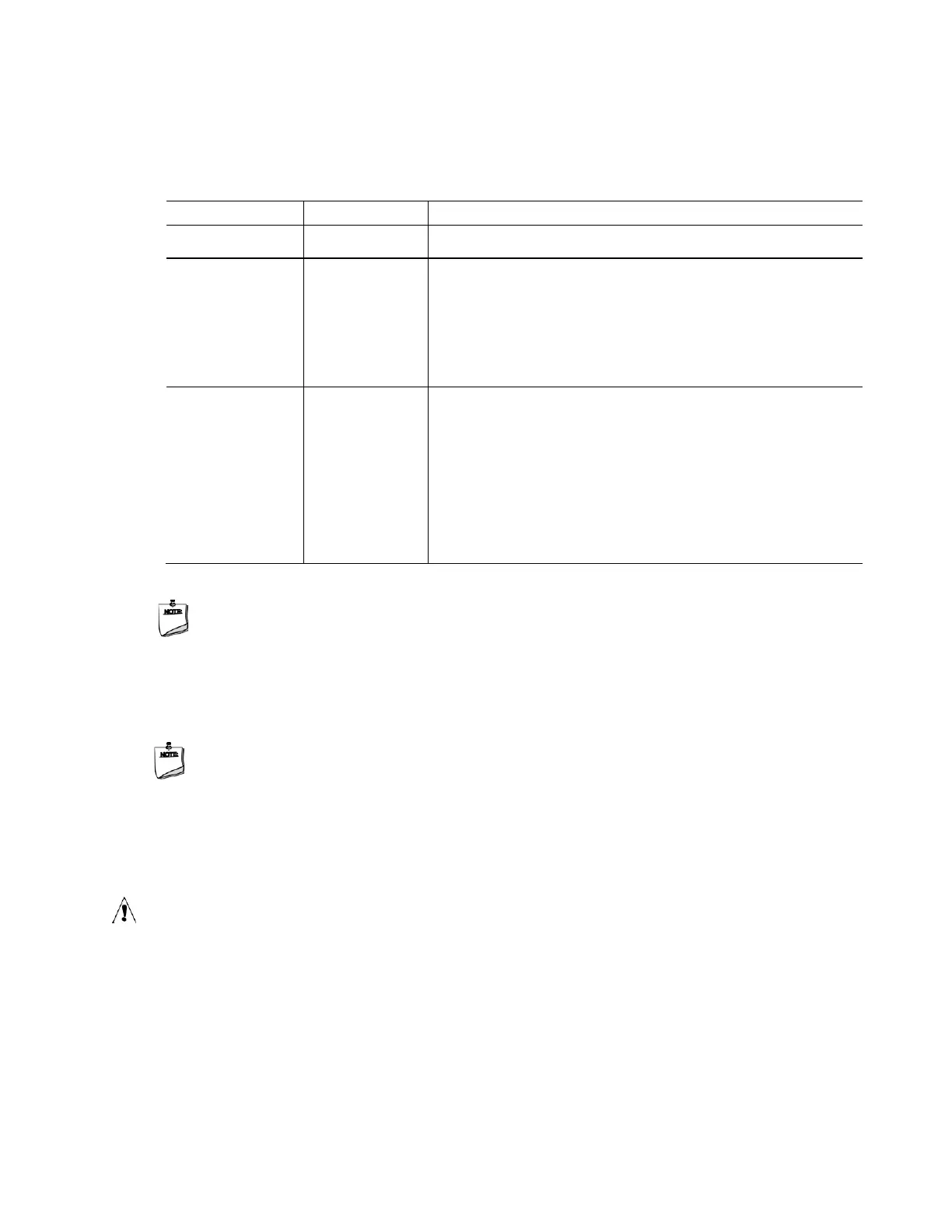
27
Table 23 describes the jumper settings for the three modes: normal, lockdown, and configuration.
Table 22. BIOS Security Jumper Settings
Function/Mode
Jumper Setting
Configuration
Normal
1-2
The BIOS uses current configuration information and passwords for
booting.
Lockdown
2-3
The BIOS uses current configuration information and passwords for
booting, except:
•
All POST Hotkeys are suppressed (prompts are not displayed and keys
are not accepted. For example, F2 for Setup, F10 for the Boot Menu).
•
Power Button Menu is not available (see Section 3.6.3.2 Power Button
Menu).
BIOS updates are not available except for automatic Recovery due to flash
corruption.
Configuration
None
BIOS Recovery Update process if a matching *.bio file is found. Recovery
Update can be cancelled by pressing the Esc key.
If the Recovery Update was cancelled or a matching *.bio file was not found,
a Config Menu is displayed. The Config Menu consists of the following
(followed by the Power Button Menu selections):
[4]
Suppress this menu until the BIOS Security Jumper is replaced.
[5]
Clear BIOS User and Supervisor Passwords.
[6]
Reset ASUS AMT to default factory settings.
[F2] ASUS Visual BIOS.
[F4]
BIOS Recovery.
See Section 4.3.2 Power Button Menu
NOTE The ASUS NUC Rugged NUC13BR Boards and Kits do not support discrete TPM.
2.6.6.7 Power Supply Connectors
NOTE External power voltage, 12-20 (±5%) V DC, is dependent on the type of power
supply used. System power requirements depend on actual system configurations chosen by
the integrator, as well as end user expansion preferences. It is the system integrator’s
responsibility to ensure an appropriate power budget for the system configuration is properly
assessed based on the system-level components chosen.
CAUTION
There is no isolation circuitry between the external DC jack and the internal 2 x 2 power
connector. It is the system integrator’s responsibility to ensure no more than one power supply
unit is or can be attached to the board at any time and to ensure the external DC jack is
covered if the internal 2 x 2 power connector is to be used. Simultaneous connection of both
external and internal power supply units could result in potential damage to the board, power
supplies, or other hardware.
Bekijk gratis de handleiding van Asus NUC13BRF, stel vragen en lees de antwoorden op veelvoorkomende problemen, of gebruik onze assistent om sneller informatie in de handleiding te vinden of uitleg te krijgen over specifieke functies.
Productinformatie
| Merk | Asus |
| Model | NUC13BRF |
| Categorie | Niet gecategoriseerd |
| Taal | Nederlands |
| Grootte | 5915 MB |







