Handleiding
Je bekijkt pagina 40 van 51
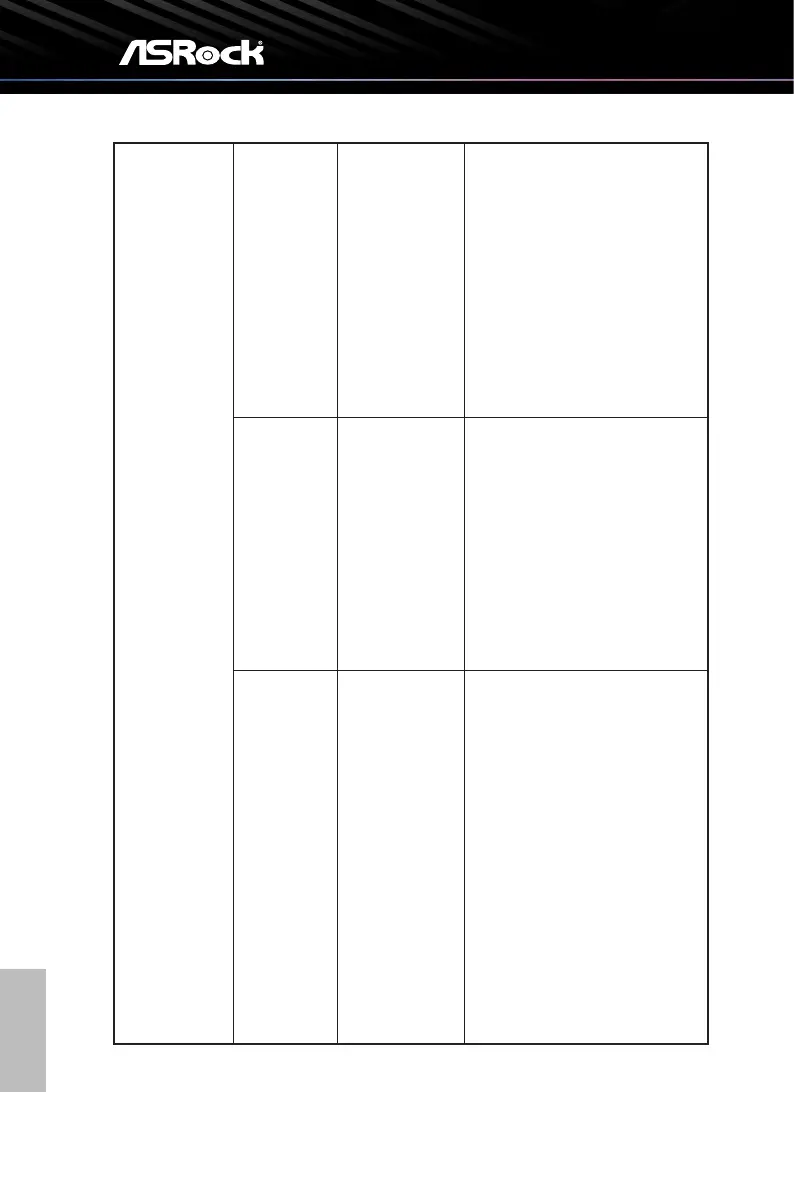
English
36
OLED Care Multi Logo
Detection
0-2 (Level) The Multi Logo Detection feature
can prevent image retention by
detecting multiple static logos
on the screen and decreasing
brightness in those areas. You can
select the brightness reduction
level, ranging from Level 0 to
Level 2. Level 2 is the dimmest
mode. The reducing effect
depends on the Brightness and
DisplayHDR settings.
Taskbar
Detection
0-3 (Level) The Taskbar Detection feature
can prevent image retention
by detecting the taskbar and
reducing brightness in that area.
You can select the brightness
reduction level, ranging from
Level 0 to Level 3. Level 3 is the
dimmest mode. The reducing
effect depends on the Brightness
and DisplayHDR settings.
Boundary
Detection
0-3 (Level) The Boundary Detection feature
can prevent image retention
by dimming the brightness of
detected areas with a large
difference in brightness levels,
such as black bars at the top,
bottom, left, and right edges of
the screen, as well as vertical
lines and image contours. You can
select the brightness reduction
level, ranging from Level 0 to
Level 3. Level 3 is the dimmest
mode. The reducing effect
depends on the Brightness and
DisplayHDR settings.
Bekijk gratis de handleiding van Asrock Phantom Gaming PGO27QFV, stel vragen en lees de antwoorden op veelvoorkomende problemen, of gebruik onze assistent om sneller informatie in de handleiding te vinden of uitleg te krijgen over specifieke functies.
Productinformatie
| Merk | Asrock |
| Model | Phantom Gaming PGO27QFV |
| Categorie | Monitor |
| Taal | Nederlands |
| Grootte | 6431 MB |







