Handleiding
Je bekijkt pagina 41 van 51
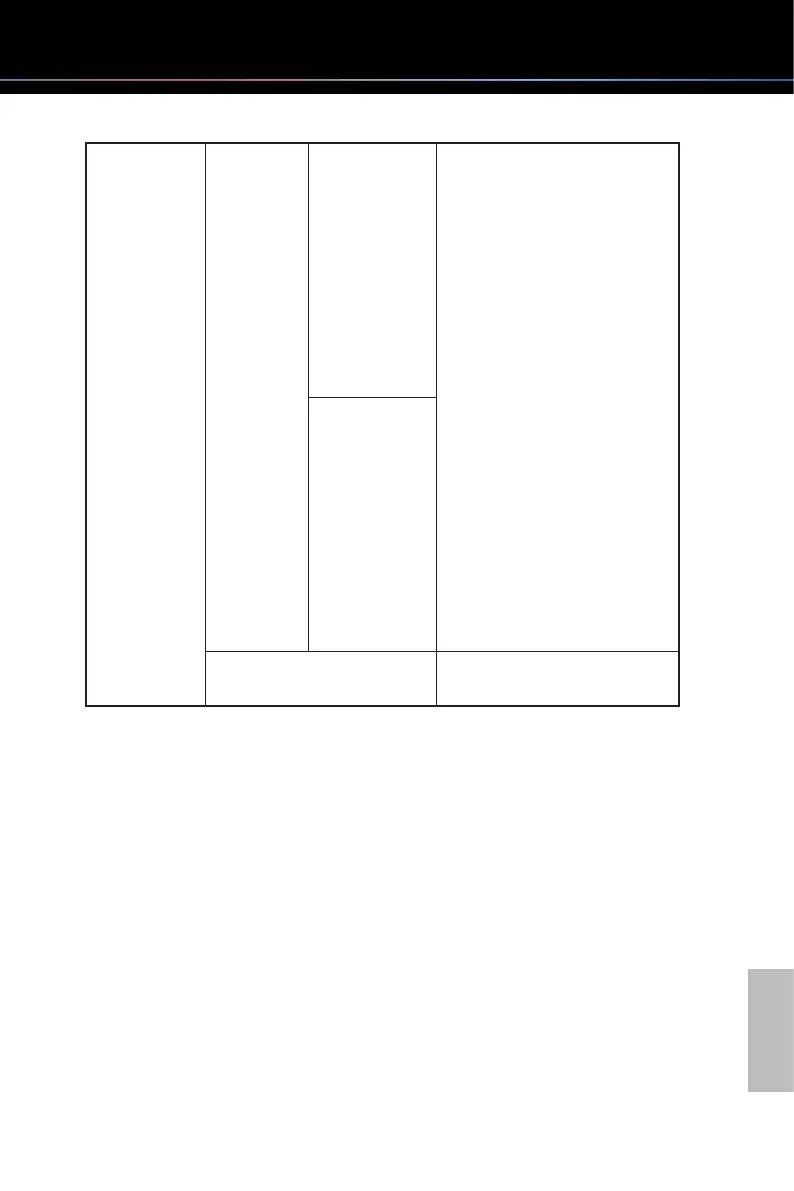
English
37
OLED Care Protect
Notice
Auto Protect Notice will remind users
time to run Pixel Clear. When it is
set to "Auto", a notice will appear
after every 4 hours of cumulative
use. Users can skip doing Pixel
Clear until continuously 16 hours
of usage and the system will force
users to do Pixel Clear then for
protecting the OLED panel.
When it is set to "Usage 16
Hours", a notice will only show up
after 16 hours of cumulative use,
and Pixel Clear will be executed
mandatorily to prevent OLED
screen degradation caused by
prolonged continuous use.
If panel protection is interrupted,
the Protect Notice reappears the
next time when the monitor is
turned on.
Usage 16 Hours
OLED Panel Info. This section displays OLED Care
information.
Bekijk gratis de handleiding van Asrock Phantom Gaming PGO27QFV, stel vragen en lees de antwoorden op veelvoorkomende problemen, of gebruik onze assistent om sneller informatie in de handleiding te vinden of uitleg te krijgen over specifieke functies.
Productinformatie
| Merk | Asrock |
| Model | Phantom Gaming PGO27QFV |
| Categorie | Monitor |
| Taal | Nederlands |
| Grootte | 6431 MB |







