Handleiding
Je bekijkt pagina 39 van 51
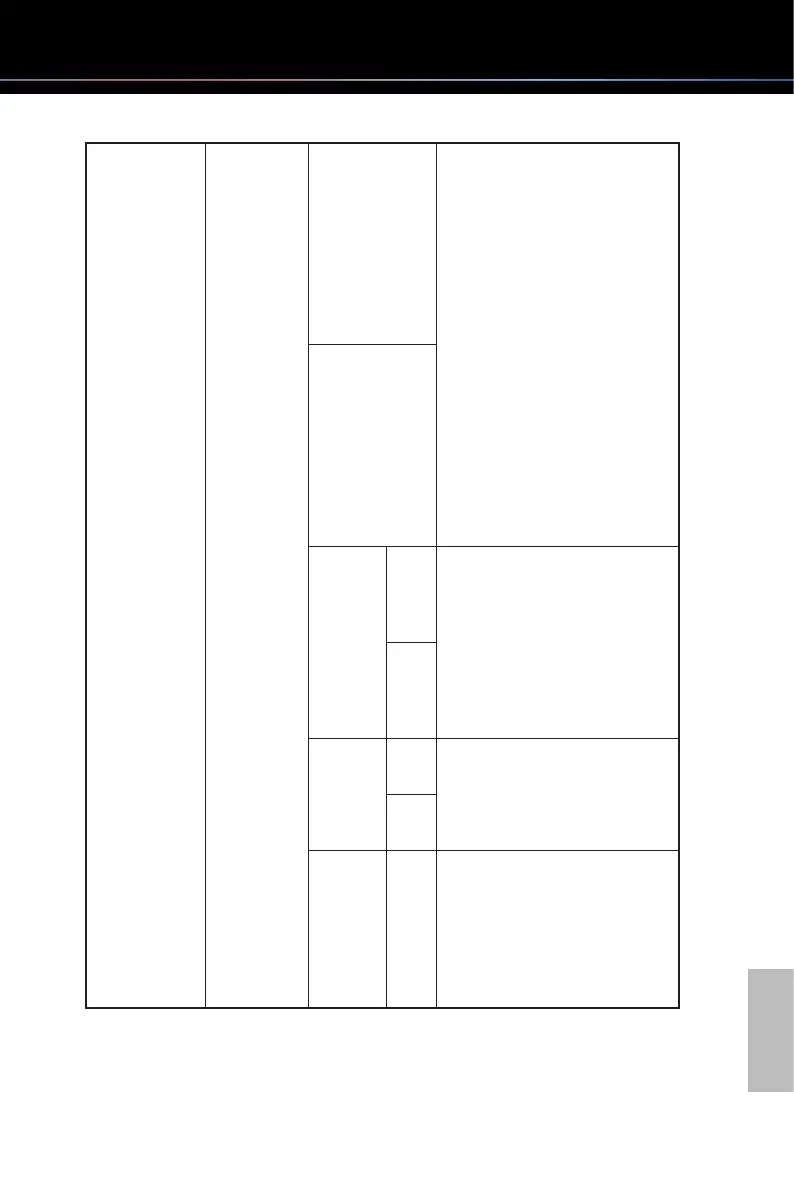
English
35
OLED Care Static Screen
Detection
Off Static Screen Detection can
protect against burn-in from
prolonged display of static
content.
When enabled, it detects if there
are static images on the screen for
a preset period of time, and the
monitor will reduce brightness
automatically.
As soon as a moving image is
detected, the monitor will restore
the original set brightness.
You can adjust brightness level
and the duration of time before
brightness adjustment.
On
Starting
in
50
Sec
Sets the duration of detecting a
static image.
When "50 Sec/100 Sec" is
selected, the monitor will reduce
brightness automatically after
detecting a static image for
50/100 seconds.
100
Sec
Time
required
120
Sec
Specifies the time needed for the
screen brightness to be reduced
to the reducing level you set,
after detecting a static image.
240
Sec
Reducing
Level
1-7 You can select the brightness
reduction level, ranging from
Level 1 to Level 7. Level 7 is the
dimmest mode. The reducing
effect depends on the Brightness
and DisplayHDR settings.
Bekijk gratis de handleiding van Asrock Phantom Gaming PGO27QFV, stel vragen en lees de antwoorden op veelvoorkomende problemen, of gebruik onze assistent om sneller informatie in de handleiding te vinden of uitleg te krijgen over specifieke functies.
Productinformatie
| Merk | Asrock |
| Model | Phantom Gaming PGO27QFV |
| Categorie | Monitor |
| Taal | Nederlands |
| Grootte | 6431 MB |







