Asrock 1U4LW-B650/2L2T handleiding
Handleiding
Je bekijkt pagina 23 van 62
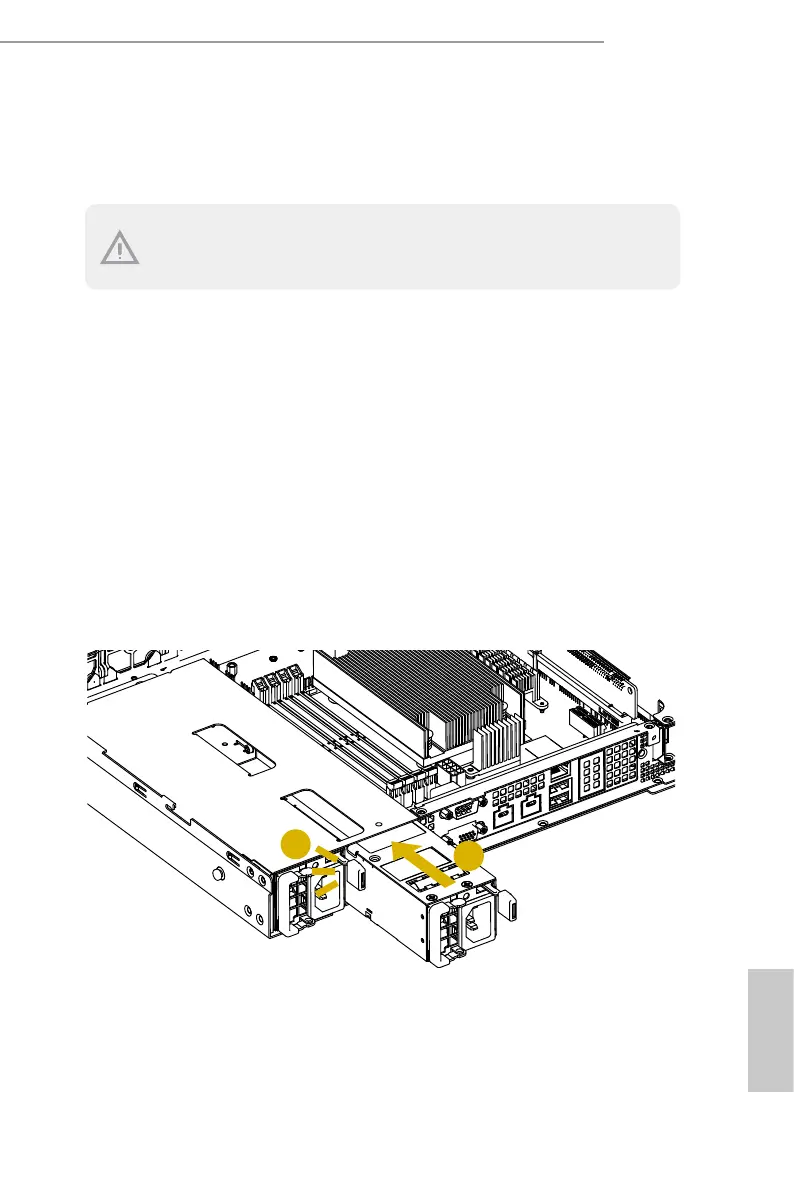
1U4LW Series
16 17
English
3.3 Power Supply
Installing and Removing the Power Supply
e 1U4LW SPSU Series system supports single PSU only.
The 1U4LW-RPSU Series system can accommodate two AC or two DC power supplies
in the bay at the rear of the chassis. Each unit provides up to 300 Watts of power. One
power supply is required for full load operation, with the other power supply purely as a
redundant, load-sharing backup. It can be removed without aecting system operation.
Installing the Power Supply Unit
1. Align the power supply unit with the power supply slot. Ensure that the LED appears
on the lower right when you are installing the power supply unit.
2. Carefully slide the PSU all the way into the power supply bay until it clicks into place.
1
2
Before replacing the power supply, power o the server, unplug the power cord, and discon-
nect all wiring from the power supply.
Bekijk gratis de handleiding van Asrock 1U4LW-B650/2L2T, stel vragen en lees de antwoorden op veelvoorkomende problemen, of gebruik onze assistent om sneller informatie in de handleiding te vinden of uitleg te krijgen over specifieke functies.
Productinformatie
| Merk | Asrock |
| Model | 1U4LW-B650/2L2T |
| Categorie | Niet gecategoriseerd |
| Taal | Nederlands |
| Grootte | 8625 MB |
Caratteristiche Prodotto
| Breedte | 533.4 mm |
| Diepte | 438 mm |
| Hoogte | 44.4 mm |
| LED-indicatoren | Ja |
| Aan/uitschakelaar | Ja |







