Asrock 1U4LW-B650/2L2T handleiding
Handleiding
Je bekijkt pagina 22 van 62
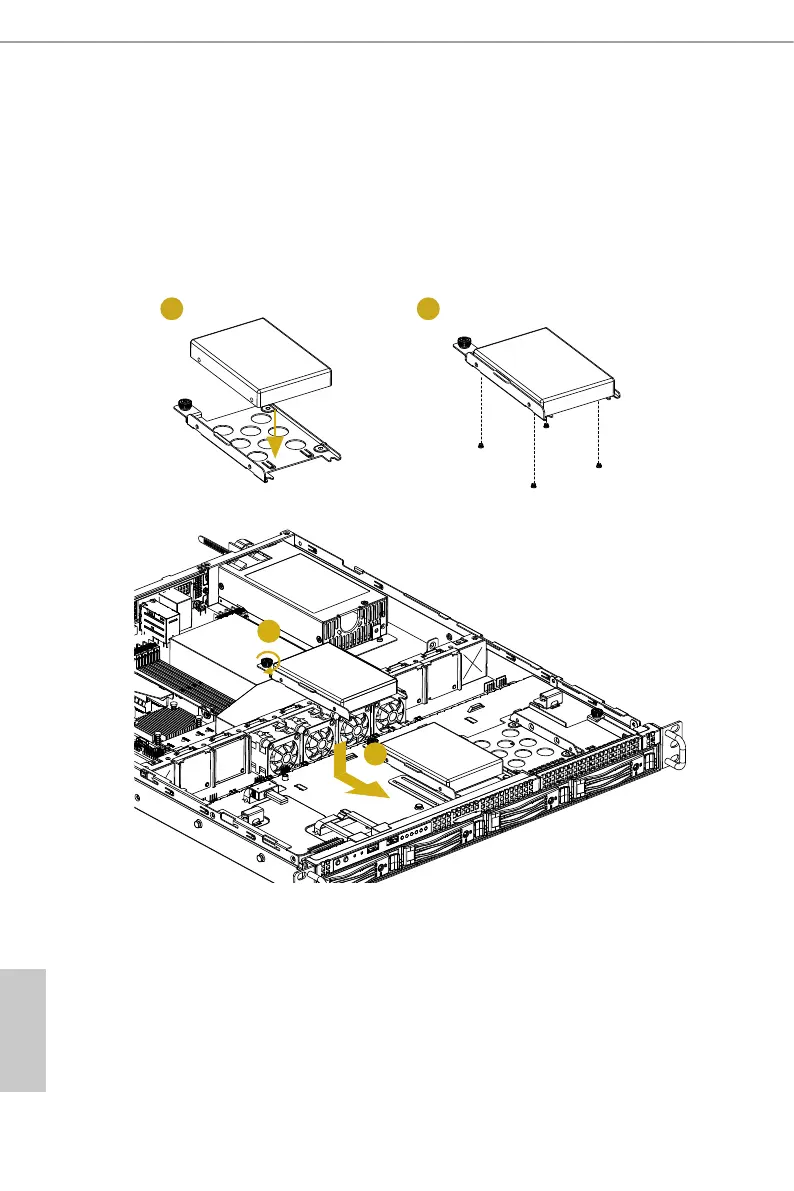
16 17
English
Installing a 2.5” Hard Drive to the Hard Drive Carrier
1. Place a 2.5" HDD into the carrier with the printed circuit board side facing down.
2. Secure the hard drive to the carrier with screws.
3. Put the hard drive assembly back into the chassis and slide it toward the front.
4. Hand-tighten the thumbscrew to secure the hard drive assembly to the chassis.
1
2
4
3
Bekijk gratis de handleiding van Asrock 1U4LW-B650/2L2T, stel vragen en lees de antwoorden op veelvoorkomende problemen, of gebruik onze assistent om sneller informatie in de handleiding te vinden of uitleg te krijgen over specifieke functies.
Productinformatie
| Merk | Asrock |
| Model | 1U4LW-B650/2L2T |
| Categorie | Niet gecategoriseerd |
| Taal | Nederlands |
| Grootte | 8625 MB |
Caratteristiche Prodotto
| Breedte | 533.4 mm |
| Diepte | 438 mm |
| Hoogte | 44.4 mm |
| LED-indicatoren | Ja |
| Aan/uitschakelaar | Ja |







