Asrock 1U4LW-B650/2L2T handleiding
Handleiding
Je bekijkt pagina 24 van 62
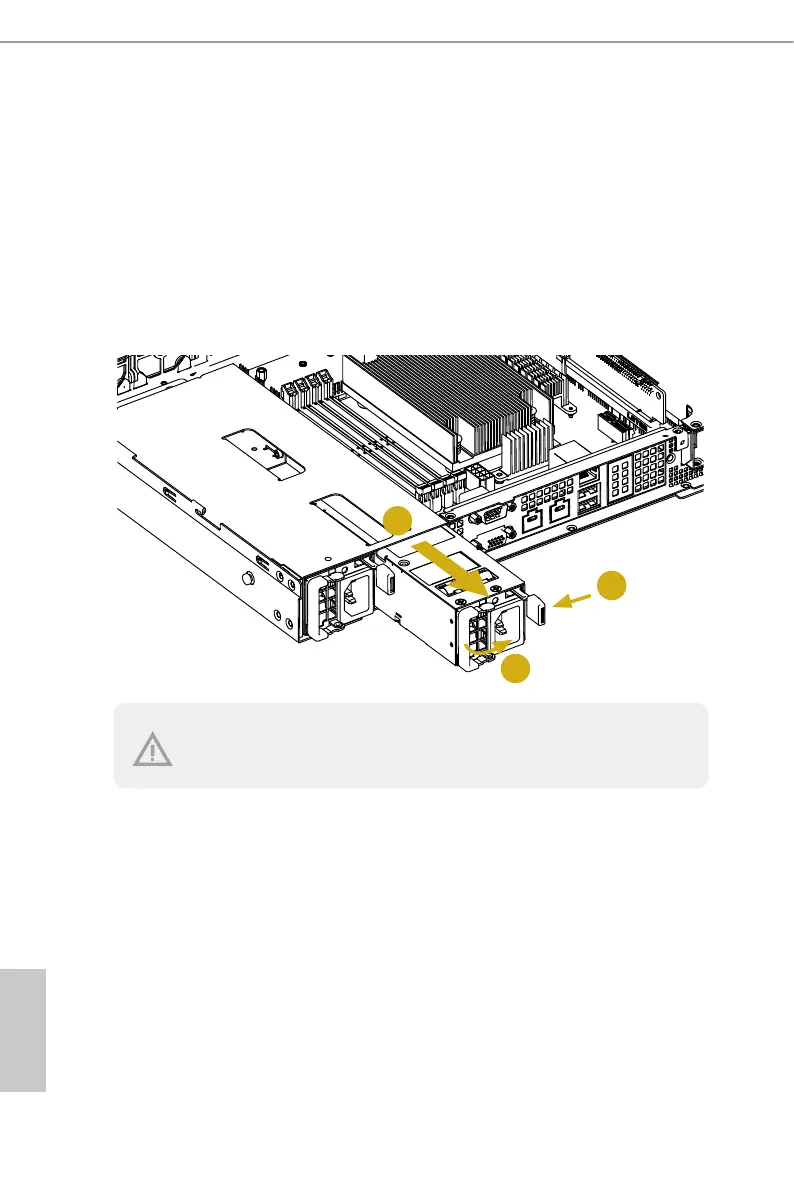
18 19
English
Removing the Power Supply Unit
To remove a failed power supply, identify the failed power supply by checking the power
supply LEDs on the PSU.
1. Hold onto the power supply handle while pressing the locking lever towards the power
supply handle.*
*e illustration is for references only. e actual PSU type may be slightly diernet by models.
2. Pull to remove the power supply from the chassis.
2
1
1
2
1. Before replacing the power supply, power o the server, unplug the power cord, and
disconnect all wiring from the power supply.
2. In a redundant system, you do not need to power down the server.
Bekijk gratis de handleiding van Asrock 1U4LW-B650/2L2T, stel vragen en lees de antwoorden op veelvoorkomende problemen, of gebruik onze assistent om sneller informatie in de handleiding te vinden of uitleg te krijgen over specifieke functies.
Productinformatie
| Merk | Asrock |
| Model | 1U4LW-B650/2L2T |
| Categorie | Niet gecategoriseerd |
| Taal | Nederlands |
| Grootte | 8625 MB |
Caratteristiche Prodotto
| Breedte | 533.4 mm |
| Diepte | 438 mm |
| Hoogte | 44.4 mm |
| LED-indicatoren | Ja |
| Aan/uitschakelaar | Ja |







