Handleiding
Je bekijkt pagina 47 van 65
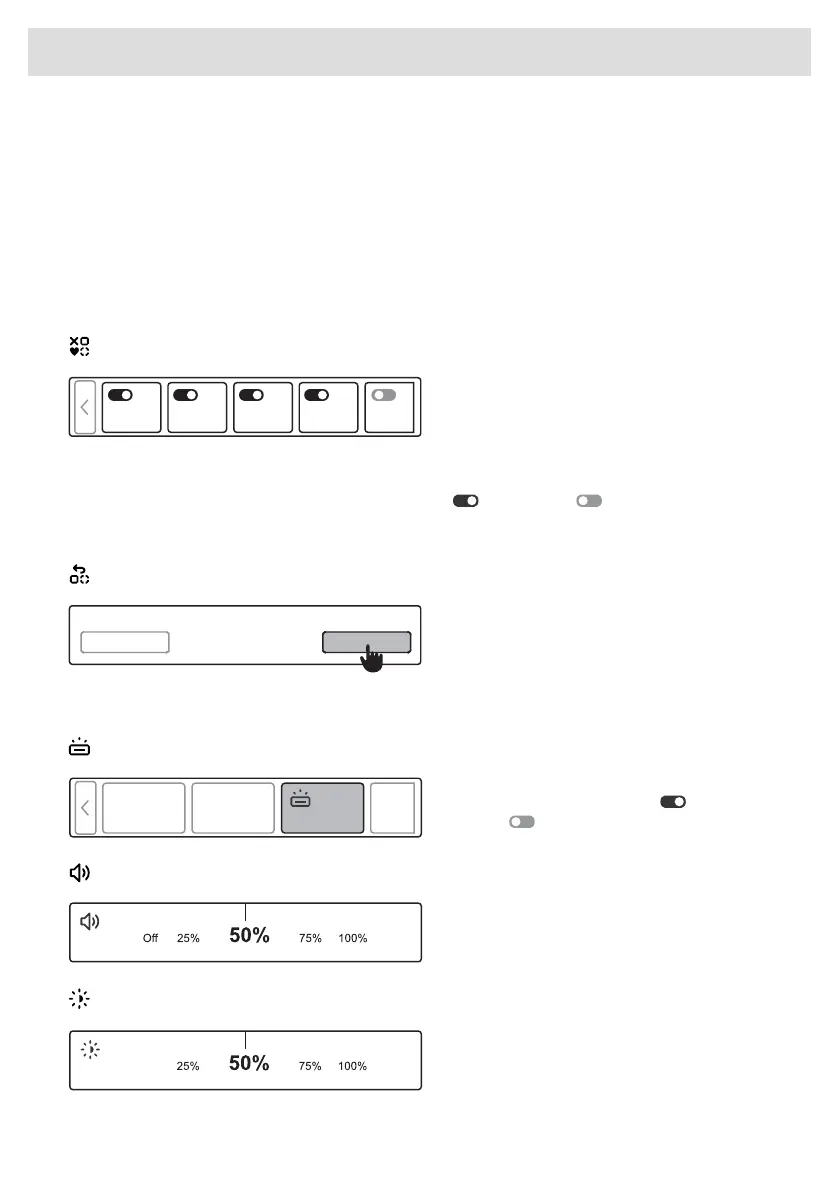
• Second lint filter cleaning (Second lint filter cleaning)
Scan the QR code for instructions on how to clean the bottom lint filter. After cleaning, confirm
the completion of the task by pressing "Cleaned" (Cleaned).
• Condensate tank (Condensate tank)
Scan the QR code for instructions on how to clean the condensation tank. After cleaning,
confirm the completion of the task by pressing "Cleaned" (Cleaned).
• Error (Failure read out)-
The last three faults displayed to the user are displayed in the fault reading menu.
Program management
The Main menu includes the entire set of
programs that you can choose using the
Program selector knob.
This setting allows only displaying the selected
program in the Main menu.
The programme can be selected by pressing Enable and Disable display. Favourite
programmes and Drum Cleaning cannot be disabled. Pressing and holding the selected programme
for 3 seconds allows you to arrange the order of your choice.
Reset program list
By selecting the Reset program list setting all
favourite programs and their order, if it has
been changed, will be deleted. Other settings
will not be affected.
Confirm the reset by touching the Ok button. To cancel programme reset, do so by tapping the
Back button .
Display logotype
The display of the logo can be enabled or
disabled by pressing Enable or
Disable .
Sound volume
You can choose between muted sound, 25%,
50%, 75% or 100% volume.
Display brightness
You can set the Brightness (Brightness) on
the display.
You can choose between 25%, 50%, 75% or
100% screen brightness.
47
Appliance settings
Bekijk gratis de handleiding van Asko T509HRG, stel vragen en lees de antwoorden op veelvoorkomende problemen, of gebruik onze assistent om sneller informatie in de handleiding te vinden of uitleg te krijgen over specifieke functies.
Productinformatie
| Merk | Asko |
| Model | T509HRG |
| Categorie | Wasdroger |
| Taal | Nederlands |
| Grootte | 4985 MB |







