Handleiding
Je bekijkt pagina 48 van 65
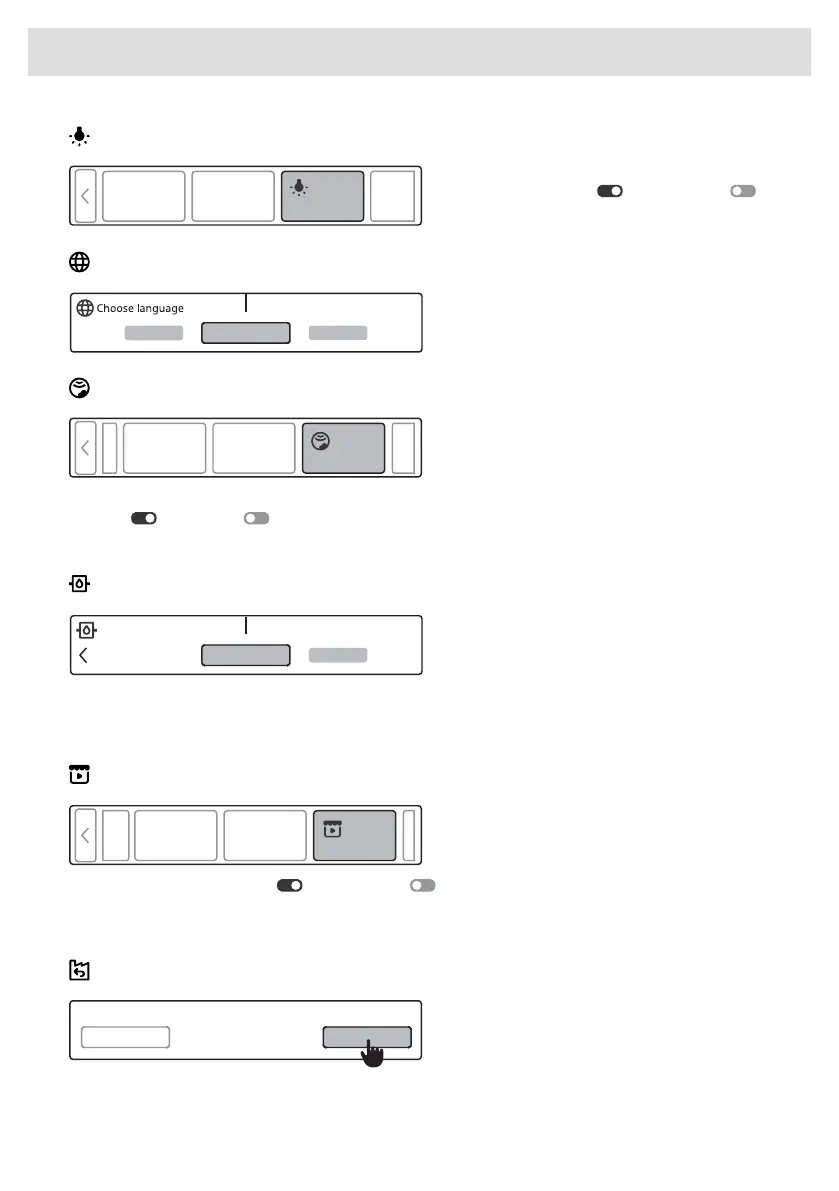
Drum light
By pressing Drum light you can choose
between turning on or turning off
the drum light.
Choose Language
You can choose between 20 languages. Scroll
left or right to navigate the list of languages.
Bundling detection
The setting helps to ensure uniform drying of
the garments and prevents the need for their
manual separation.
By pressing the Bundling detection sensor (Bundling detection) you can choose between turning
On (On) or Off (Off) .
For proper operation always clean all filters before drying.
Draining the condensate
You can choose between the following options:
"Tank (Tank)" - condensate water runs into a
condensate tank
"Drain (Drain)" - condensate water runs into a
drain
If you decide to choose option "Drain", it is necessary to observe how to connect drain hose (see
chapter "Installation and connection / Draining the condensate").
Shop mode
The appliance simulates the display and
operation of the normal cycle for silent visual
display. Only for stores.
Choose between turning on or turning off the shop mode.
Confirm the reset by touching the Ok button. In this case, you will automatically return to the main
menu.
Factory default settings
By selecting Factory default settings (Factory
reset), all the settings will return to the original
settings (your own settings and all favourite
programmes will be deleted).
Confirm the reset by touching the OK button.
48
Appliance settings
Bekijk gratis de handleiding van Asko T509HRG, stel vragen en lees de antwoorden op veelvoorkomende problemen, of gebruik onze assistent om sneller informatie in de handleiding te vinden of uitleg te krijgen over specifieke functies.
Productinformatie
| Merk | Asko |
| Model | T509HRG |
| Categorie | Wasdroger |
| Taal | Nederlands |
| Grootte | 4985 MB |







