Handleiding
Je bekijkt pagina 46 van 65
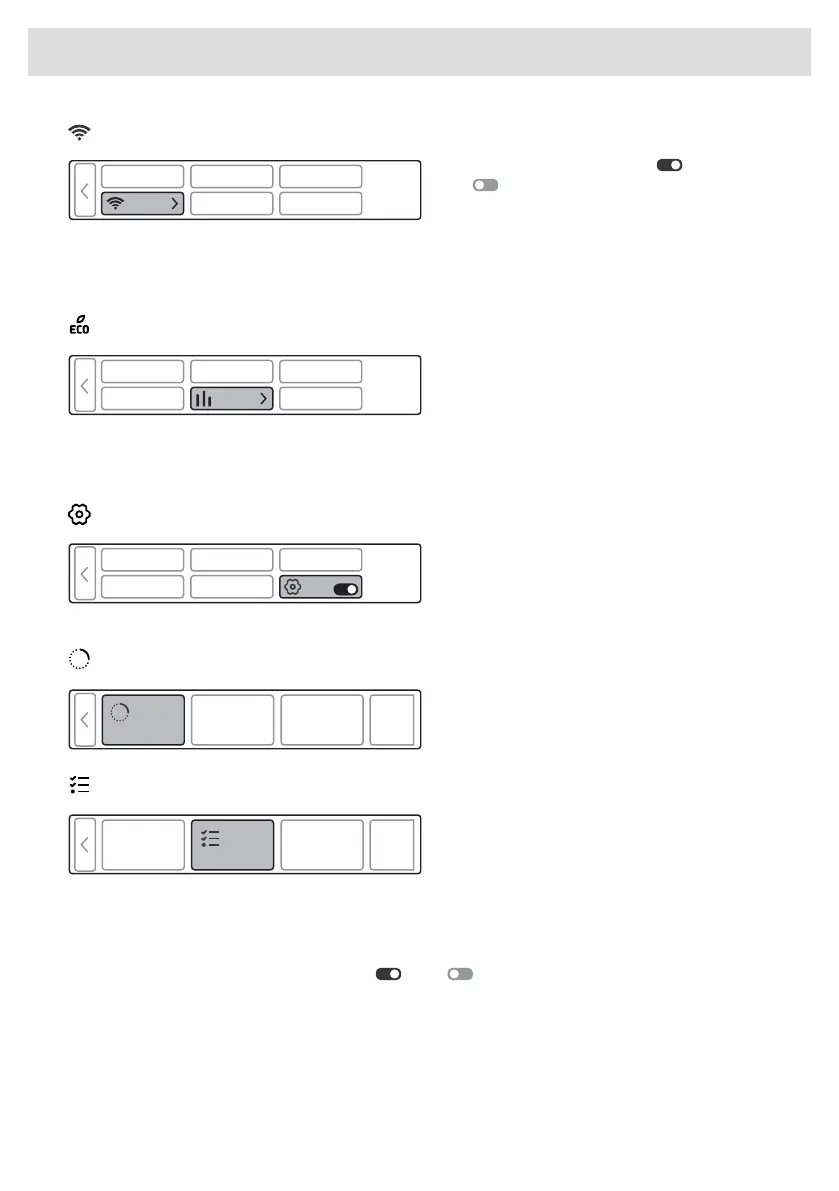
Wi-Fi SETTINGS
Choose between turning on or turning
off the Wi-Fi connection.
Refer to the setting procedure in the chapter "Initial setting before use": "How to enable Wi-Fi on the
device?".
For status information, select the Status option.
ECO STATUS
Five-leaf programmes have a minimal impact
on the environment, as they allow you to save
resources and save energy. These
programmes are good for sustainable drying
practices.
By drying more fabrics each time you start the programme, you can optimise the energy efficiency
of the appliance and save money. Clean the lint filter regularly.
SYSTEM SETTINGS
In the main menu, select Additional service
settings and then select System settings .
In System settings, you can set:
Cycle counter
Display of the number of cycles performed.
Machine status
In the appliance status settings, you can review or set the following options:
• Cleaning reminder
You can choose between turning On or Off the Cleaning reminder. If the setting is
turned off after the end of drying, no cleaning notifications will be displayed.
• Drum sanitize (Drum sanitize)
By pressing the shortcut, the Drum cleaning (Drum Sanitize) programme is displayed, which
can be started.
• First lint filter cleaning (First lint filter cleaning)
Scan the QR code for instructions on how to clean the lint filter. After cleaning, confirm the
completion of the task by pressing "Cleaned" (Cleaned).
46
Appliance settings
Bekijk gratis de handleiding van Asko T509HRG, stel vragen en lees de antwoorden op veelvoorkomende problemen, of gebruik onze assistent om sneller informatie in de handleiding te vinden of uitleg te krijgen over specifieke functies.
Productinformatie
| Merk | Asko |
| Model | T509HRG |
| Categorie | Wasdroger |
| Taal | Nederlands |
| Grootte | 4985 MB |







