Handleiding
Je bekijkt pagina 45 van 65
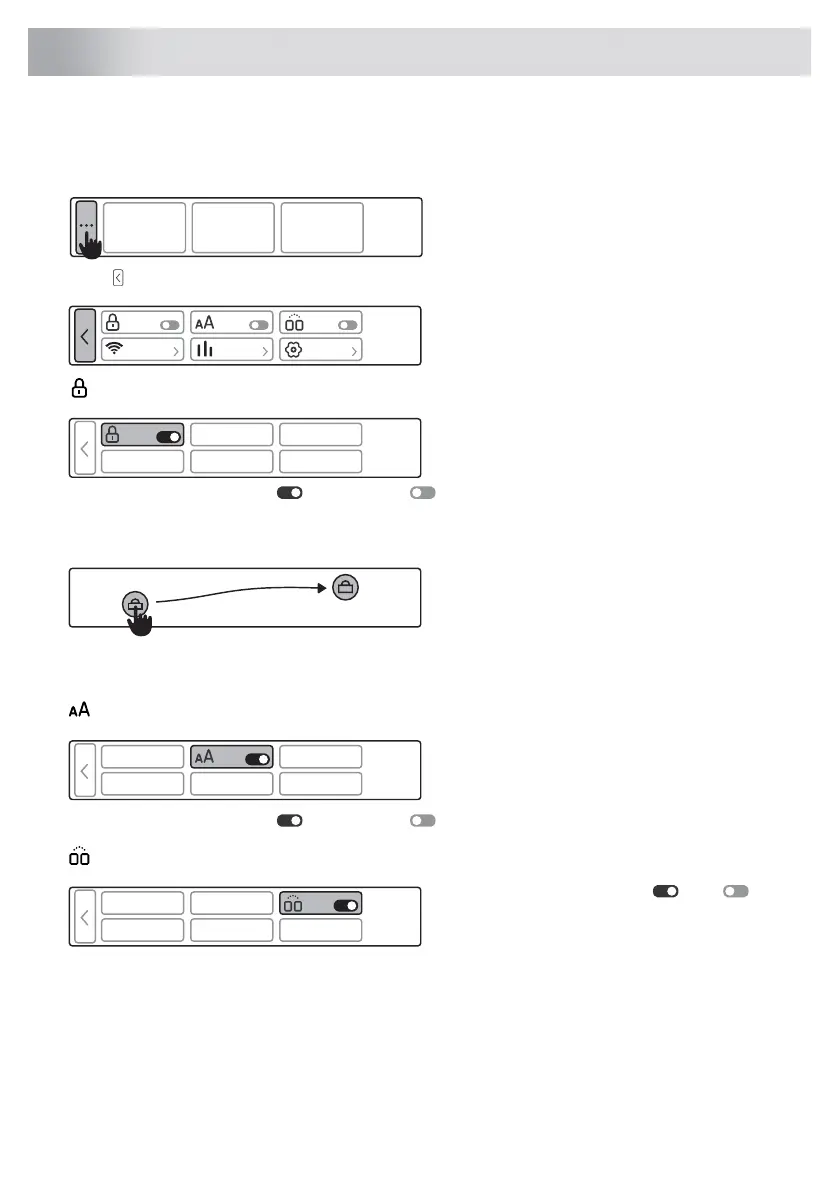
Additional service settings
In the main menu, select Additional settings (Additional service settings).
Press in any setting to return to the main menu.
LOCK
Use the setting to disable the on-screen
buttons so that children may not inadvertently
trigger or change the cycle.
Choose between turning on or turning off the lock.
While the lock is activated, the dryer will lock automatically after 1 minute of inactivity. The setting
cannot be switched on manually.
When you want to reuse the dryer, touch the
screen or rotate the selection button. You can
unlock the locked screen by swiping the left
icon to the right lock icon or by pressing both
icons at the same time.
When the Lock is activated, no other function can be selected.
EASY VIEW
Easy View reduces the amount of information
displayed and enlarges the text size.
Choose between turning on or turning off the easy view.
DRYER LINK
You can choose between On or Off for
connection with the dryer.
The setting must be switched on on the washing machine and dryer for operation.
In the ConnectLife app, connect the appliances. When the dryer and the washing machine are
connected, the dryer proposes an appropriate drying program according to the program that is
carried out in the washing machine.
45
Appliance settings
Bekijk gratis de handleiding van Asko T509HRG, stel vragen en lees de antwoorden op veelvoorkomende problemen, of gebruik onze assistent om sneller informatie in de handleiding te vinden of uitleg te krijgen over specifieke functies.
Productinformatie
| Merk | Asko |
| Model | T509HRG |
| Categorie | Wasdroger |
| Taal | Nederlands |
| Grootte | 4985 MB |







